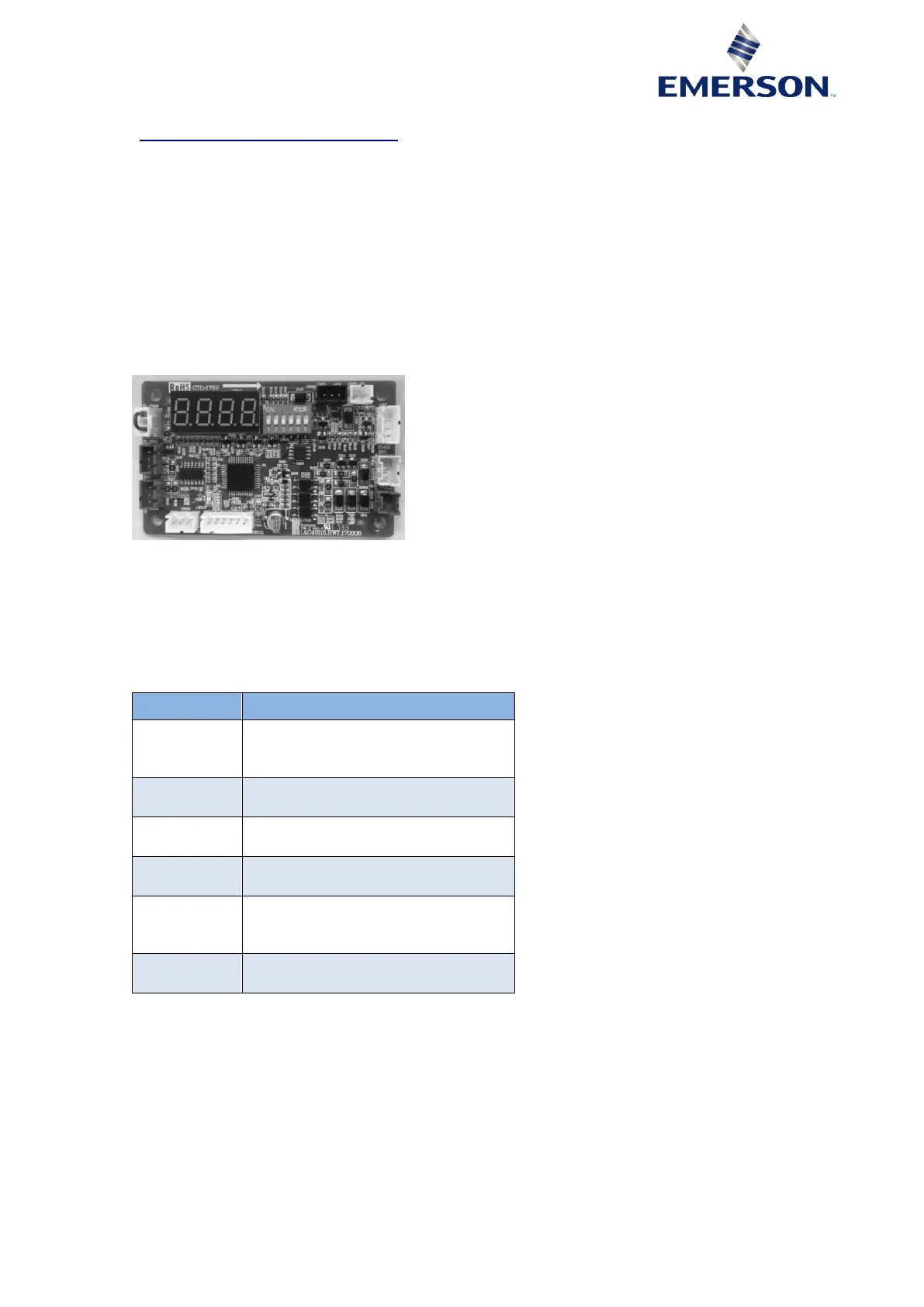AGL_Sol_EV3_E_Rev_02 19
Based on the compressor envelope and the speed range selection (see paragraph 5.2.7
"Compressor speed range selection") it can happen that low speed demands will be ignored.
5.2.6 Shutdown conditions
The drive will stop in heating as well as in running mode if one of below conditions occurs:
▪ system or drive fault is detected;
▪ enable signal is gone;
▪ analog signal gets lower than 0.5 V.
5.2.7 Compressor speed range selection
With a bridge on terminal L (CN104) the full application envelope speed range is usable in normal
operation. In this case the main controller must have a proper envelope control implemented. Without
this bridge, the drive will limit the lowest speed to MMS.
Figure 11: Analog board speed range selection
In speed-drop-protection mode the drive will only use the limited speed range. In this case the speed
will not go below the MMS speed.
5.2.8 Onboard 7-segment display
The onboard 7-segment display shows the main information about the drive compressor status,
failure and warning codes which are part of Table 19.
Alternating between selected drive
compressor code (ie, C023) and
software version (ie, S04.8)
Shows the selected power in %
between 0 and 100 % (H-00, H100)
Alternating between the compressor
speed and the root cause (ie, Sd06)
shown in Table 19.