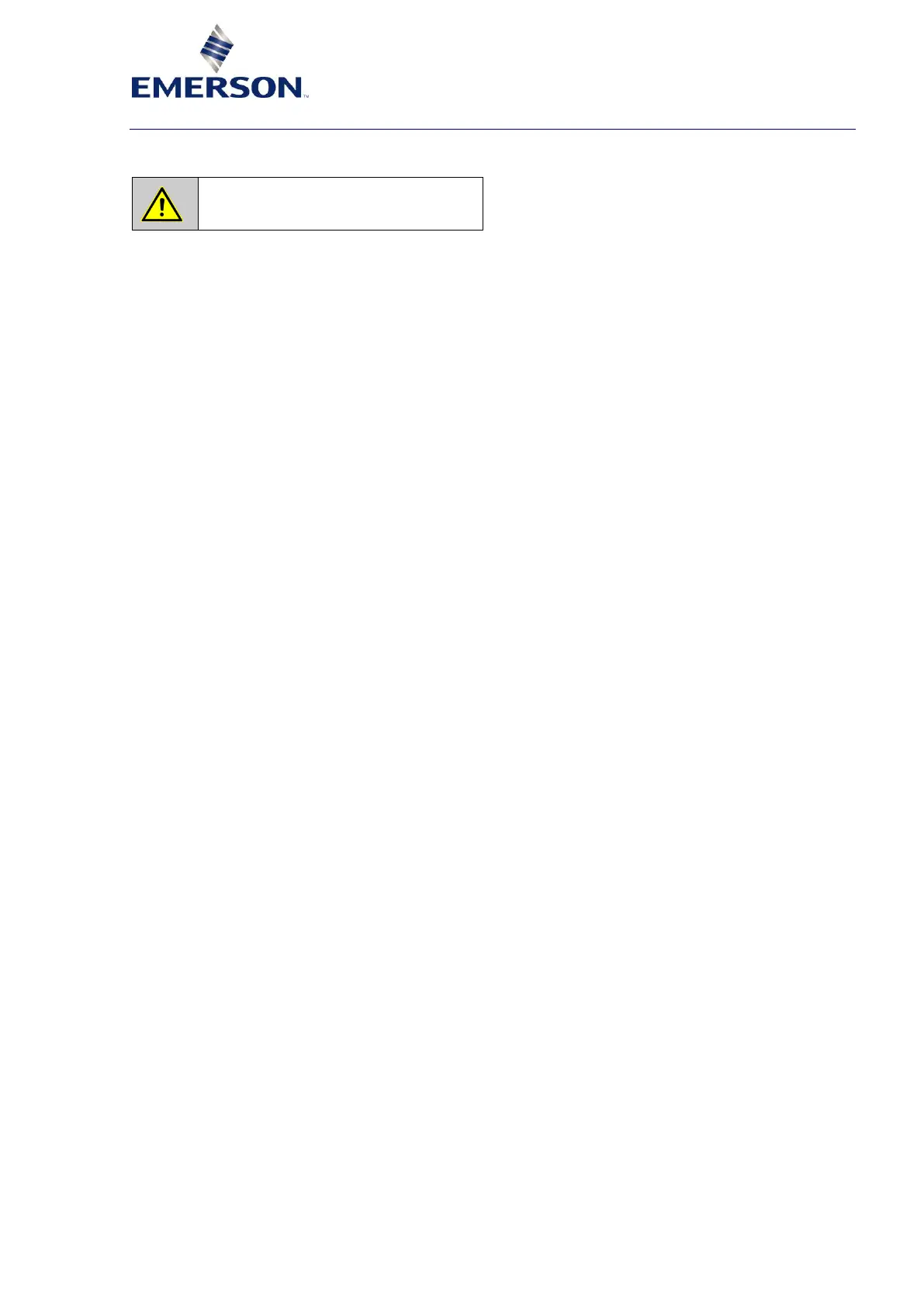▪ Correct handling and storage of the drive is essential in preventing mechanical damage.
▪ The box and the protection bag inside the box have to be opened with care. Do not use any sharp
object to open the protection bag or cut across the drive.
▪ Once opened do not stack the drives.
▪ Do not use chemicals or solvents to clean the drive.
▪ Do not drop any mechanical tools on the drive.
▪ Check frequently that the cooling slots, fans and heatsink are free of dust to ensure efficient
cooling.
7.2 Fan replacement
In case the fan breaks, it can be easily replaced. Use the following installation procedure for
replacement:
1) Identify the fan position on the drive (below the input and output terminals of the drive).
2) Press on the clips on the left and right sides of the plastic housing and take the fan out. The
housing being attached to the fan, both will come out at the same time.
3) Once taken out, extract the fan from the plastic inlet.
4) The fan is connected with a lock-type connector to the main board of the drive.
5) Press the plastic clip of the connector and disconnect the fan.
6) Connect the new fan and reassemble the unit.
The replacement fan model is supplied by Emerson under ident number 8421949.