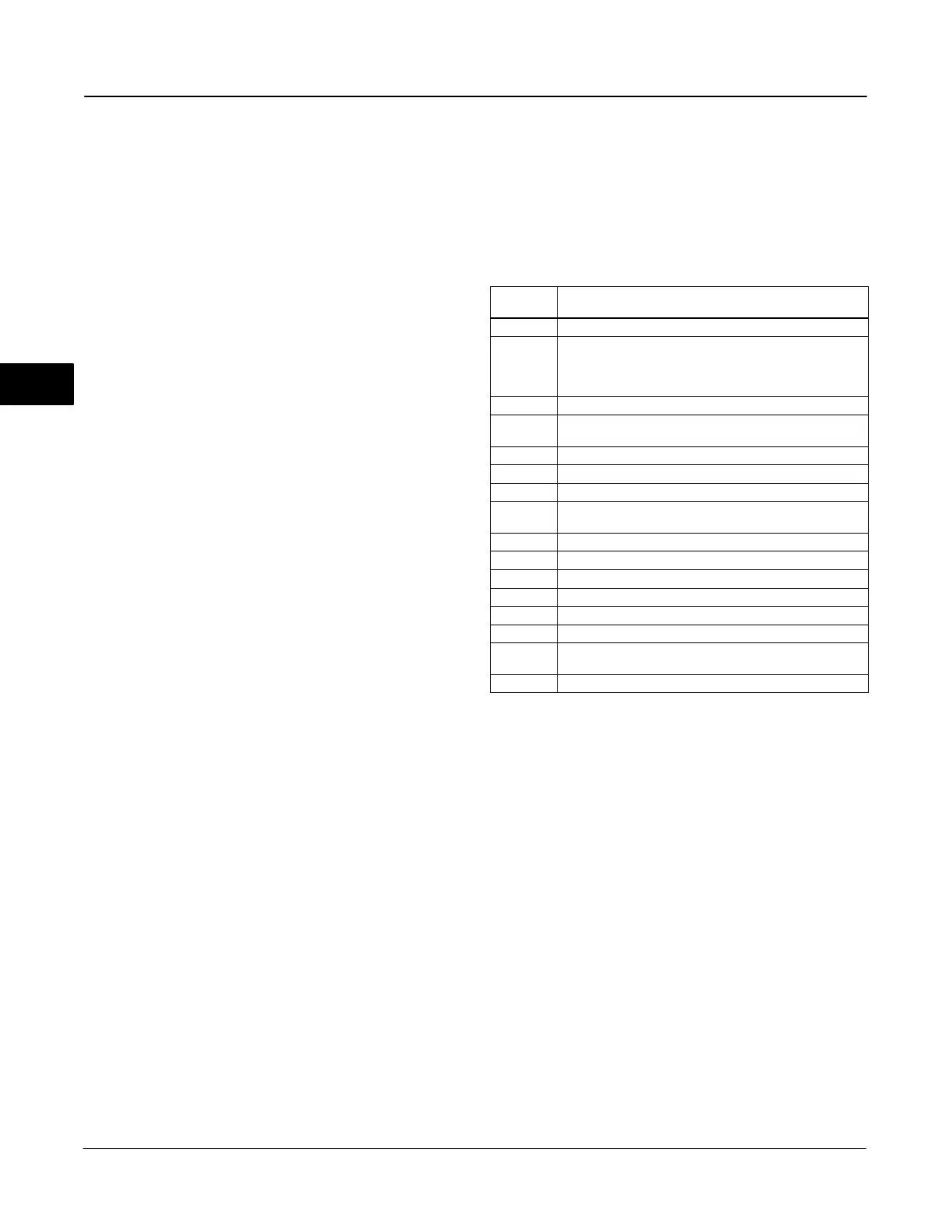DVC6000f Digital Valve Controllers
December 2009
4-132
Advanced Features
The AI function block provided with the DVC6000f
provides added capability through the addition of the
following parameters:
ALARM_SEL—Allows one or more of the process
alarm conditions detected by the AI function block to
be used in setting its OUT_D [37] parameter.
OUT_D—Discrete output of the AI function block
based on the detection of process alarm condition(s).
This parameter may be linked to other function blocks
that require a discrete input based on the detected
alarm condition.
STDDEV and CAP_STDDEV— are diagnostic
parameters that can be used to determine the
variability of the process.
Simulation
To support testing, you can either change the mode of
the block to manual and adjust the output value, or
you can enable simulation through the configuration
tool and manually enter a value for the measurement
value and its status. To enable simulation, you must
first install the Simulate Enable jumper across the
instrument AUX terminals (see page 2-28). Next you
must use the configuration tool to enable the
parameter SIMULATE [9].
With simulation enabled, the actual measurement
value has no impact on the OUT [8] value or the
status.
Block Errors
Table 4-54 lists conditions reported in the
BLOCK_ERR [6] parameter. Conditions in italics are
inactive for the AI block and are given here only for
your reference.
Table 4-54. BLOCK_ERR Conditions
Condition
Number
Condition Name and Description
0 Other
1
Block Configuration Error - the selected channel carries
a measurement that is incompatible with the engineering
units selected in XD_SCALE, the L_TYPE parameter is
not configured, or CHANNEL = zero.
2 Link Configuration Error
3
Simulate Active - Simulation is enabled and the block is
using a simulated value in its execution.
4 Local Override
5 Device Fault State
6 Device Needs Maintenance Soon
7
Input failure/process variable had Bad status - The
hardware is bad, or a bad status is being simulated
8 Output failure
9 Memory failure
10 Lost Static Data
11 Lost NV Data
12 Readback Check Failed
13 Device Needs Maintenance Now
14
Power Up − This condition exists until the AI function
block executes for the first time.
15 Out of Service - The actual mode is Out of Service.
4
