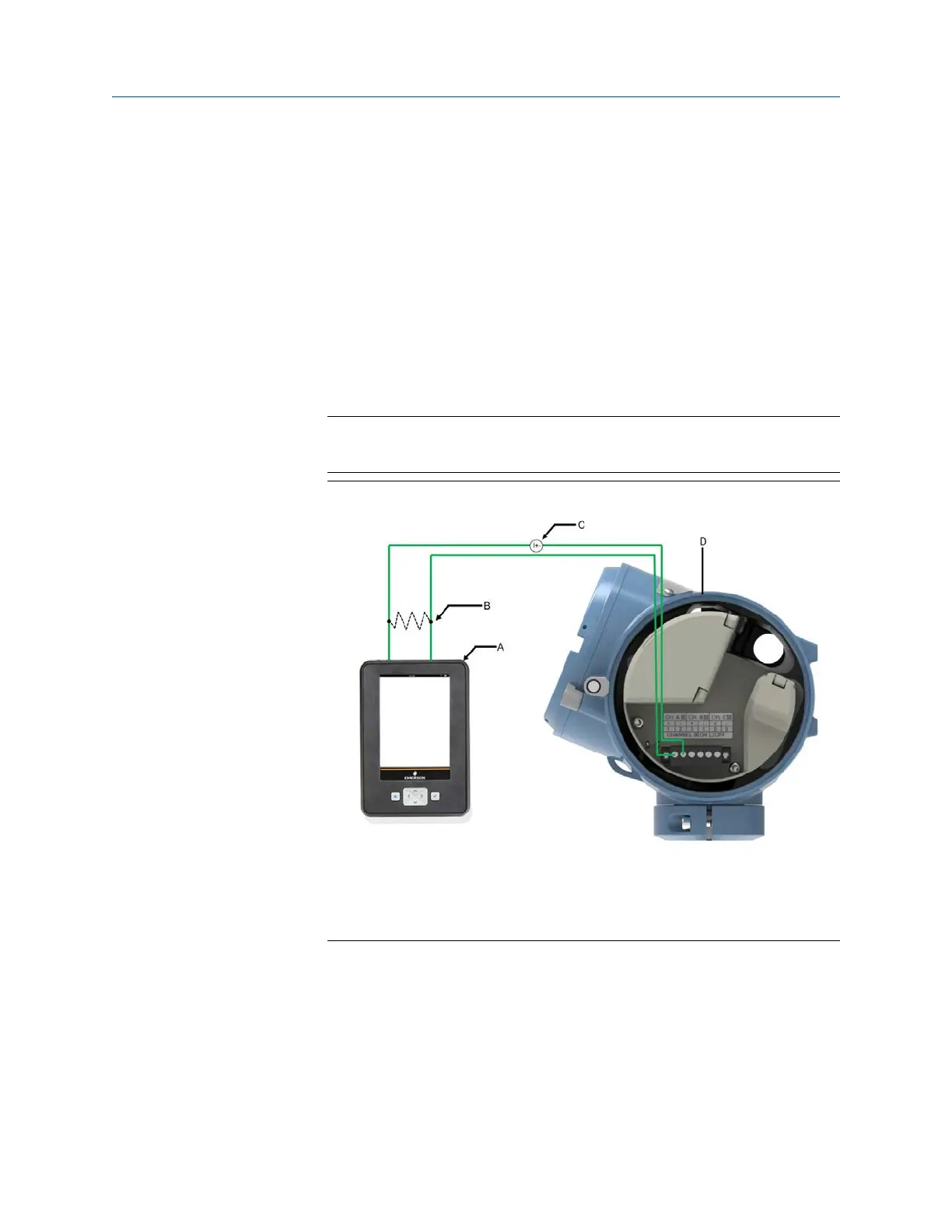7 Communicating with the transmitter
Use either the HART terminals connected to ProLink III or Trex unit to download or upload
data from/to the transmitter, because the service port is for factory use only.
Procedure
1. To connect to the transmitter terminals or to the HART connection posts:
a)
Remove the transmitter end-cap.
b) Attach the leads from the Field Communicator to terminals 1 and 2 on the
transmitter, or to the HART connection posts, and add resistance as required.
The Field Communicator must be connected across a resistance of 250–600 Ω.
Tip
HART connections are not polarity-sensitive. It does not matter which lead
you attach to which terminal.
Figure 7-1: Field Communicator connection to transmitter terminals
A. Field Communicator
B. 250–600 Ω resistance
C. External power supply, if required
D. Transmitter with end-cap removed
2. Turn on the Field Communicator and wait until the main menu is displayed.
Installation Manual Communicating with the transmitter
00825-0100-5710 October2023
Installation Manual 43
