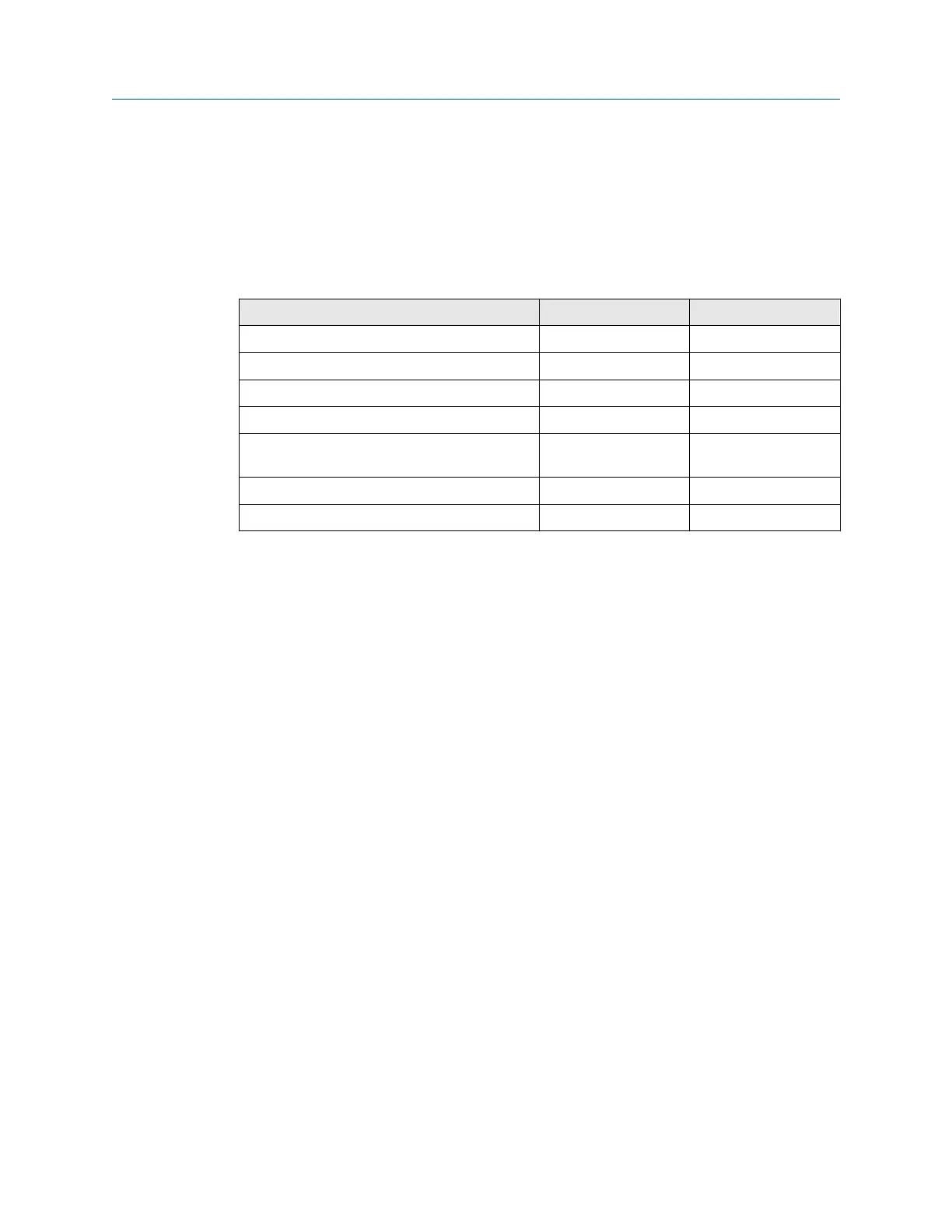Postrequisites
For more information on transmitter installation and wiring, see your transmitter
installation manual. For information on configuring the RS-485 terminals and making an
RS-485 connection, see your transmitter configuration manual.
2.4.1 Modbus terminals
Transmitter RS-485/A RS-485/B
Model 1500 33 34
Model 1700 with analog outputs 5 6
Model 2500 33 34
Model 2700 with analog outputs 5 6
Model 3500 with screw-type or solder-tail
terminals
32a 32b
Model 3500 with I/O cables 25 24
Model 3700 12 11
2.5 Micro Motion Ethernet Config Tool installation
(optional)
Related tasks
Install the Ethernet Config Tool
2.5.1
Ethernet Config Tool system requirements
• Pentium 133 MHz or higher
• 10 MB of free space
• 8 MB RAM
• Windows NT v4.0 or higher, Windows 2000, or Windows XP
• Internet Explorer v4.01 SP1 or higher
2.5.2
Install the Ethernet Config Tool
Procedure
1. Install the software program. Locate and run the EtherNet/IP Module setup
program on the EtherNet/IP Module Resource CD and follow the on-screen
instructions.
2. Connect the configuration cable from your PC to the EtherNet/IP Module.
User Guide
Installation
MMI-20019808 January 2019
User Guide 13
