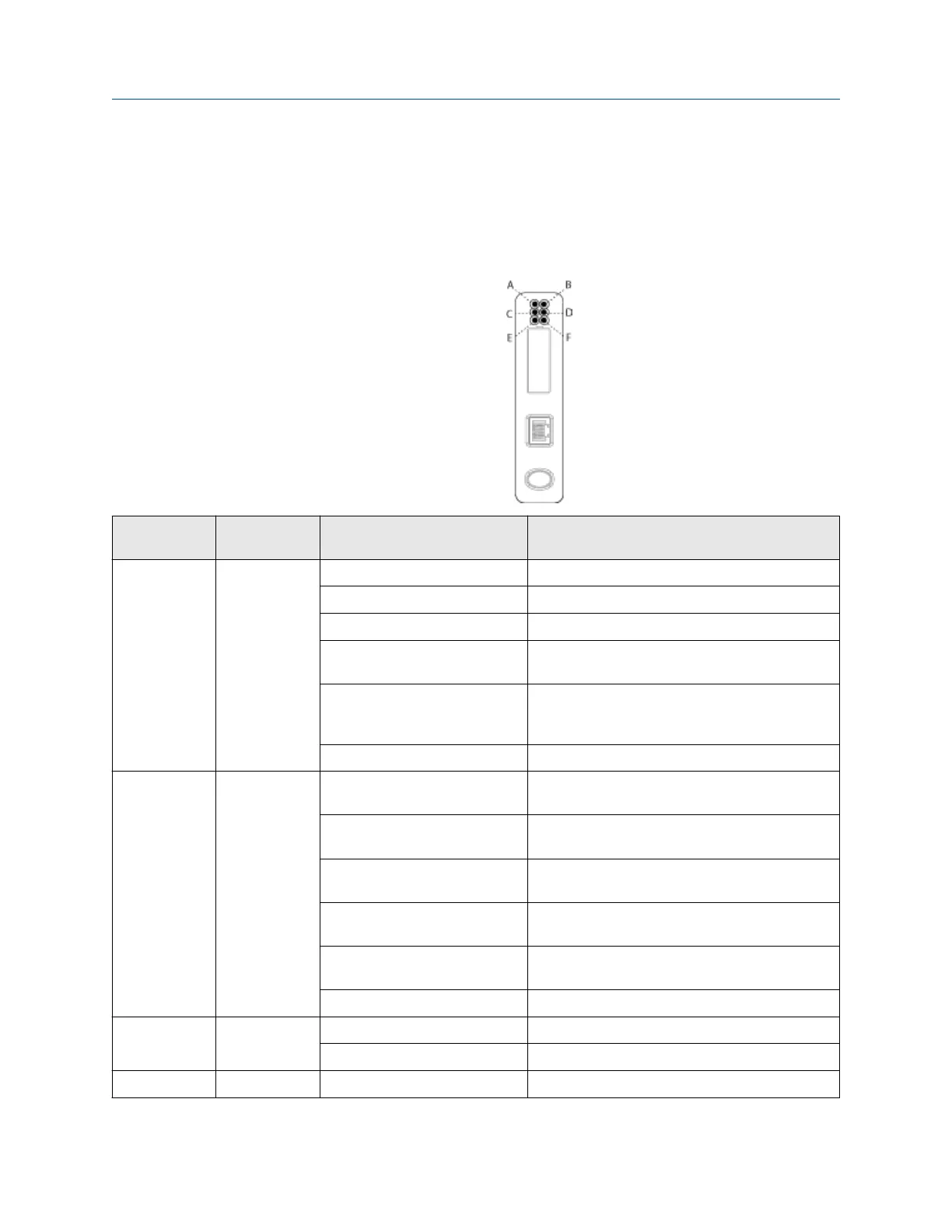6 Troubleshooting
6.1 LED indicators
LED
number
Name Status Description
A Module Status
(EtherNet)
Off No power applied to the module.
Solid green The module is operating correctly.
Flashing green Standby. The module has not been initialized.
Flashing red Minor fault. The module may or may not be able
to recover.
Solid red Major fault. No recovery is possible. The module
must be retuned to Micro Motion for repair. See
the manual for the return policy.
Flashing green/red Self-test.
B Network Status
(EtherNet)
Off The module has not power or no IP address has
been assigned.
Solid green The module has at least one established
EtherNet/IP connection.
Flashing green There are no EtherNet/IP connections established
to the module.
Flashing red One or more of the connections to this module
has timed out.
Solid red The module has detected that its IP address is
already in use.
Flashing green/red Self-test.
C Link Off The module does not sense a link.
Green The module is connected to an Ethernet network.
D Activity Flashing green Packet is received or transmitted.
User Guide Troubleshooting
MMI-20019808 January 2019
User Guide 27
