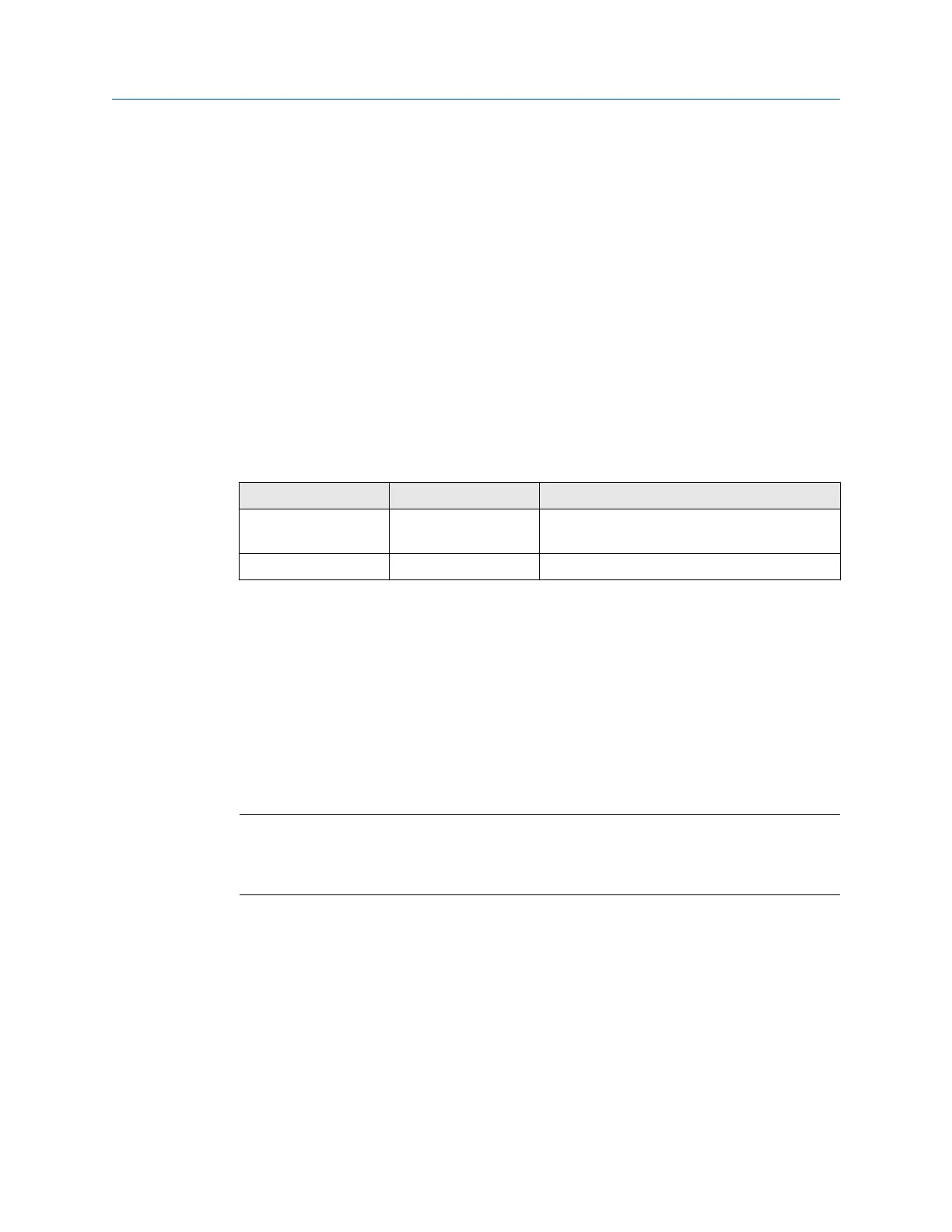4 Emerson web server
The configuration and administration functions of the Micro Motion EtherNet/IP Module
are implemented as web pages on the device. Users use their web browsers to connect to
the web server. Your browser will automatically directed to the Emerson web pages.
4.1 Web server access information
Ports
The web server communicates through port 80.
Users
Two users are predefined for the Emerson web pages. You can change the passwords, but
you cannot add or delete users.
Username Default password Description
admin admin Complete access to all functions on the Emerson
web pages
operator operator Read-only access to the Emerson web pages
4.2 Emerson EtherNet/IP Module web pages
When you connect to the EtherNet/IP Module, you are prompted for a user name and
password, then directed to the EtherNet/IP Module home page.
Use the web pages to do the following tasks:
• Administer passwords and the EDS file download
• Administer network configurations
• Monitor, configure, and maintain process data, totalizers, Smart Meter Verification,
etc.
Note
If the EtherNet/IP Module loses communication with the Micro Motion device, the web
page will indicate the communication error between the EIP module and the Micro Motion
transmitters.
For more details, refer to the transmitter configuration manual.
User Guide Emerson web server
MMI-20019808 January 2019
User Guide 19
