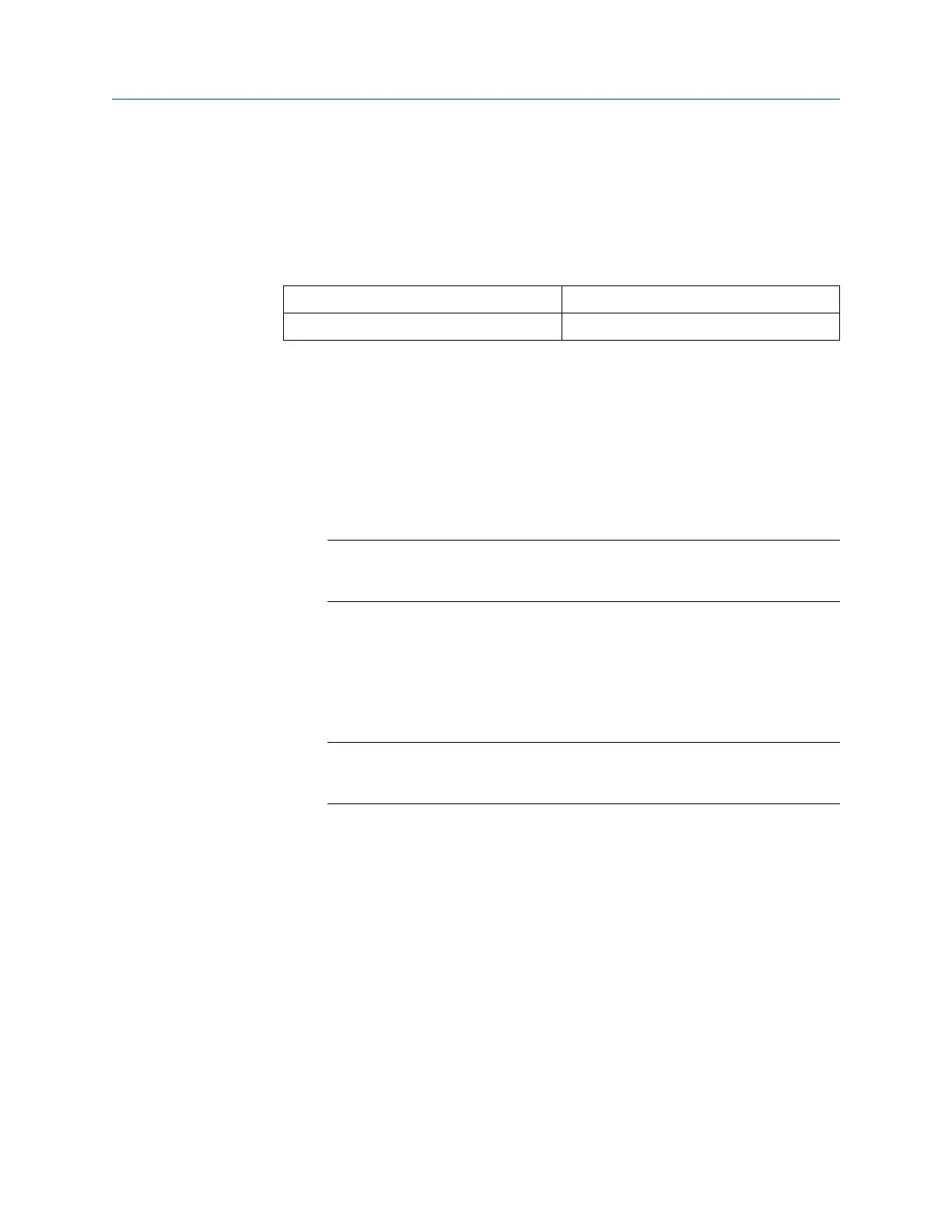variables into the controller's input and output image tables as named
variables with the correct data types.
b) Enter the Name of the module.
c) Enter the IP Address.
5. Change or keep the current connection type.
Change the connection type Go to Step 6
Keep the currect connection type Go to Step 7
6. To change the connection type, select the General tab, change the connection
type.
a) Select the Change button.
b) Select the current connection.
Default = IO Connection
A pull-down menu with all the available connection types displays.
c) Select your appropriate connection, and press OK .
Important
If you change the connection after the device goes online, take the controller
offline for the change to take effect.
7. To keep the current connection type:
a) Select the current connection.
Default = IO Connection
A pull-down menu with all available connection types displays.
b) Select a connection and press
OK
.
Important
If you change the connection after the device goes online, take the controller
offline for the change to take effect.
8. On the
New Module
properties dialog, select
OK
.
9. On the
Select Module Type
dialog, select
Close
.
10. Open
Controller Tags
to verify the data organization.
5.2 Integrate with Rockwell versions 19 or earlier
Use this section if you have Rockwell RSLogix 5000 version 19 or earlier firmware and
programming software. These early versions do not support Micro Motion Ethernet/IP
module Electronic Data Sheet (EDS)-generated Add On Profile (AOP). Instead, you must
use the generic module hardware tree.
Procedure
1. Connect to the EtherNet/IP module through your web browser and download the
EDS file.
Integrate with Rockwell programming software User Guide
January 2019 MMI-20019808
22 Micro Motion EtherNet/IP Module
