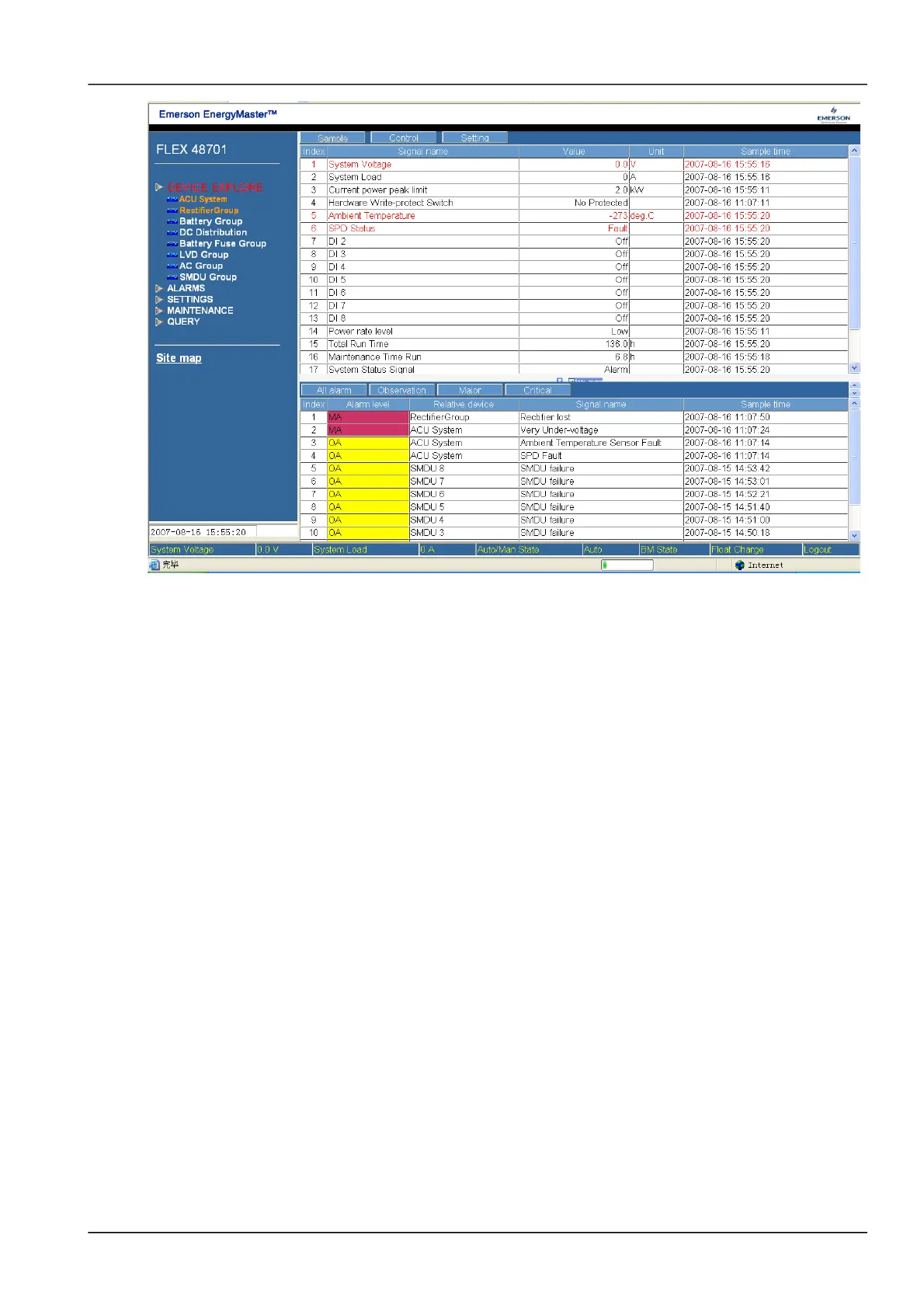Chapter 5 Use Of Monitoring Module M800D 47
Figure 1.1 M800D homepage
In the Homepage screen, the left part displays the user name, the login time, the menus of “Device explore”,
“Alarms”, “Settings”, “Maintenance”, “Query data” and “Site map”. The alarm bar is displayed at the bottom of the
screen.
5.3.4 Device Explore
As shown in Figure 4-5, the menu “Device explore” has the sub-menus of equipment groups such as
“RectifierGroup”, “BatteryGroup”, “DC Distribution”, “Battery Fuse Group”, “AC Group”, “Diesel Group”, “Main Switch”,
“SM IO” and “LVD Group”. User can check the sample data of the equipment, set the equipment parameter and
control the equipment by operating these sub-menus.
Every piece of equipment has 3 signals that are data acquisition signals (sampled values), control signal and setting
signal.
The following part introduces the device explore operation with rectifier and battery as examples.
Data browse, control and parameter setting of rectifier
1. Rectifier group
In the screen shown in Figure 4-6, click “RectifierGroup”, following screen pops up:
NetSure 501 A50, NetSure 501 AA0, NetSure 701 A51 19-Inch Subrack Power Supply System User Manual
