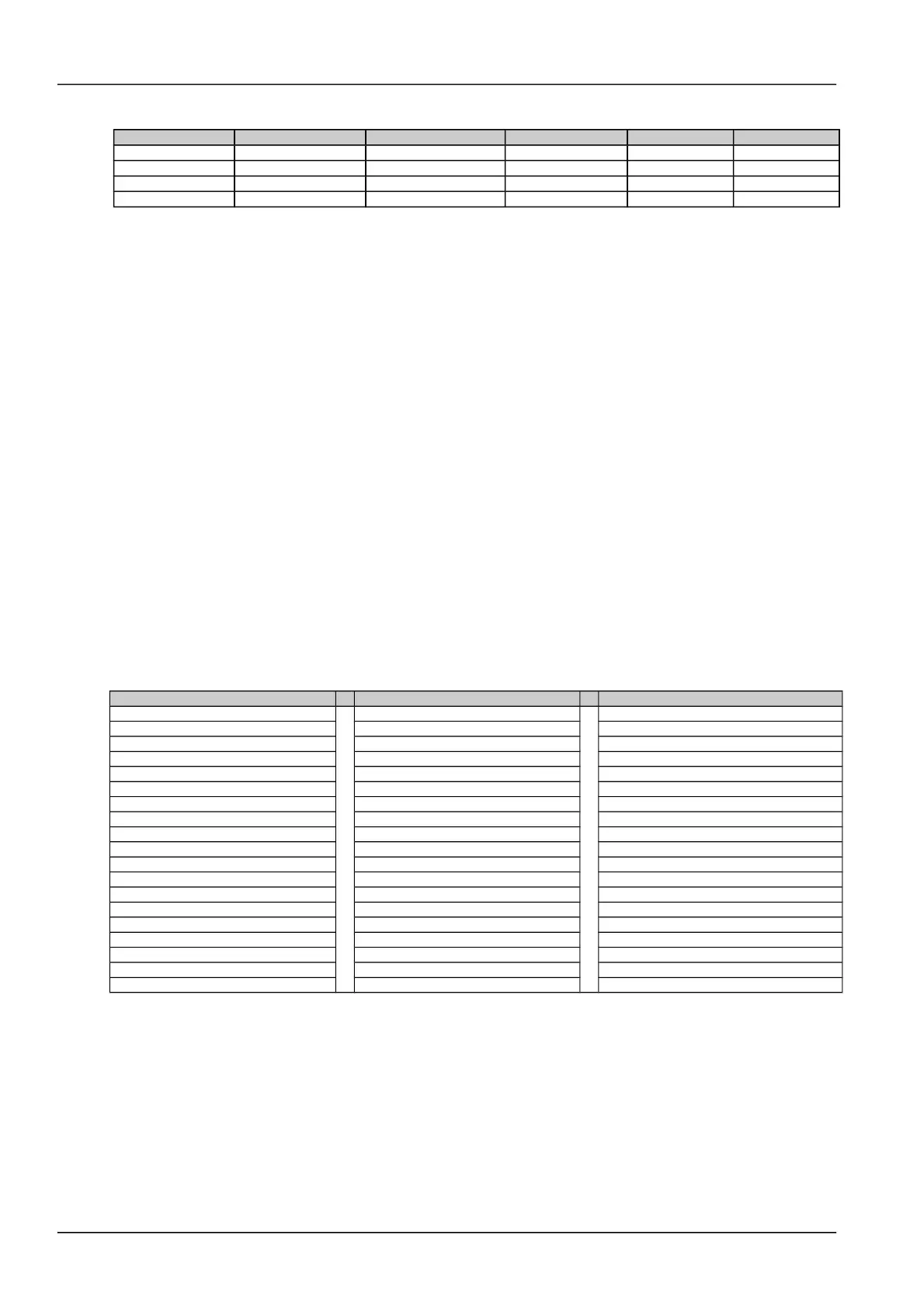88 Chapter 6 Use Of Monitoring Module M501D
Table 1.1 Different alarms and call back modes for different alarm levels
Alarm level Alarm red indicator Alarm amber indicator Alarm loudspeaker Alarm callback Remarks
Critical alarm On On Yes Set Callback
Major alarm On On Yes Set Callback
Observation alarm On Off No
No alarm Off Off Off No
Therefore, when the alarm levels of the alarms are changed, there will be different audio/video alarm and alarm
callback.
Press any key of the monitoring module, and the alarm beeping will be silenced. If all the alarms have resumed
normal, the alarm beeping will be silenced, and the alarm indicators will be off.
The user can flexibly set the alarm beeping time of the monitoring module and choose not to generate alarm beeping.
For details, please refer to 6.7.2Alarm Settings.
6.5.4 Change Alarm Types Of Dry Contacts
As one of the alarm type parameter, ‘Related Relay’ refers to the serial No. of the dry contract corresponding to the
alarm type, whose value is either 1 ~ 8 or ‘None’. ‘None’ means there is no corresponding dry contact. For details,
see 6.7.2Alarm Settings.
6.5.5 Programmable Setting On The Dry Contact Output Alarm Type
The PLC control is configure d by the background tool software.
The configuration method for the control function of the PLC is as follows: D=A (Status) * B (Status) * C (Status)
D: Indicates the serial number of the dry contact corresponding to the output. Dry contacts 1~8 are available for
selection.
A, B, C: indicate the input alarm type. Status is for judging whether the alarm has occurred.
*: indicates the logic relation between two types of alarms. ‘and/ or’ may be selected.
The alarm types available for selection are shown in the following table:
Alarm type Alarm type Alarm type
Alarms Blocked DC Voltage Non float work
Distr Fuse Fail AC1 Phase A Battery Discharge
Load NF1 Fail AC1 Phase B Curr Imbalance
Load NF2 Fail AC1 Phase C Short Test Error
Load NF3 Fail AC2 Phase A Battery Test Error
Load NF4 Fail AC2 Phase B LVD2
Load NF5 Fail AC2 Phase C LVD1
Load NF6 Fail Load Current Output Voltage Error
Prio Load1 Fail Battery 1 Current Mains Fault
Prio Load2 Fail Battery 2 Current Mult Rect Alarm
Prio Load3 Fail Battery Fuse 1 Need Maintence
Digital1 Battery Fuse 2 Rect not Respond
Digital2 Battery Fuse 3 Rect AC Fail
Digital3 Battery Fuse 4 Rect Over Temperature
Digital4 Temperature Measure 1 Rect Failure
Digital5 Temperature Measure 2 Rect Protect
Digital6 Monitor Module Working Rect Fan Failure
Digital7 Module Self-Check Rect AC Derated
Digital8 Module Manual Manage Rect Temperature Derated
For the detailed description about the PLC configuration method, please refer to the user’s manual of the background
Pctools.
NetSure 501 A50, NetSure 501 AA0, NetSure 701 A51 19-Inch Subrack Power Supply System User Manual
