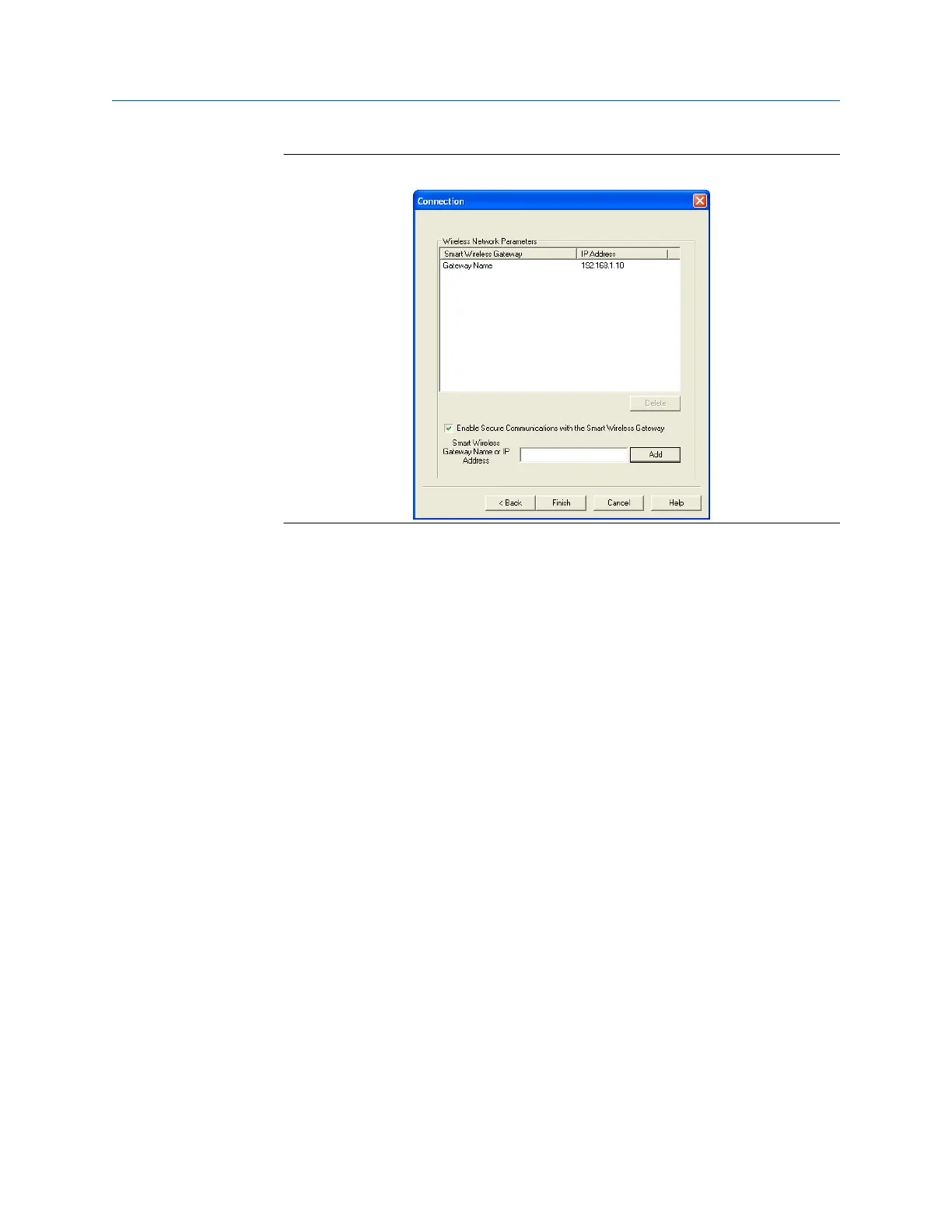Figure 4-3: Wireless Network in the Network Configuration
Use the following procedure to configure a HART modem for AMS Wireless
Configurator:
11. Open the Network Configuration application.
12. Select Add… This is shown in Figure 4-3.
13. Select HART modem and select Install…
14. Select Next.
15. Enter a name for the HART modem and select Next.
16. Select the HART master type(default is that AMS Wireless Configurator will be the
Primary HART master) and select Next.
17. Select the COM port for the HART modem and select Next.
18. Check the box to Check to support Multi Drop devices.
19. Check the box to Include WirelessHART Adapter.
20. Select Finish to close the configuration window.
21. Select Close to exit the Network Configuration application.
4.6 Licensing and credits
The latest licensing agreements are included on each disk of the software pack.
This product includes software developed by the OpenSSL Project for use in the OpenSSL
Toolkit (http://www.openssl.org/).
This product includes software written by Eric Young (eay@cryptsoft.com).
Commissioning Reference Manual
September 2020 00809-0200-4410
30 Emerson.com/Rosemount