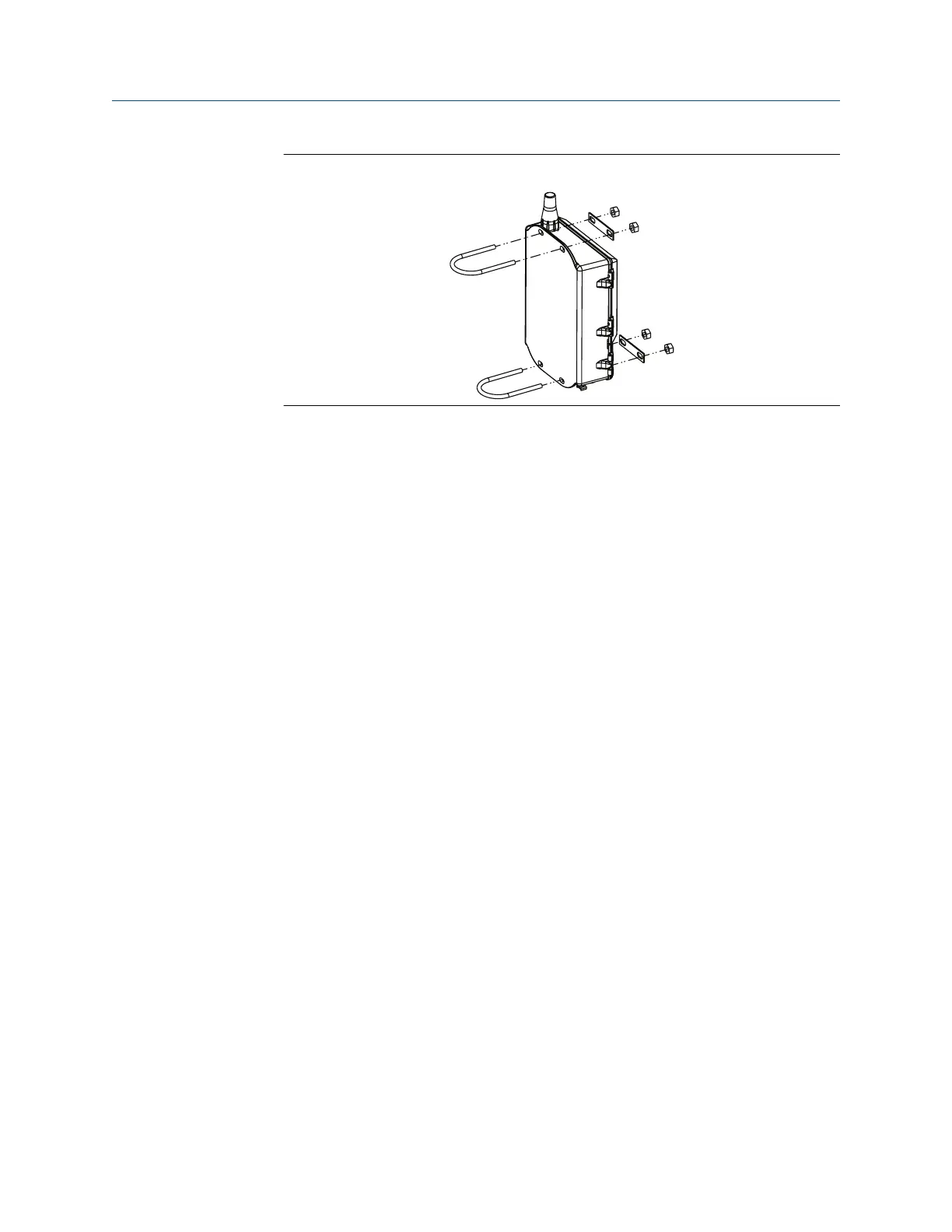Figure 3-2: Pipe Mount
3.2.2 Bracket mount (alternate)
The following hardware and tools are needed to mount the Gateway to a support bracket:
• Four 15/16-in. bolts
• Mounting support bracket
• 3/8-in. drill
• 1/2-in. socket-head wrench
Mount the Gateway using the following procedure:
Procedure
1. Drill four 3/8-in. (9,525 mm) holes spaced 3.06-in. (77 mm) apart horizontally and
11.15-in. (283 mm) apart vertically in the support bracket, corresponding with the
holes on the Gateway enclosure.
2. Using a 1/2-in. socket-head wrench, attach the Gateway to the support bracket with
four 15/16-in. bolts.
3.3 Remote antenna (optional)
The remote antenna options provide flexibility for mounting the Gateway based on
wireless connectivity, lightning protection, and current work practices.
Reference Manual Installation
00809-0200-4420 September 2020
Emerson.com/Rosemount 19