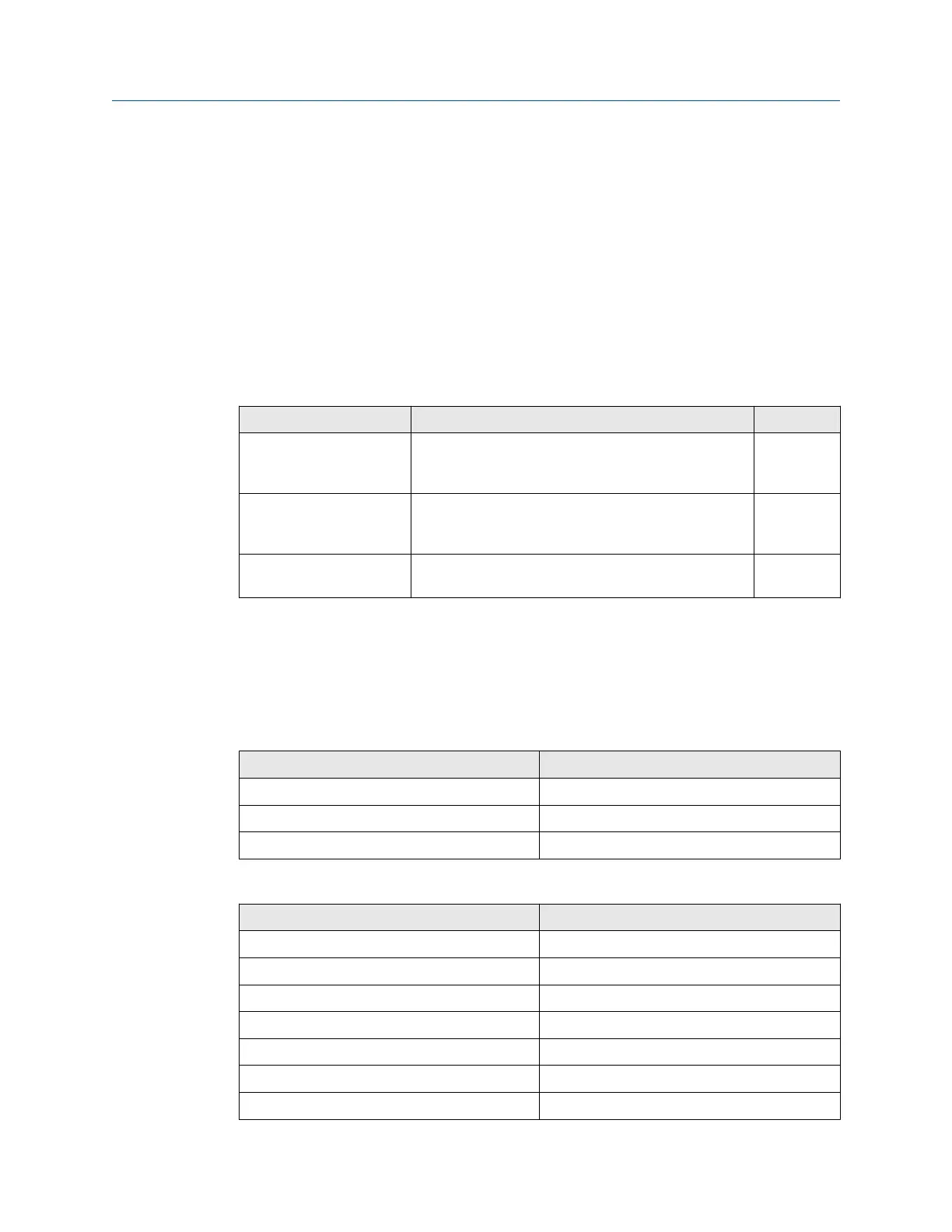4 Commissioning
4.1 Overview
This section discusses the installation and setup of the optional software included with the
Emerson
™
Wireless 1420 Gateway (Gateway). This software is not required for the wireless
field network to operate; however, it will aid in secure host integration as well as wireless
field device configuration. The following table describes what items are installed and on
which disk they can be found.
Table 4-1: Software Applications
Name Description Location
Security Setup Utility This utility allows the setup of SSL enabled
communications between the Gateway and host
system.
Disk 1
AMS Wireless Configurator This application allows complete configuration of
wireless field devices and provides added security
through drag and drop provisioning.
Disk 2
Network Configuration This application configures AMS Wireless Configurator
to interface to a Wireless Network or a HART
®
Modem.
Disk 2
Additional system components may be installed depending on the current configuration
of the system.
4.2 System requirements
Table 4-2: PC Hardware
Minimum requirements Recommended requirements
Intel
™
Core 2 Duo, 2.0 GHz Intel Core 2 Quad, 2.0 GHz or greater
1 GB memory 3 GB memory or greater
1.5 GB free hard disk space 2 GB or more of free hard disk space
Table 4-3: Supported Operating Systems
Operating system Version
Windows
™
XP Professional, Service Pack 3
Windows Server 2003 Standard, Service Pack 2
Windows Server 2003 R2 Standard, Service Pack 2
Windows Server 2008 Standard, Service Pack 2
Windows Server 2008 R2 Standard, Service Pack 1
Windows 7 Professional, Service Pack 1
Windows 7 Enterprise, Service Pack 1
Reference Manual Commissioning
00809-0200-4420 September 2020
Emerson.com/Rosemount 35