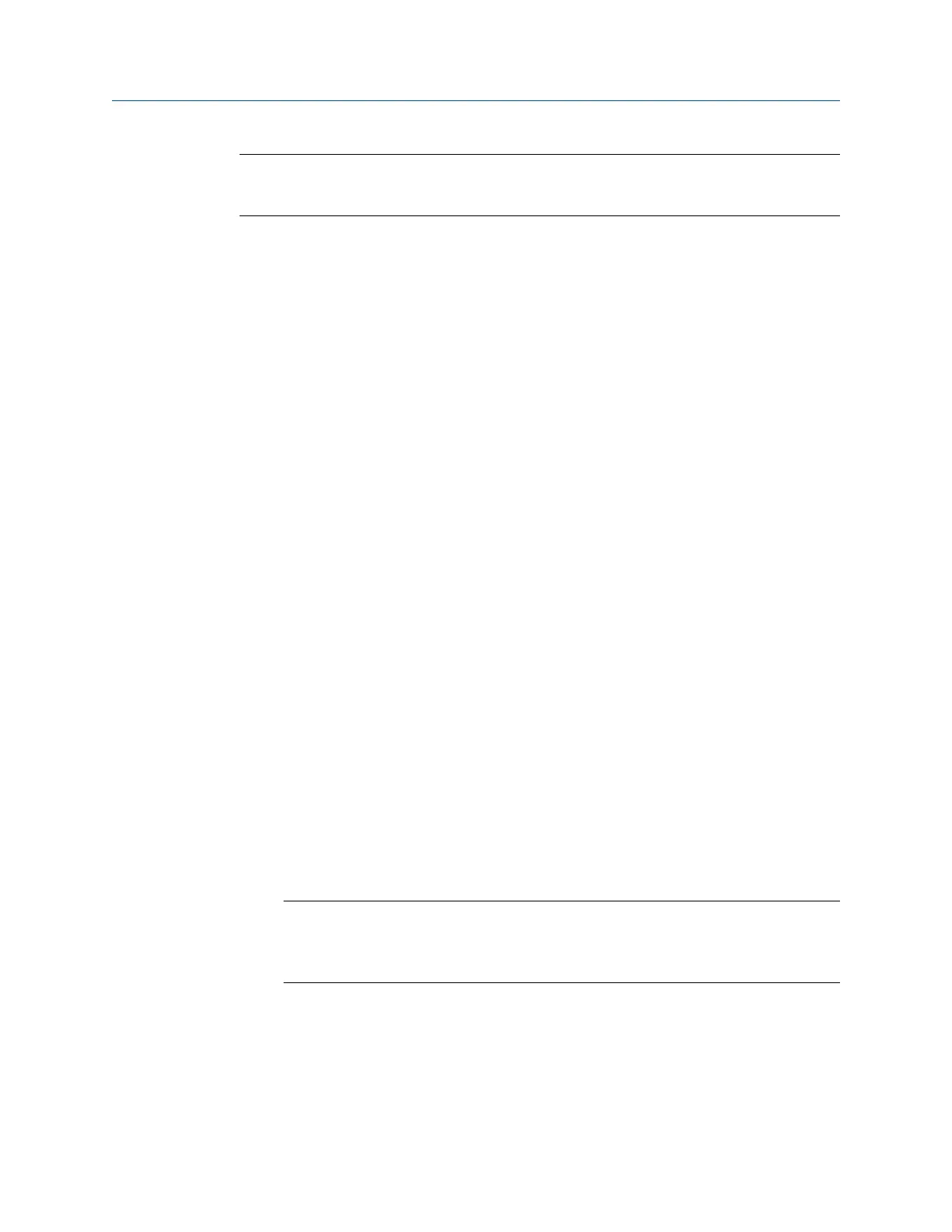Note
Only 32-bit versions of the operating systems are supported for AMS Wireless
Configurator.
4.3 Software installation
The software can be found on the two disk pack, included with the Gateway. Depending
on the PC system configuration, installation may take 30–35 minutes. Installing both disks
in order is recommended. The Security Setup Utility is located on Disk 1.
4.3.1 Install the software
To install the software:
Procedure
1. Exit/close all Windows programs, including any running in the background, such as
virus scan software.
2. Insert Disk 1 into the CD/DVD drive of the PC.
3. Follow the prompts.
4.3.2
Install the AMS Wireless Configurator
AMS Wireless Configurator is located on Disk 2. To install the software:
Procedure
1. Exit/close all Windows programs, including any running in the background, such as
virus scan software.
2. Insert Disk 2 into the CD/DVD drive of the PC.
3. Select Install from the menu when the AMS Wireless Configurator setup begins.
4. Follow the prompts.
5. Allow AMS Wireless Configurator to reboot PC.
6. Do not remove the disk from the CD/DVD drive.
7. Installation will resume automatically after login.
8. Follow the prompts.
Note
If the autorun function is disabled on the PC, or installation does not begin
automatically, double click D:\SETUP.EXE (where D is the CD/DVD drive on the PC)
and select OK.
4.4 Security Setup Utility
The Gateway provides significant flexibility by offering many different interface options.
Users should be aware that with this flexibility comes certain risks. Opening the non-
secure versions of an industrial protocol can expose significant information, some of it
Commissioning Reference Manual
September 2020 00809-0200-4420
36 Emerson.com/Rosemount