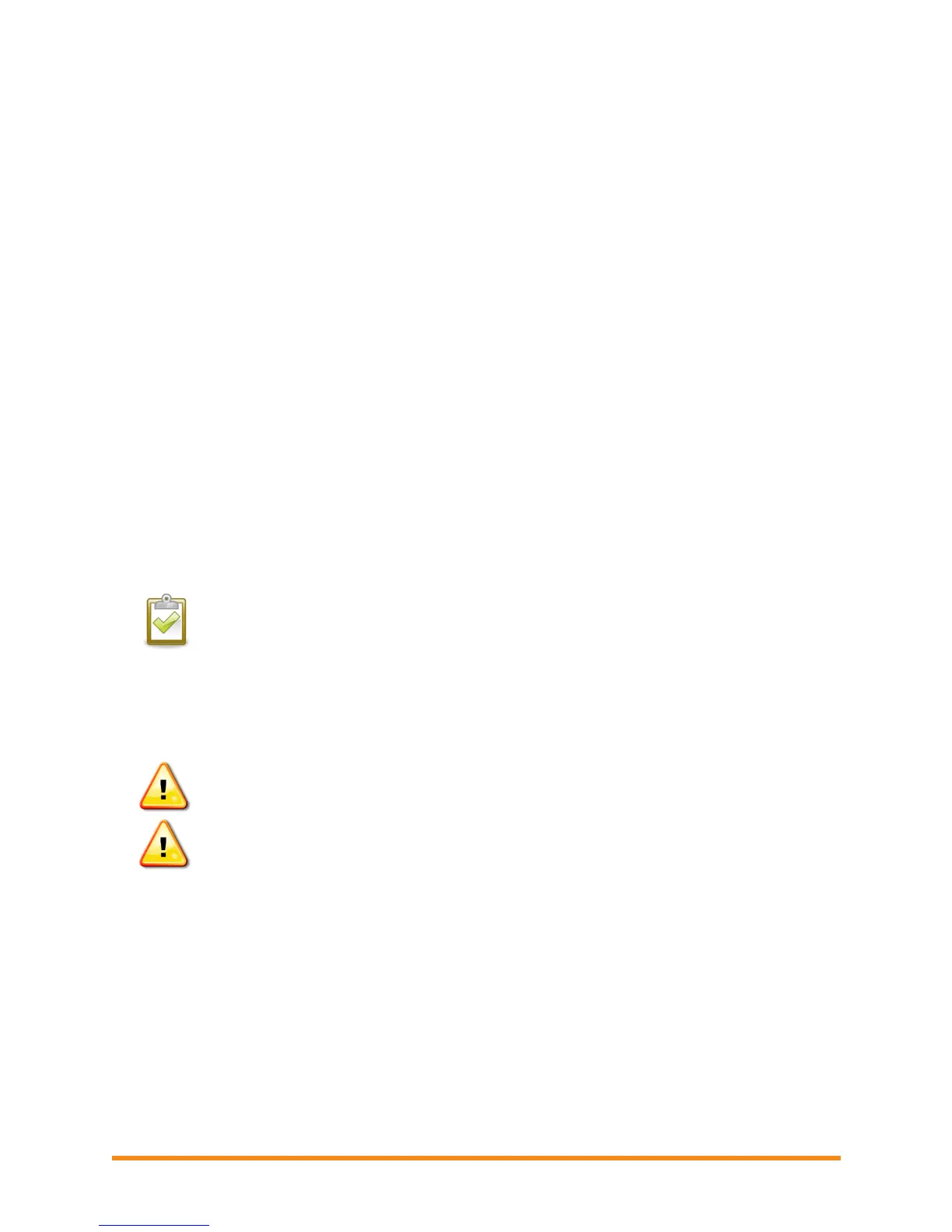Envoy Installation and Operation
2013 Enphase Energy Inc. 141-00011 Rev 05
3. Find a Location for the Envoy
Enphase recommends that you place the Envoy as close to the load center as possible. This ensures that
the Envoy receives the strongest possible communications signal from each microinverter. Place the
Envoy indoors or in an environmentally protected location. For wall mounting instructions, see “Wall
Mounting” on page 15.
a. Locate an indoor AC outlet close to the site’s load center.
b. Place the Envoy so that its AC cord can reach this outlet.
As an alternative if signal strength is poor, power the Envoy from the solar production circuit (where local
electrical code allows for monitoring equipment on the same circuit). This provides the best possible
power line communications. Remember that you must locate the Envoy indoors (a garage, attic,
basement, or other cool, dry location) or in an outdoor weatherproof enclosure. Remember also that the
Envoy must also have Ethernet access via the broadband router, either directly with a CAT5 cable or via
power line communication bridges.
4. Connect Ethernet and Power Cables
The Envoy needs to obtain a DHCP (Dynamic Host Configuration Protocol) IP address and have a route
to the Internet. The Envoy will request a dynamically assigned (DHCP) IP address from the broadband
router during the power-up sequence. Two small green LEDs on the Ethernet port indicate Internet link
and activity. One LED lights solid green, and the other blinks green every few seconds.
a. Plug the Ethernet cable into the Ethernet port on the Envoy.
b. Plug the other end of the cable into a spare port on the broadband router.
NOTE: Next to the Ethernet port on the Envoy, there are one or two USB ports. You can use
these ports to connect optional devices, such as a wireless communication device for the
Enphase Environ Smart Thermostat or Revenue Grade Meter (RGM).
c. Plug the AC power cord into the AC input on the Envoy.
d. Plug the other end of the power cord into a dedicated 120VAC outlet (not a power strip). For best
results, the outlet should be near the load center.
WARNING! Do not remove power from the Envoy if the LCD displays:
“Upgrading. . . Do Not Unplug.”
WARNING! Do not plug the Envoy into a power strip, surge protector, or uninterruptable
power supply (UPS).
The surge suppression or filtering from a power strip or other protective device will impede
power line communication performance. Also, if possible, do not plug a power strip into the
same outlet that the Envoy is using. The surge suppression or filtering components of a
power strip may still interfere with communications if they are near the Envoy.