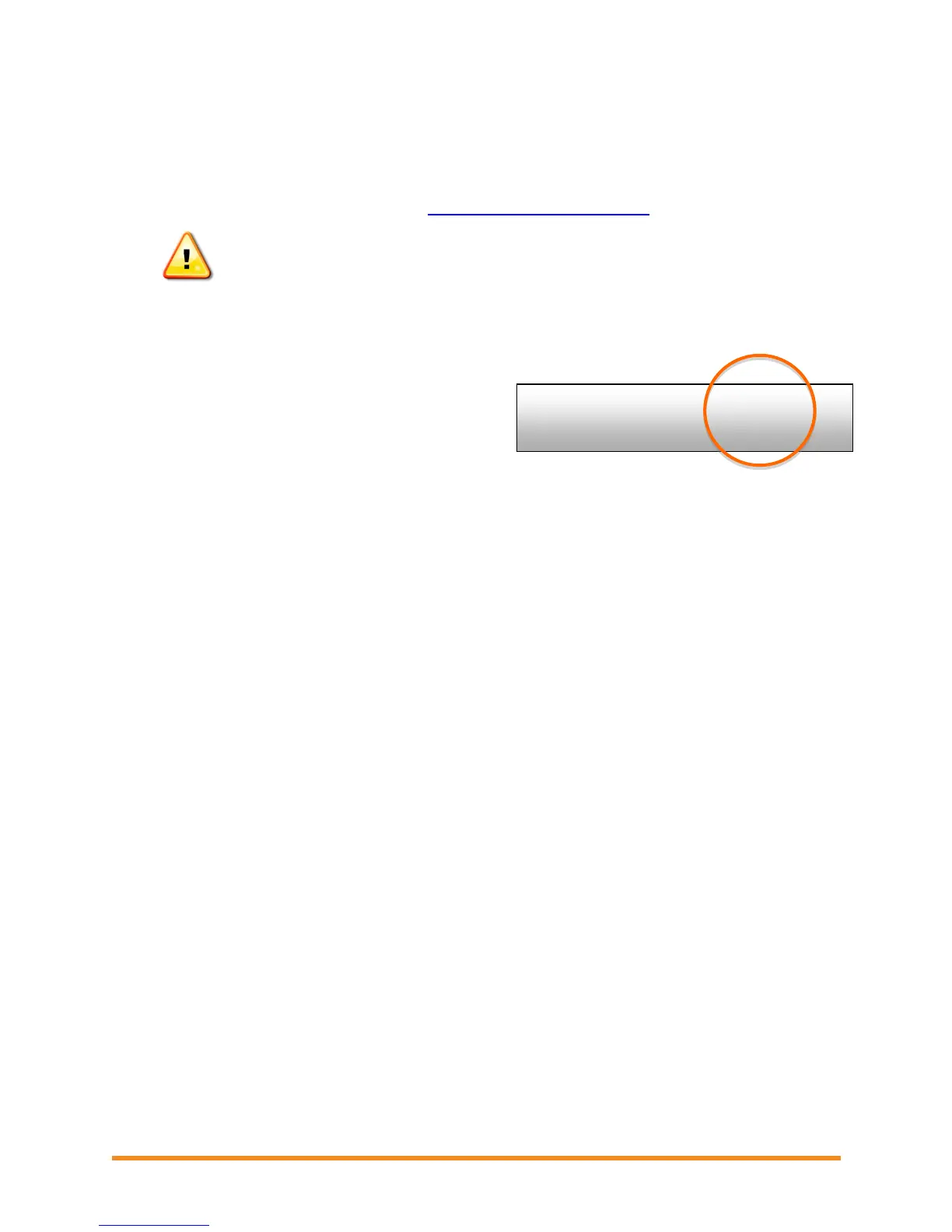Envoy Installation and Operation
2013 Enphase Energy Inc. 141-00011 Rev 05
Troubleshooting
The following sections describe possible problems and solutions. For information on system status and
event messages, see “Event Messages” on page 51. For more extensive information, refer to
Troubleshooting an Enphase Installation at http://www.enphase.com/support.
WARNING: Do not attempt to repair the Enphase Envoy; it contains no user-serviceable
parts. If it fails, contact Enphase customer service to obtain an RMA (return merchandise
authorization) number and start the replacement process.
Power Line Communication Troubleshooting
At power-up, the Envoy performs a “Communications check”. After
a few minutes, it will display a number of bars in the
LCD screen. This value, from zero to five, indicates the
signal strength of the power line communication
between the Envoy and the microinverters.
Any time the Envoy is restarted, it automatically performs a communications check.
However, there may be times when you need to manually initiate a check. To do this:
Press and hold the Envoy menu button. Release it when the LCD window displays Enable
Communication Check. The check will run for 20 minutes.
Note the number of bars shown in the Communications check.
A level of three to five bars is good. A number between one and two is not ideal. Zero bars means that
you need to run another device scan, the Envoy needs to be relocated, or that one or more electrical
appliances are causing interference. Troubleshoot power line communication issues as follows.
Issue: The Microinverter Count is Lower than the Number of Installed Units
The microinverter count is an indication of the number of online microinverters producing power, reporting
in to the Envoy, and not having any error conditions. If this number is lower than expected, it may indicate
that the Envoy is not done scanning/discovering the entire array. Alternatively, it may indicate that the
Envoy is having difficulty communicating over the power lines. It could also be a result of low light levels
or that the PV module voltage is too low for the microinverter to power up. To troubleshoot the issue:
Check the Inventory screen on the Envoy local interface to view any microinverters not
reporting in to the Envoy or having any error conditions.
Make sure that the Envoy is plugged directly into the wall and not into a power strip or surge
protector.
Relocate your Envoy as close to the electrical service panel (load center) as possible. This
ensures that the Envoy receives the strongest possible signal from each microinverter.
Unplug any other device that is sharing the outlet with the Envoy. Or, as an alternative, plug
the Envoy into a circuit that supports fewer electronic appliances. Appliances sharing a
receptacle with the Envoy may interfere with power line communication.
If this problem occurs when light levels are low, try again during daylight hours.
Issue: Envoy Displays Fewer than Three Bars
Follow the procedure for “Issue: The Microinverter Count is Lower than the Number of Installed Units”.
Level: [ ]
Devices: 25