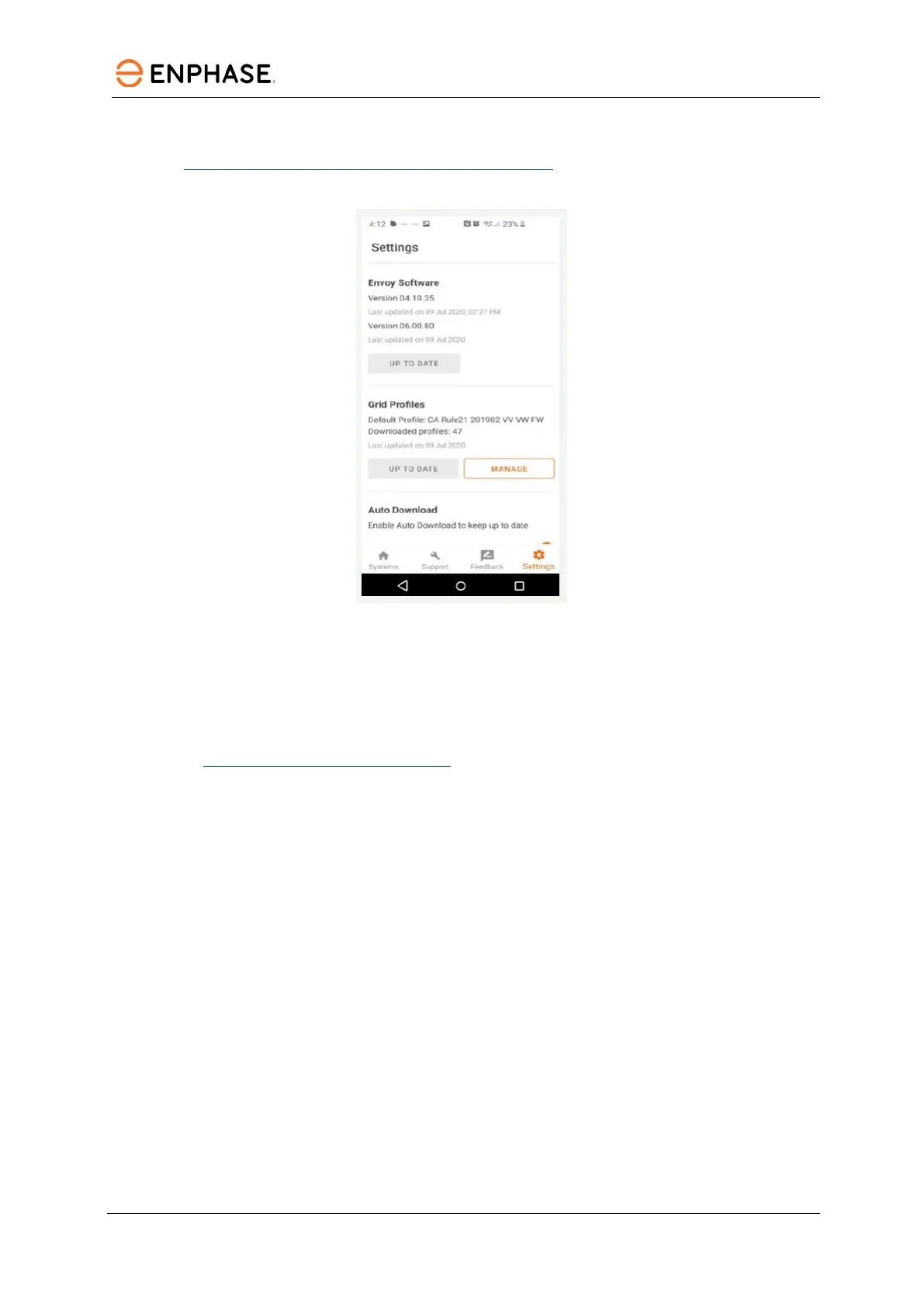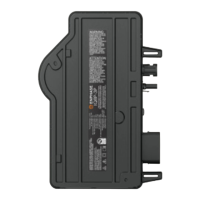IQ8 Commercial Microinverter grid-tied PV system
43 © 2023 Enphase Energy Inc. All rights reserved. November 2023
USG-00026-1.0
• If you were not the original installer of the system, you must be granted access to the
activation as a system maintainer. Contact Enphase Customer Support at (877)-797-4743 or
at https://enphase.com/en-us/support/contact-support
.
Figure 23: Enphase Installer App settings
5.1.1 System activation using the Enphase Installer Portal
A system activation must be created to complete commissioning. This can be accomplished beforehand
using the Enphase Installer Portal or onsite using the Enphase Installer App.
Follow these steps to create the system activation.
A. Go to http://enlighten.enphaseenergy.com
and log in with your username (email) and
password.
Confirm that you are logged into the correct branch office. If your branch office has not yet
been set up in Enlighten, contact your Enlighten administrator.
B. In your Enlighten Dashboard, on the Activations widget, click Add a New System.
C. In the Enphase Installer Portal interface, under site activation, select whether the
system is residential or commercial.
D. For all commercial sites, select the Voltage and Phase information.
E. For all commercial sites, select the PV module rating, type of module, manufacturer,
and model.