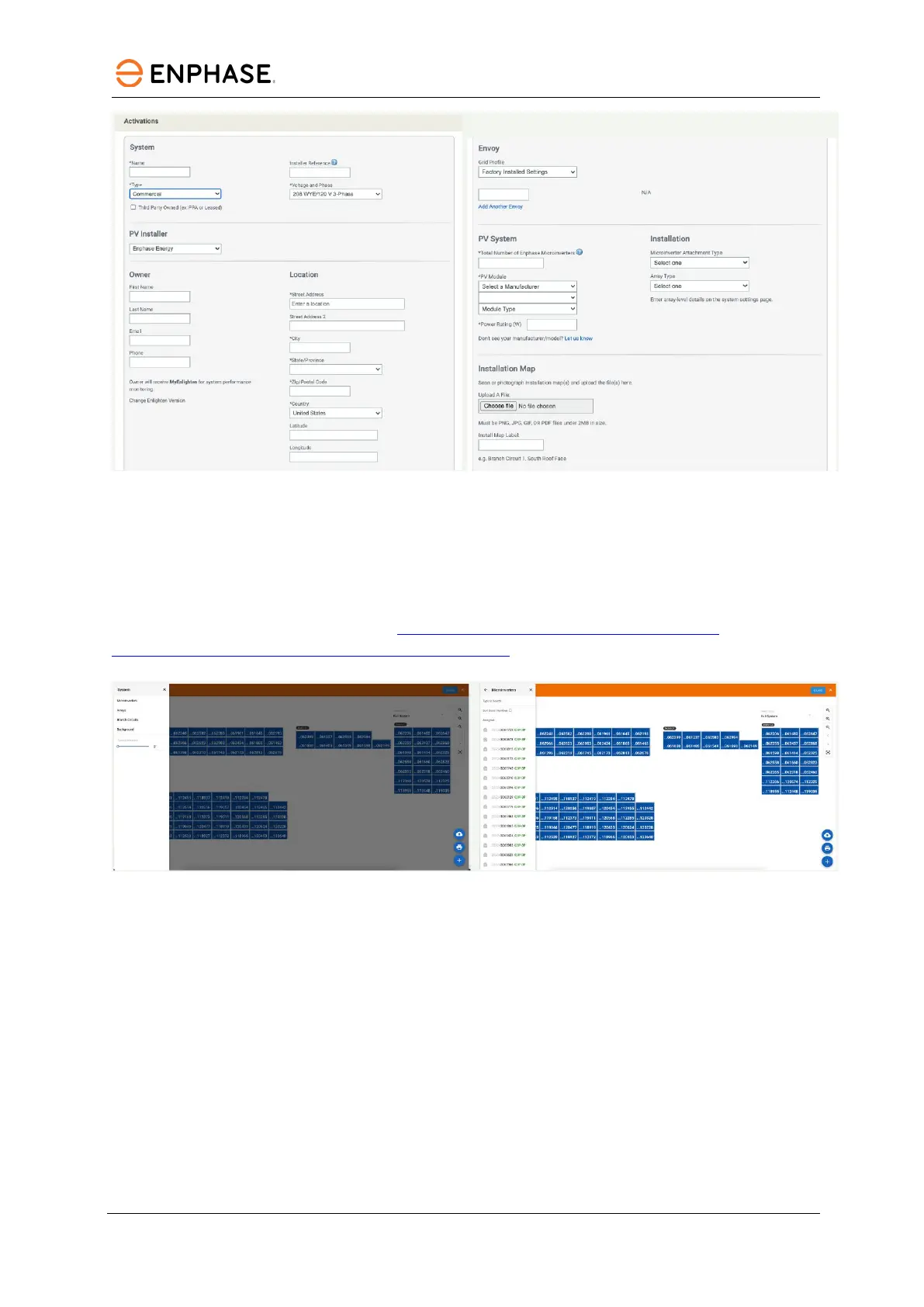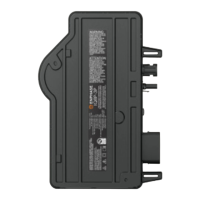IQ8 Commercial Microinverter grid-tied PV system
44 © 2023 Enphase Energy Inc. All rights reserved. November 2023
USG-00026-1.0
Figure 24: System activation using Enphase Installer
5.1.2 Array Builder using Enphase Installer Portal
Use the Enphase Array Builder to build your virtual array. You can find a link to Array Builder on the
System Activation form or on the Settings page.
Array builder allows importing of .png and .jpg for background details.
Follow the steps in the videos found here
https://support.enphase.com/s/article/how-
to-build-an-array-layout-in-the-enphase-installer-portal.
Figure 25: Array Builder using Enphase Installer
5.1.3 IQ8 Commercial System commissioning process
Step 1: System details
A. Open Enphase Installer App. Tap the Systems tab on the lower left side of the screen.
B. If an activation has not previously been completed using the Enphase Installer Portal,
complete Step 1 in the Enphase Installer App (input system details including address grid
profile, phase and voltage details, and so on).
A grid profile is not selected by default for an activation created in the Enphase Installer Portal.
When prompted, select the default profile for your area.