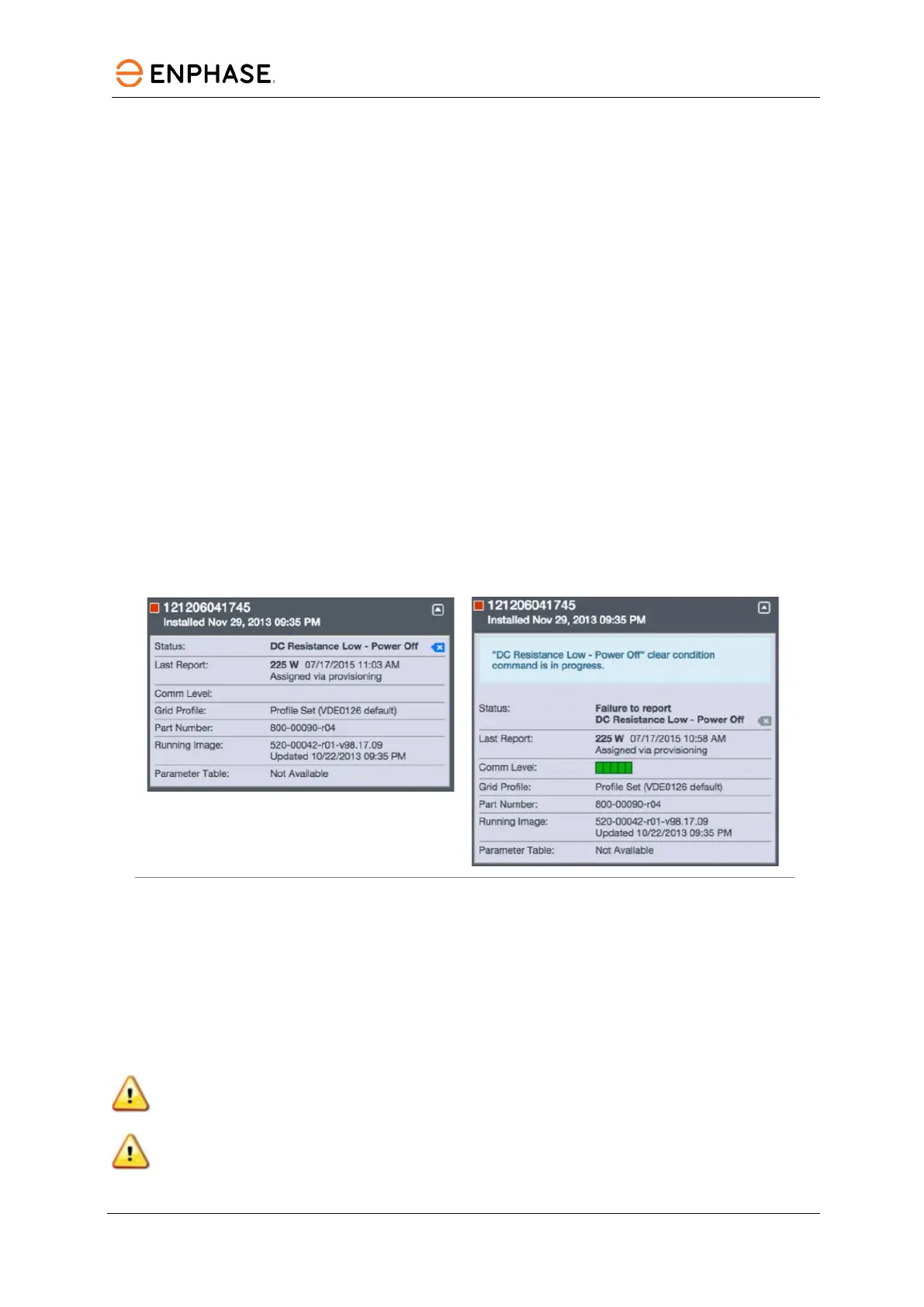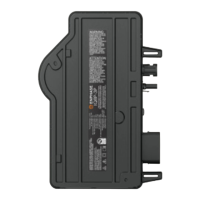IQ8 Commercial Microinverter grid-tied PV system
61 © 2023 Enphase Energy Inc. All rights reserved. November 2023
USG-00026-1.0
7.2.1 Method 1: Clear the error using the Enphase Installer Portal
A. Log in to the Enphase Installer Portal and access the system.
B. Click the "Events" tab. The next screen shows a current “DC Resistance Low - Power Off”
condition for the system.
C. Click "DC Resistance Low—Power Off."
D. Where “n” is the number of affected devices, click n devices (show details).
E. Click the serial number of the affected microinverter.
F. Click "Reset DC Resistance Low - Power Off Sensor". The system displays, “A DC
Resistance Low-Power Off reset task was issued on [date and time] for this
microinverter and is still pending.”
7.2.2 Method 2: Use the Enphase Installer App to clear the condition
On the list of detected microinverters, a green dot or red square appears to the left of each
microinverter serial number. A green dot indicates the status OK. A red square indicates an event for
that microinverter.
A. Tap the drop-down button to the left of the serial number to view details for a
microinverter event.
B. If the microinverter status shows that there is an active DC Resistance Low—Power Off
condition, tap the to send a clear message to the affected microinverter. The app then
indicates that a clear message was sent.
Figure 43: Enphase Installer App to clear DC Resistance Low condition
All other faults are reported to the gateway. Refer to the Enphase IQ Gateway Commercial 2
Installation and Operation Manual at enphase.com/support for troubleshooting procedures.
7.3 Troubleshoot an inoperable microinverter
To troubleshoot an inoperable microinverter, follow these steps.
WARNING: Risk of electric shock. Always de-energize the AC branch circuit before servicing.
Never disconnect the DC or AC connectors under load.
WARNING: The Enphase microinverters are powered by DC power from the PV modules. Make
sure you disconnect the DC connections and reconnect the DC power, and then watch for the
solid green about six seconds after connection to DC power.