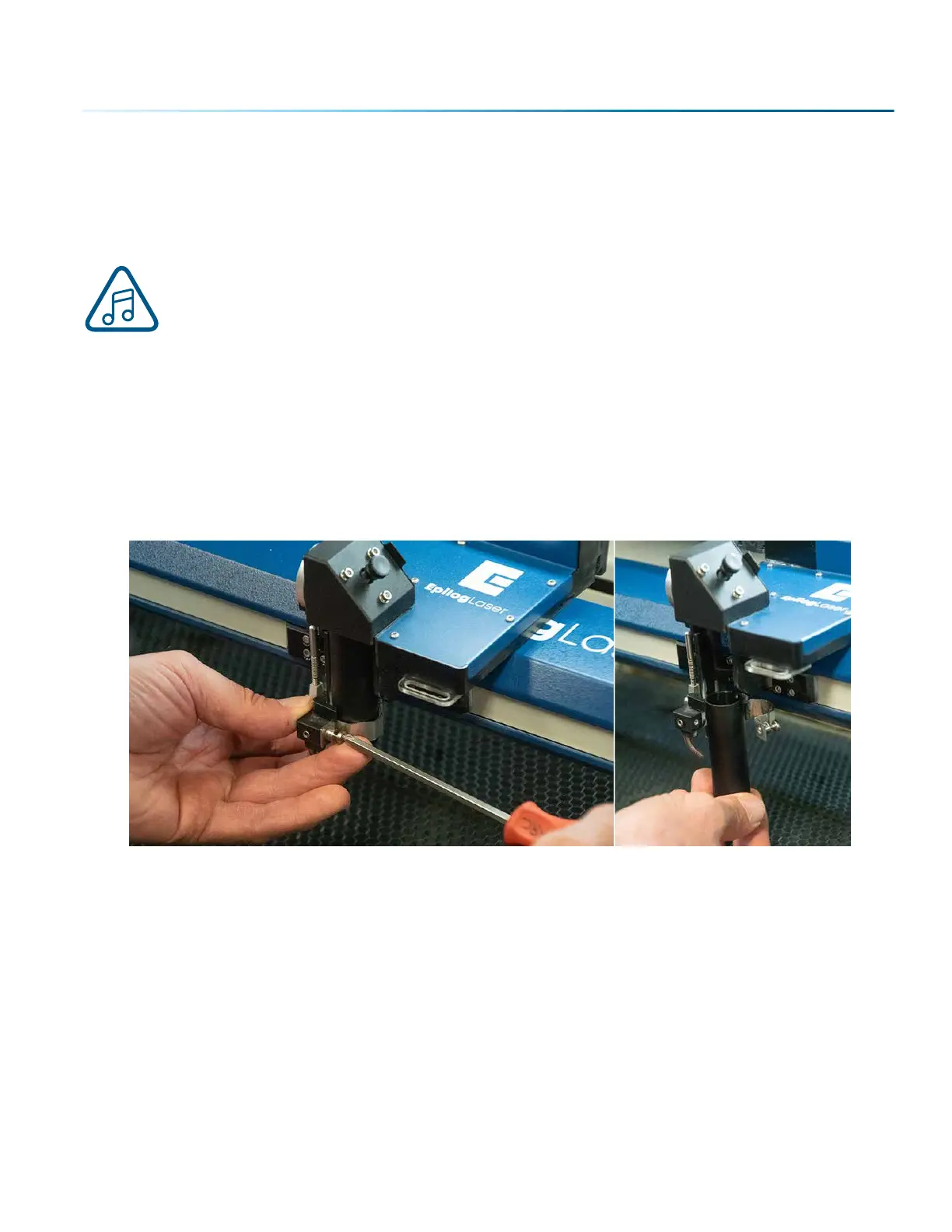Cleaning the Optics
Periodically, or if you notice dust building up, you will need to clean the optics of your laser. If smoke, resin,
or other contaminants are allowed to accumulate they will reduce the available laser power and may
cause damage to the lens.
Note: When cleaning the optics, jogging the laser closer to the front of the machine will allow
for easier access.
Cleaning the Lens
The focus lens is contained within the lens tube. The lens tube is a single assembly and is fairly easy to
clean.
Remove the lens tube from the machine for cleaning by unscrewing the captive screw on the front lens
clamp using a #1 Philips screwdriver. Hold the lens tube from the bottom while unscrewing the captive
screw, as the tube may come out easily.
- 159 -
SECTION 10: SYSTEM MAINTENANCE
