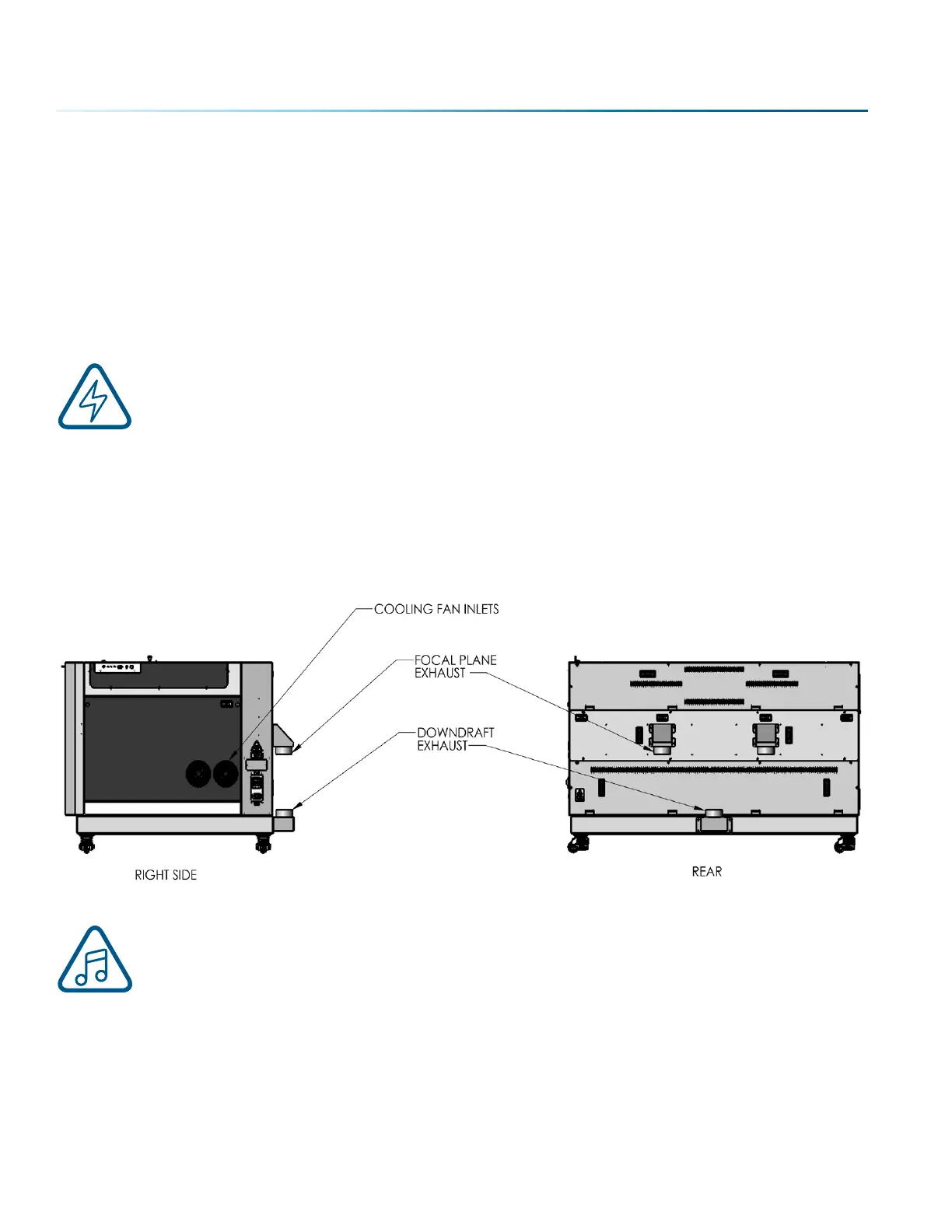- 16 -
SECTION 2: GETTING STARTED
2. Choose Where to Locate the System
Cooling Requirements and Operating Temperatures
All Epilog Laser systems use air-cooled laser tubes. Laser technology is such that the laser tubes generate
a lot of excess heat and the tubes must be cooled for proper operation. There are cooling fans located
on both sides of the laser. The fans and vents should always be clear of restrictions and should never be
covered.
Warning: The cooling fans and vents are located on both sides of the Fusion Pro and should
never be covered or blocked in any way. Lasers that overheat will not operate properly and
may begin to produce erratic laser output or possibly complete failure.
Ambient air temperature where the laser system is operating should not exceed 90 degrees F (32 C).
Operating in an environment where the ambient air temperature is above 90 degrees F (32 C) will void the
Epilog warranty. For more information, see the “Warranty Statement for the Fusion Pro Laser” on page
209.
Note: In some cases, you may need to remove the pedestal from the bottom of the Fusion Pro
to fit through narrow spaces in order to place the machine where you want it. Steps for this
process can be found here: “Removing the Pedestal from the Fusion Pro” on page 166.
