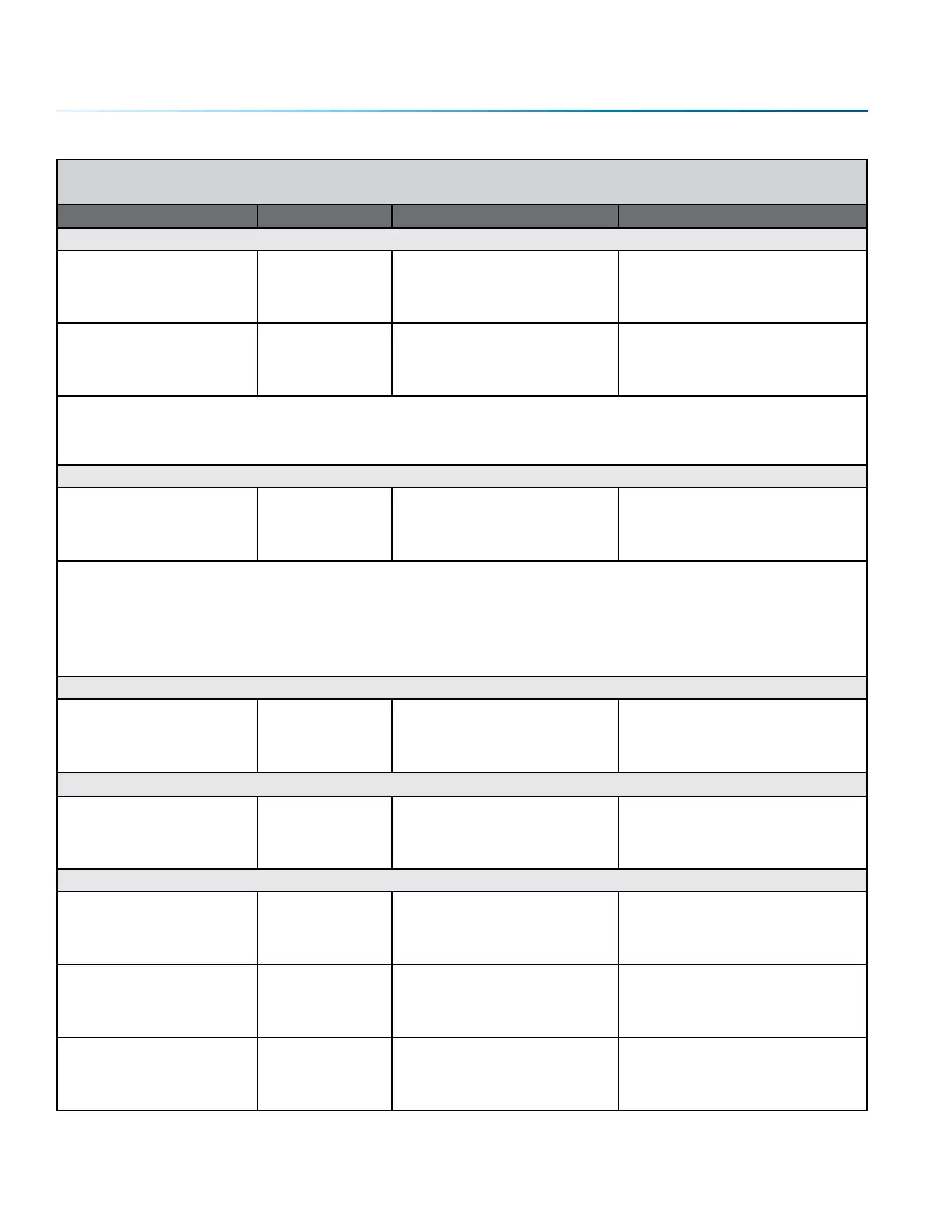Fusion Pro Suggested Material Settings (Fiber)
Material DPI/Freq. 30 watt 50 watt
Aluminum (Anodized)
Etching/Marking 600 DPI Speed: 30%
Power: 75%
Frequency: 1%
Focus: 0
Speed: 50%
Power: 100%
Frequency: 1%
Focus: 0
Polishing 600 DPI Speed: 30%
Power: 80-100%
Frequency: 25%
Focus: +.05”
Speed: 30%
Power: 100%
Frequency: 1%
Focus: .05”
The contrast / brightness of marks achievable on the fiber laser are excellent and can oen be much
brighter than marks from a C02 laser. Taking the fiber laser out of focus by +.03” - .09” broadens the beam and
produces a very bright mark on anodized coating. Lower frequency and higher power settings help oset the
change in focal point. Dierent grades of anodized & core aluminum alloy will aect how the final marks look.
Aluminum (Bare)
Etching/Marking 600 DPI Speed: 10 - 15%
Power: 100%
Frequency: 50 - 60%
Focus: -.01 to +.01”
Speed: 20 - 25%
Power: 100%
Frequency: 50 - 60%
Focus: -.01 to +.01”
Engraving aluminum will result in various shades of gray, not black. Fine tuning the settings can provide
a bit more contrast but the range of applicable marks is very narrow. If the application calls for a black
etch, consider using an oxidizer aer engraving. Oxidizers are used most commonly if the aluminum has a
protective coating (urethane, clear coat, clear anodized) covering the area that is not engraved. Deep metal
engraving on aluminum can be done using multiple passes. Consider deep engraving and using a black
epoxy/color fill. Although the marks on aluminum are not black like they are on steel, we have no diiculty
getting 2D, UID barcodes to scan and verify.
Brass
Etching/Marking 600 DPI Speed: 15 - 20%
Power: 100%
Frequency: 5 - 20%
Focus: 0
Speed: 20 - 25%
Power: 100%
Frequency: 5 - 20%
Focus: 0
Laserable Plastic
Etching/Marking 600 DPI Speed: 50 - 60%
Power: 60-70%
Frequency: 50%
Focus: 0
Speed: 60 - 70%
Power: 60-70%
Frequency: 50%
Focus: 0
Stainless Steel
Annealing 600 DPI Speed: 2.5%
Power: 100%
Frequency: 1%
Focus: +.09”
Speed: 4%
Power: 100%
Frequency: 1%
Focus: +.09 to +.12”
Etching/Marking 600 DPI Speed: 10%
Power: 100%
Frequency: 1%
Focus: 0
Speed: 10 - 15%
Power: 100%
Frequency: 1%
Focus: 0
Polishing 600 DPI Speed: 30%
Power: 75%
Frequency: 50%
Focus: +.03”
Speed: 30%
Power: 50%
Frequency: 50%
Focus: +.03”
- 214 -
APPENDIX B: MATERIAL SETTINGS
