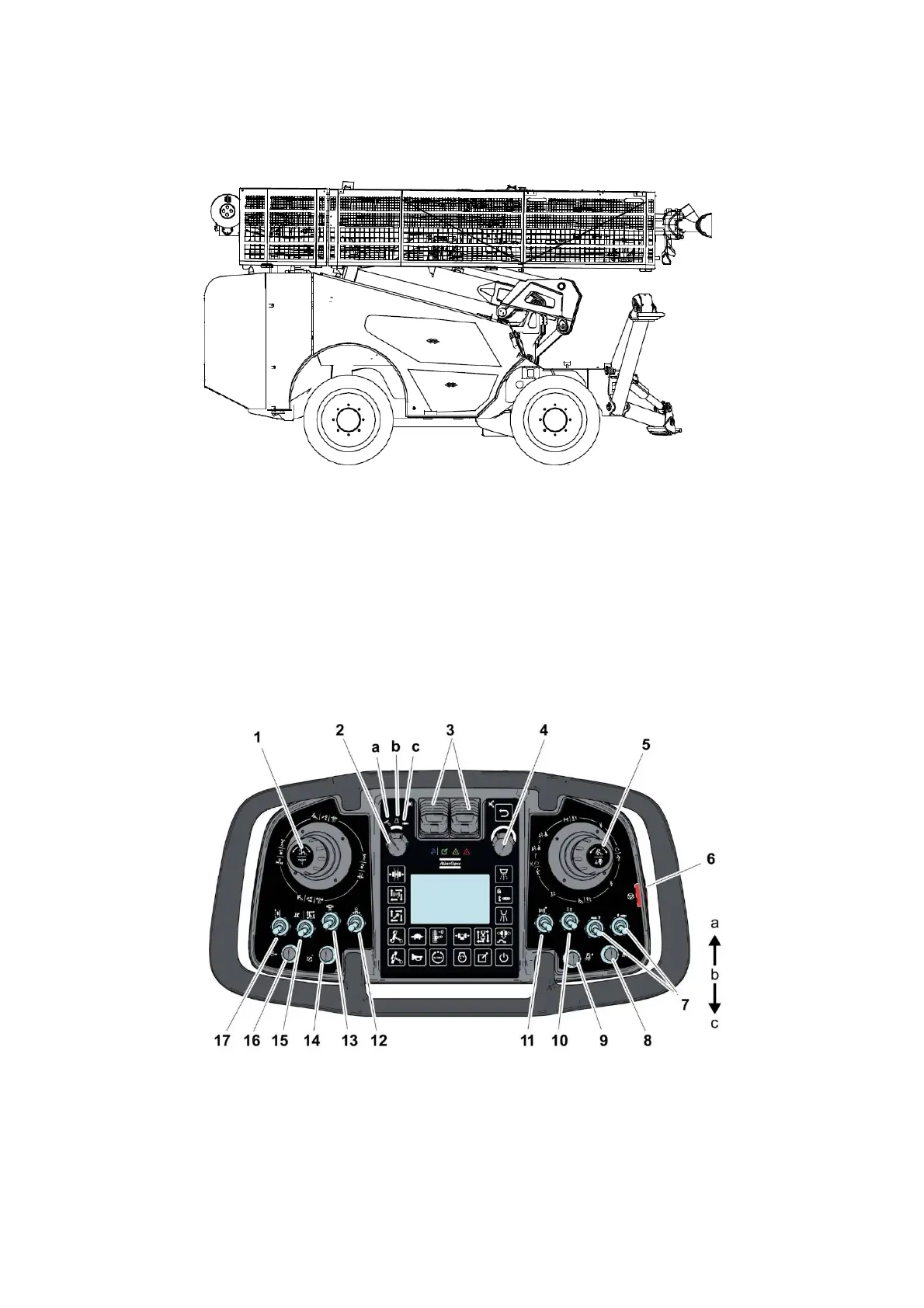70
Operator's instructions
5. Operating
Position for tramming (tramming position)
NOTE: The gradient meter shows the chassis frame inclination and not the actual ground inclination
1. Set the remote control box in tramming and positioning mode. Switch (2), position (c).
2. Position the feeder to tramming position. Multifunction levers (1) and (5).
3. Raise the hydraulic jacks. Switch (10) in position (a) for the rear jacks, and switch (7) in
position (c) for the front jacks.
4. Select tramming speed depending on terrain characteristics, touch button (16). Turn the
multifunction knob (4) for fine adjustment of tramming speed. The display shows the
current speed as % of a maximum speed of 100%, in case you can activate the differential
lock, touch button (7).
