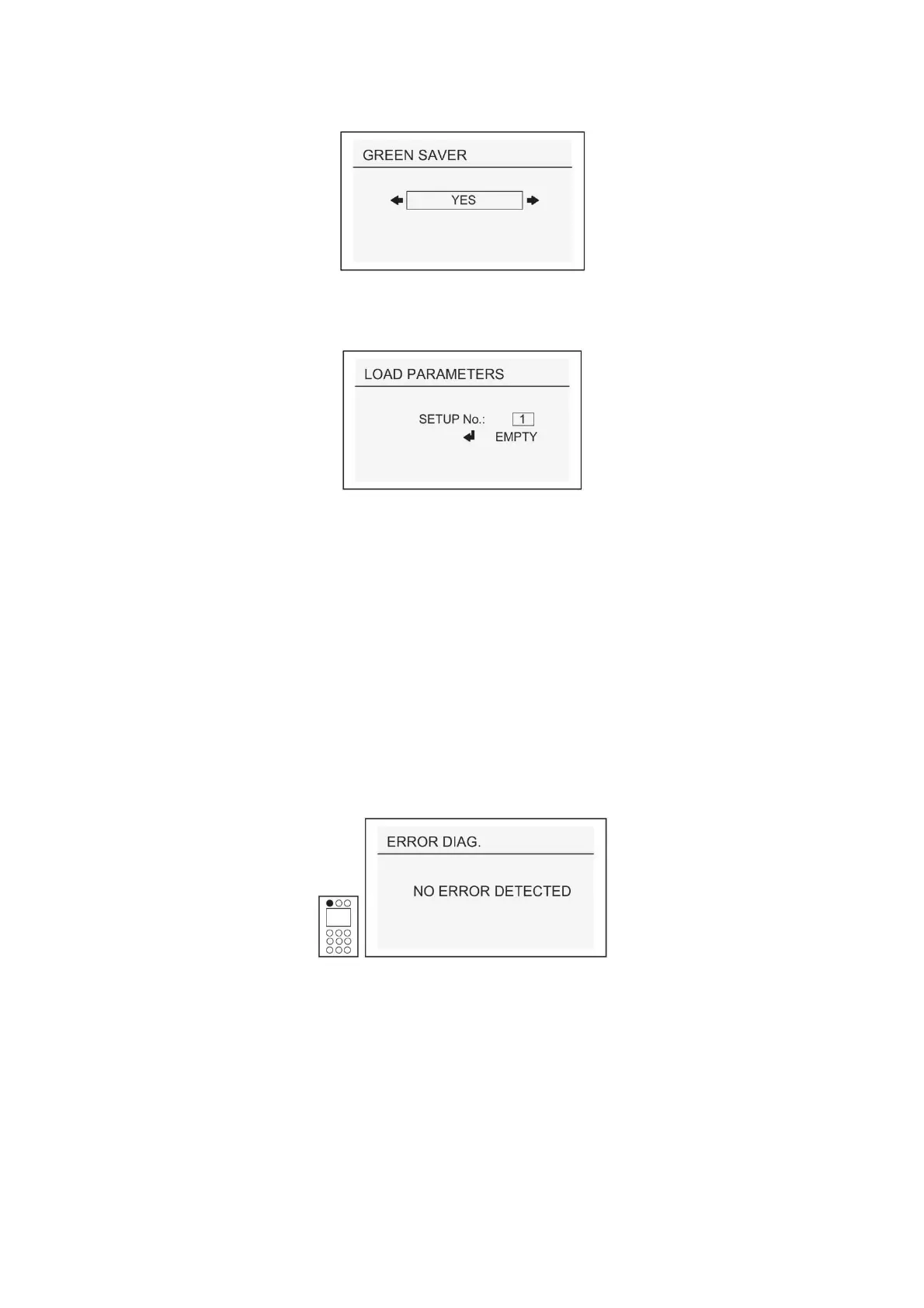36
Operator's instructions
4. Controls
Green Saver is a function whereby the engine speed decreases to idling if no rig function has been used for a certain
time. The function is deactivated e.g. during hydraulic heating, when drilling is in progress or when DCT filter cleaning is
not finished.
Under Load Parameters, drilling parameters can be loaded. They cannot be saved at login level OP, but require a
higher login level.
Shortcuts menus
There are five shortcut menu:
Diagnostic
(button 10)
Threading Speed
(button 12)
Rotation Speed
(button 7).
High Feed Pressure
(button 8).
High Impact Pressure
(button 9)
NOTE: Shortcut menus can only be changed if the function in question is active
The error message button (10) will flash for all errors indicated on the rig:
NOTE: If there is more than one error message then you can browse through them us- ing Enter (button 4).
NOTE: To see logged errors that occurred during operation, hold button (10) de- pressed and browse through the errors
using Enter (button 4).
