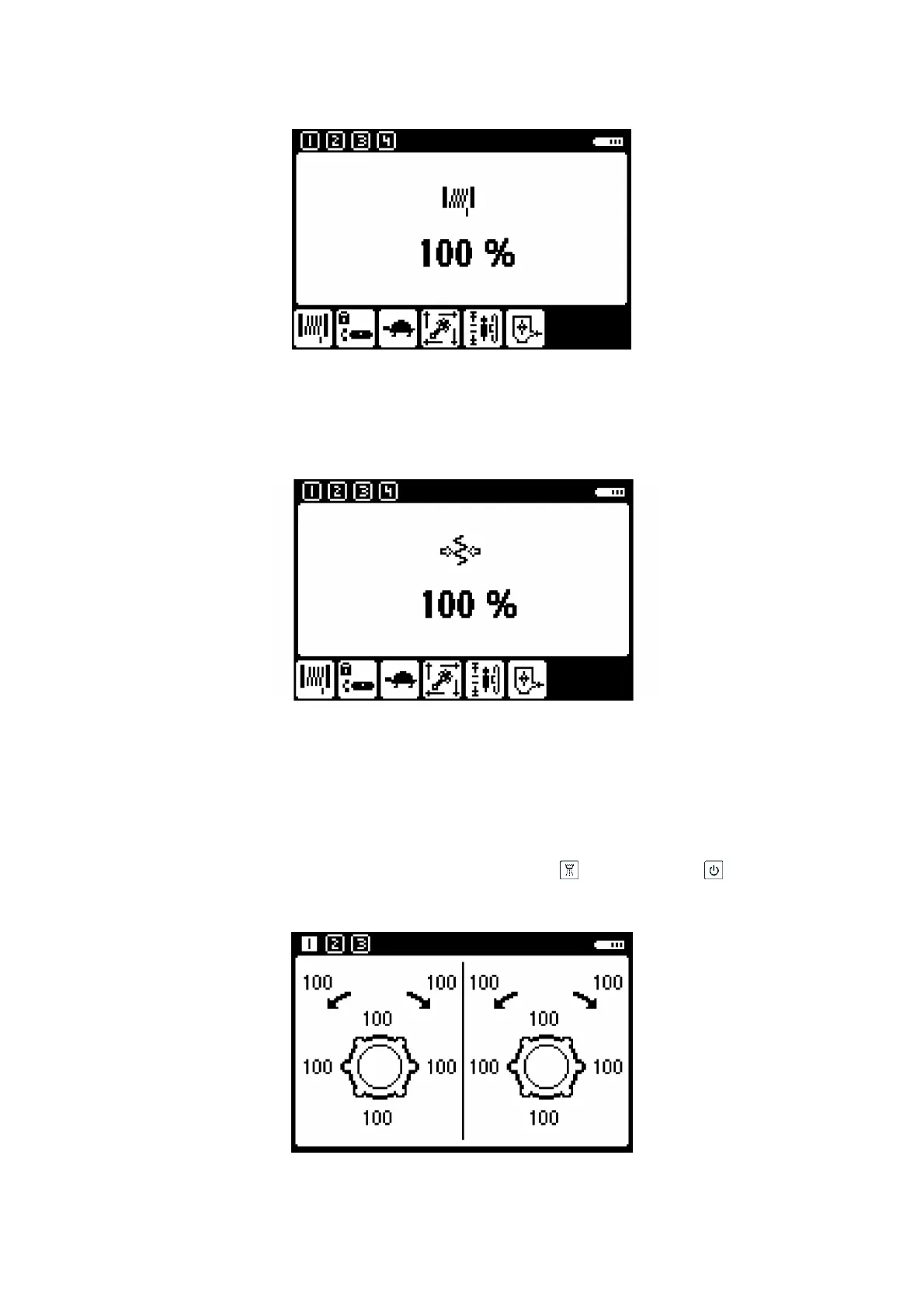51
Operator's instructions
4. Controls
Winch force
Winch force
The menu for winch force adjustment appears when the switch is in the Tramming po-
sition, with the touch button for
Winch activated. Adjust winch force using the multi-
function knob.
Feed pressure
Feed pressure
When feed forward is activated, feed pressure can be adjusted using the multifunction knob. The screen is visible
during the change. The functionality must have been activ- ated earlier in Settings (RRCFP).
Menus for testing
T
he menus for testing are shown below.
n The menus for testing are accessed by holding the Watermist button and the On button depressed when
the radio box is started.
n Navigate between the test menus using the switch.
Testing the levers
Each lever movement is shown with the interval 0 - 100.
