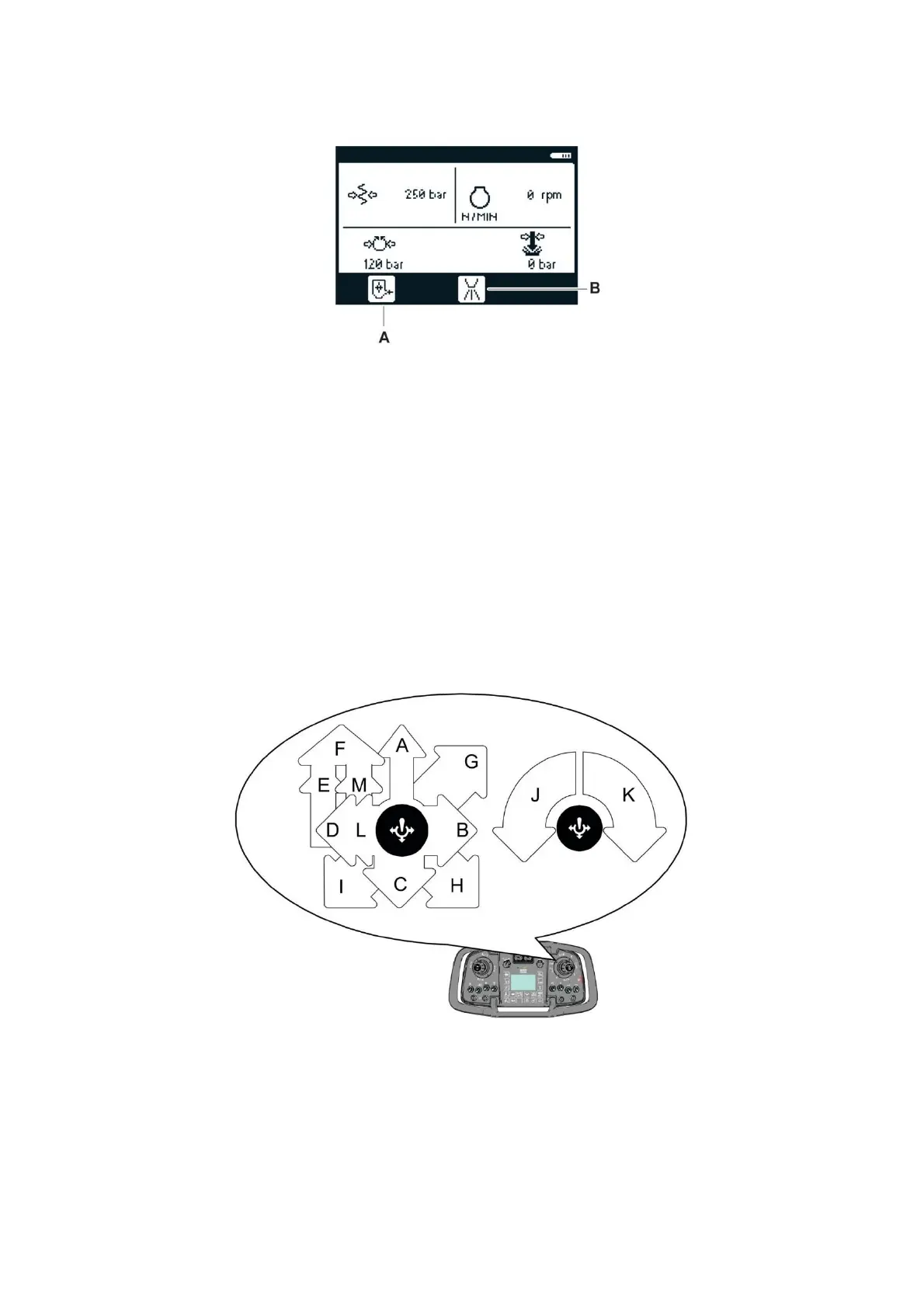85
Operator's instructions
7. Drilling
Menu screen radio box
3. Close the drill-steel support. Switch (12).
4. Lower the rock drill until the drill bit is pressing lightly against the ground. Right
multi- function lever (5), position (c).
5. Start rotation/flushing air. Right-hand multifunction lever to left (sector d). (1 second
for self-holding). Check that flushing air is activated. The symbol for flushing air is
then shown in the display on the radio box (B). If no symbol is visible in the display,
press button (16).
Sector description, right-hand multifunction lever
