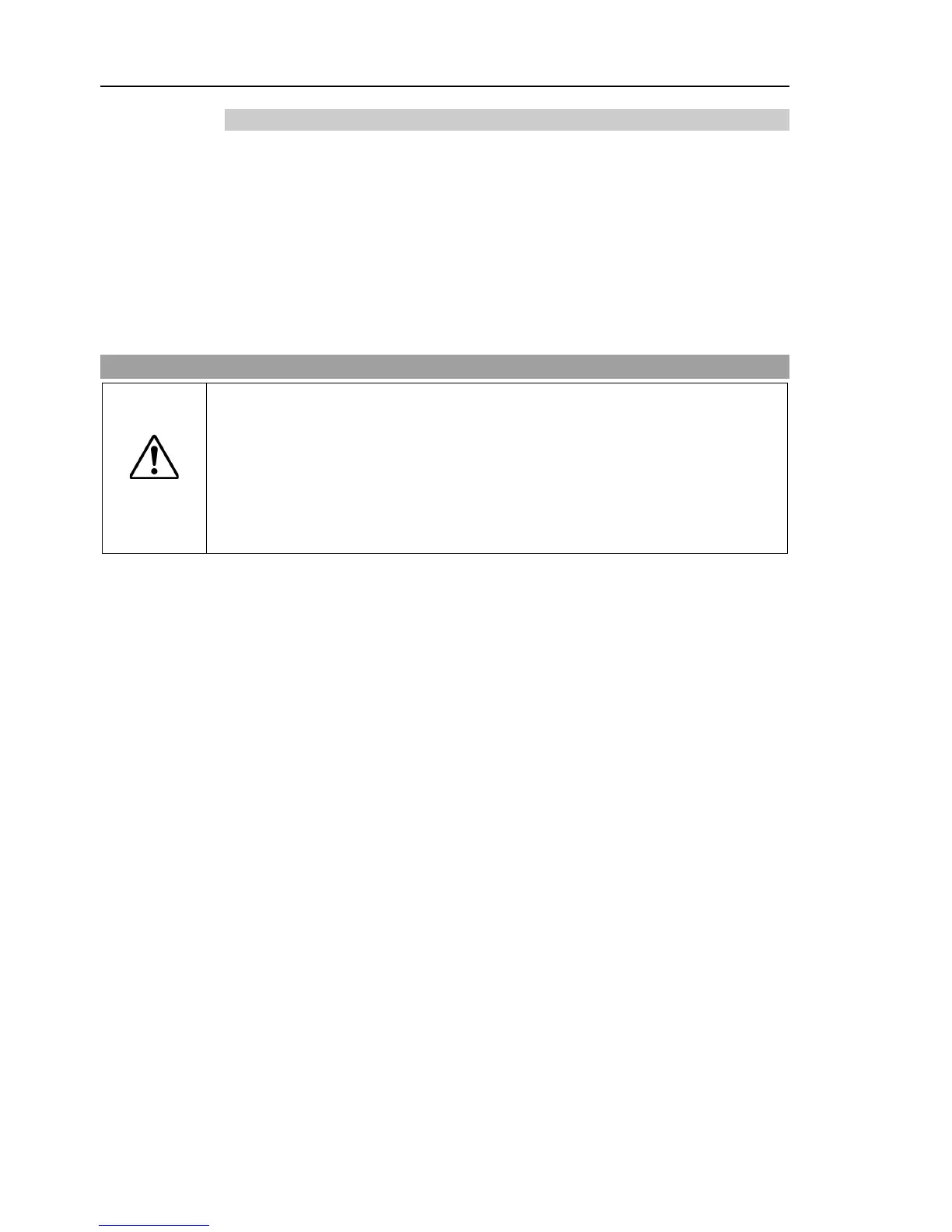Setup & Operation 3. Environments and Installation
50 G10 / G20 Rev.20
3.4.2 Transportation
Transport the Manipulator following the instructions below:
(1) Attach the eyebolts to the upper back side of the Arm.
(2) Pass the belts through the eyebolts.
(3) Hoist the Manipulator slightly so that it does not fall. Then, remove the bolts
securing the Manipulator to the delivery equipment or pallet.
(4) Hoist the Manipulator holding it by hand so that it can keep its balance. Then,
move it to the base table.
3.5 Installation
CAUTION
■
must be installed to avoid
interference with buildings,
structures, utilities, other
machines and equipment that may create a trapping
Oscillation (resonance) may
occur during operation depending on rigidity of the
If the oscillation occurs, improve rigidity of the table or change the speed or
acceleration
and deceleration settings.
The following sections describe the installation of the Standard Manipulator.
3.5.1 Table Top Mounting
3.5.2 Wall Mounting
3.5.3 Ceiling Mounting
When the Manipulator is a Cleanroom-model or Protected-model, refer to each section.
3.5.4 Cleanroom-model
3.5.5 Protected-model