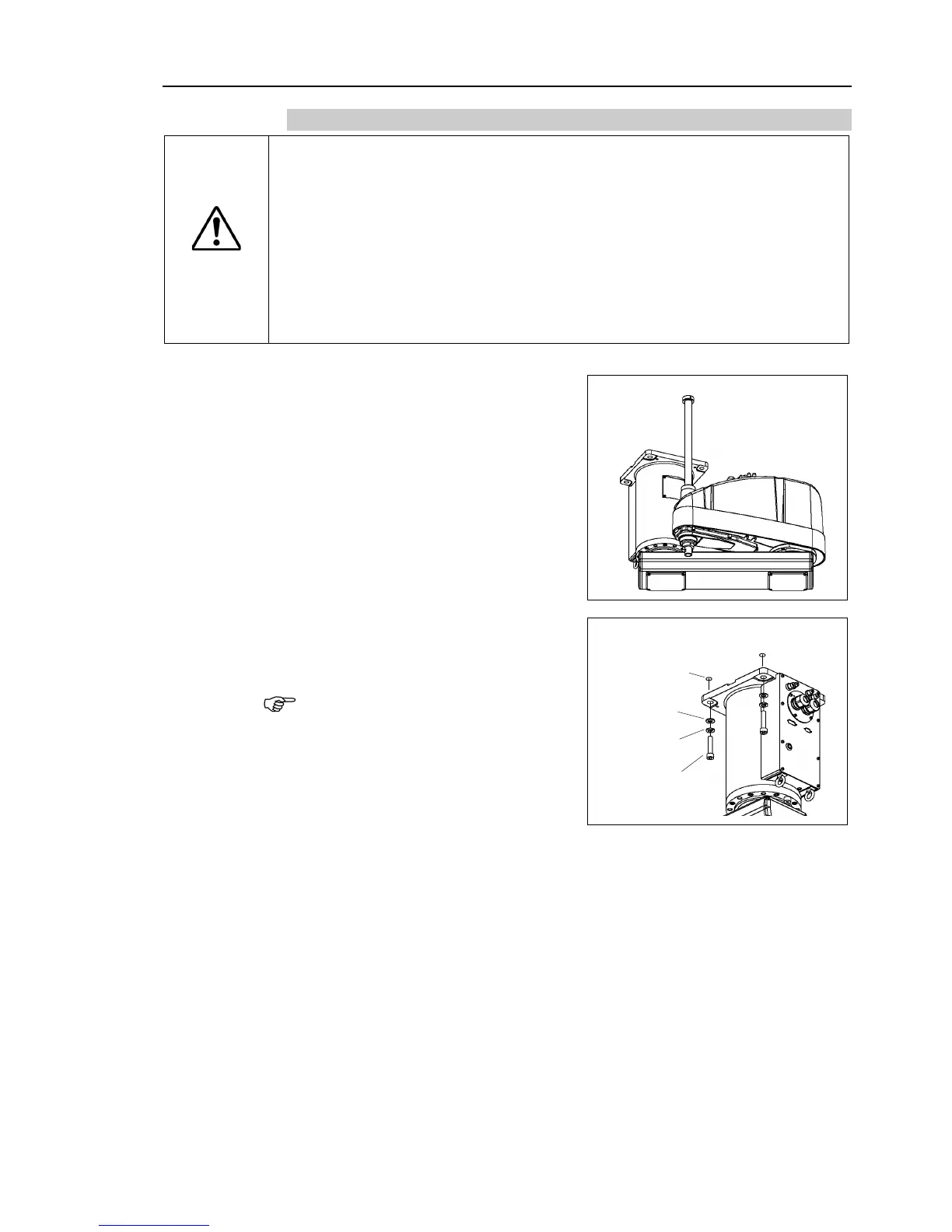Setup & Operation 3. Environments and Installation
G10 / G20 Rev.20 53
3.5.3 Ceiling Mounting
WARNING
■
Ceiling Mounting Manipulator with four or more people.
ts are as follows. Be careful not to get hands, fingers, or
feet caught and/or have equipment damage
d by a fall of the Manipulator.
G10-65**R : Approximately 46 kg :102 lb.
G10/G20-85**R : Approximately 48 kg :106 lb.
G20-A0**R : Approximately 50 kg :111 lb.
the Manipulator to the ceiling, support the Manipulator, and then
the anchor bolts. Removing the support without securing the anchor
is extremely hazardous and may result in fall of the Manipulator.
Standard Model
Unpack the manipulator with retaining the
arm posture.
with specifications conforming
-1 Property Class: 10.9 or 12.9.
Screw Hole
(depth 20 mm
or more)