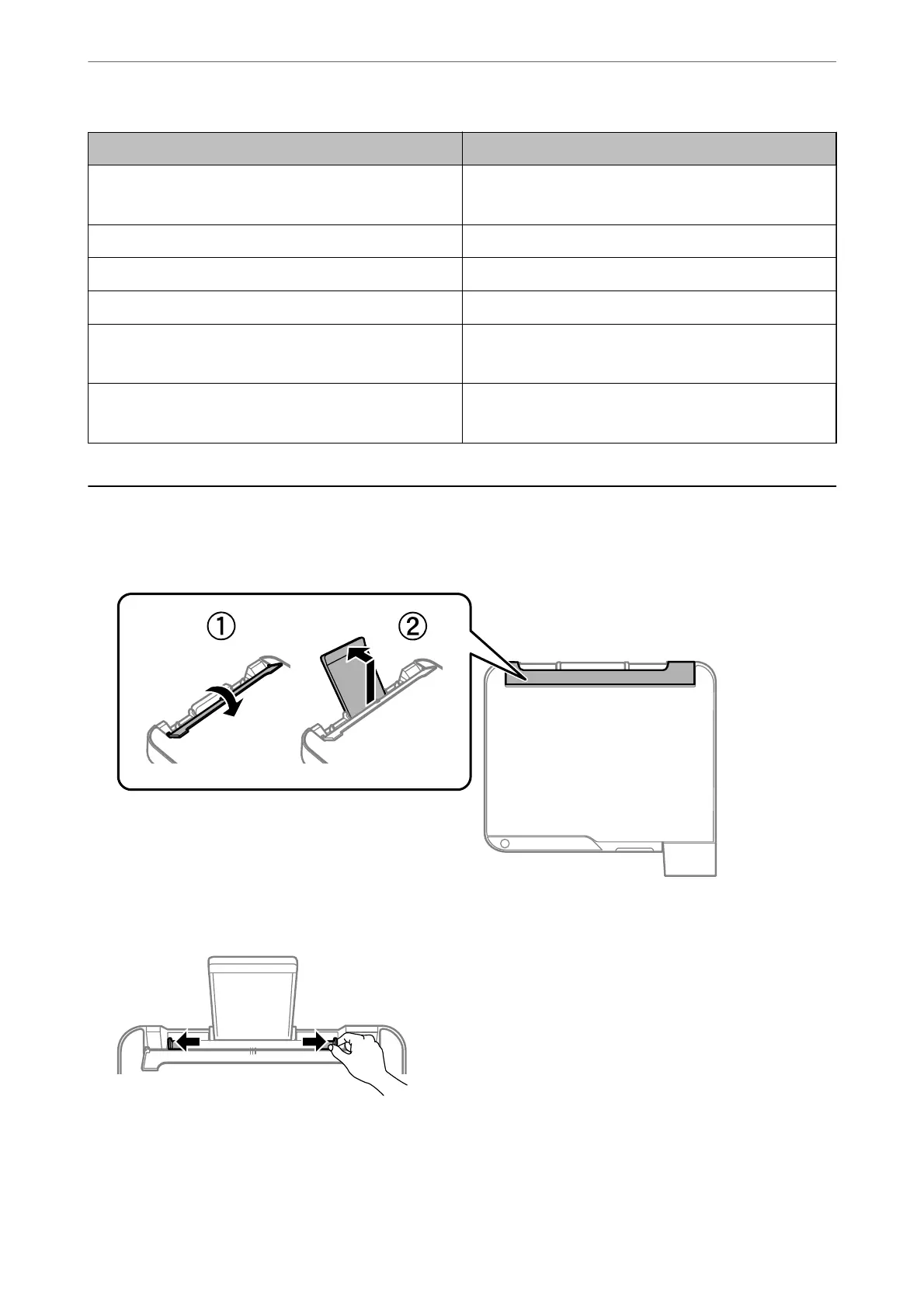Media Name Media Type
Epson Ultra Glossy Photo Paper
Epson Value Glossy Photo Paper
Epson Ultra Glossy
Epson Premium Glossy Photo Paper Epson Premium Glossy
Epson Premium Semigloss Photo Paper Epson Premium Semigloss
Epson Photo Paper Glossy Photo Paper Glossy
Epson Matte Paper-Heavyweight
Epson Double-Sided Matte Paper
Epson Matte
Epson Photo Quality Ink Jet Paper
Epson Double-sided Photo Quality Ink Jet Paper
Epson Photo Quality Ink Jet
Loading Paper in the Rear Paper Feeder
1.
Open the feeder guard and pull out the paper support.
2.
Slide the edge guides.
Loading Paper
>
Loading Paper in the Rear Paper Feeder
22