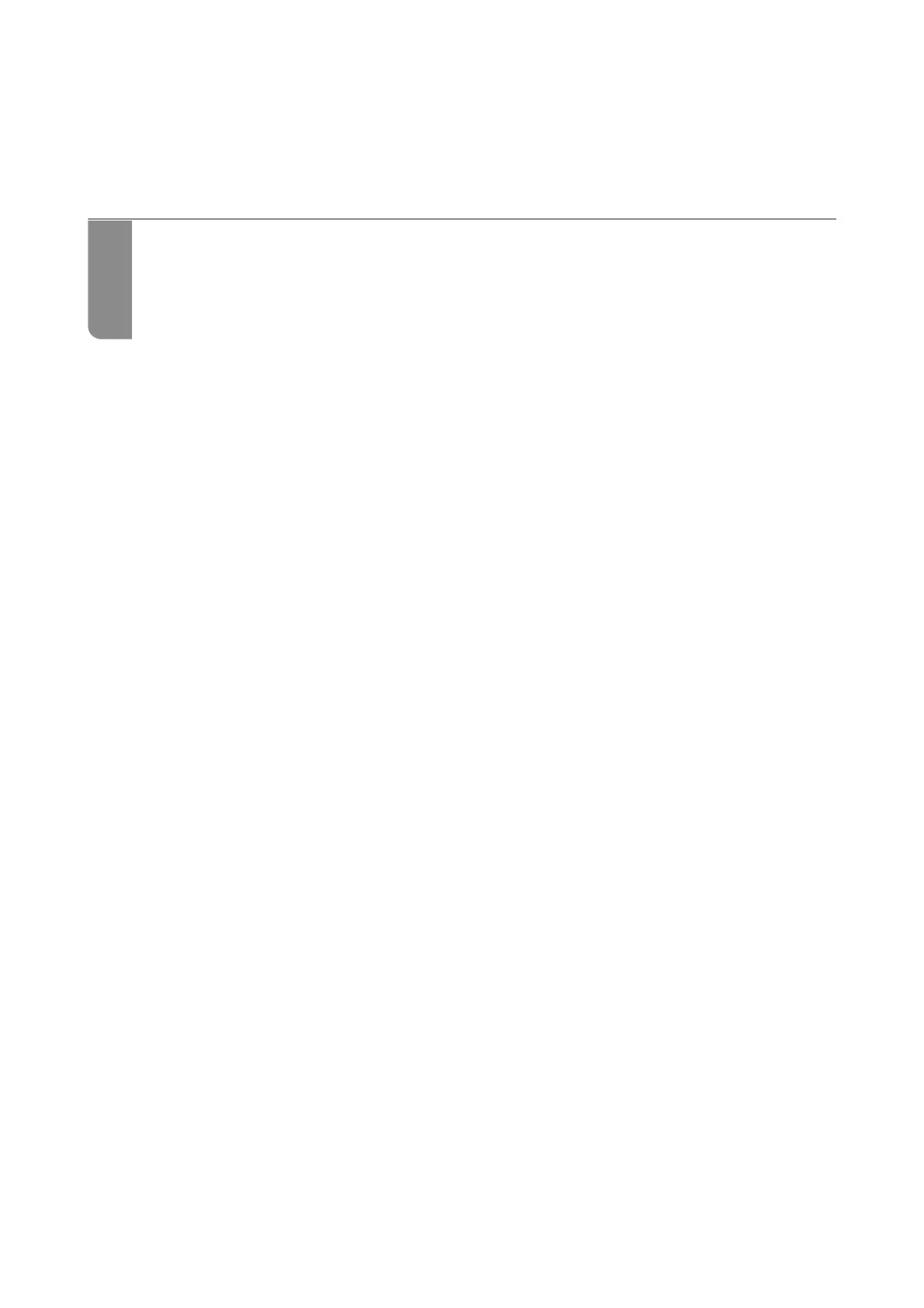Solving Problems
e
Printer Does Not Work as Expected..................................82
Checking Lights and Printer Status..................................... 94
Paper Gets Jammed.................................................96
It is Time to Rell the Ink............................................ 99
Printing, Copying, and Scanning Quality is Poor...........................104
Cannot Solve Problem..............................................119