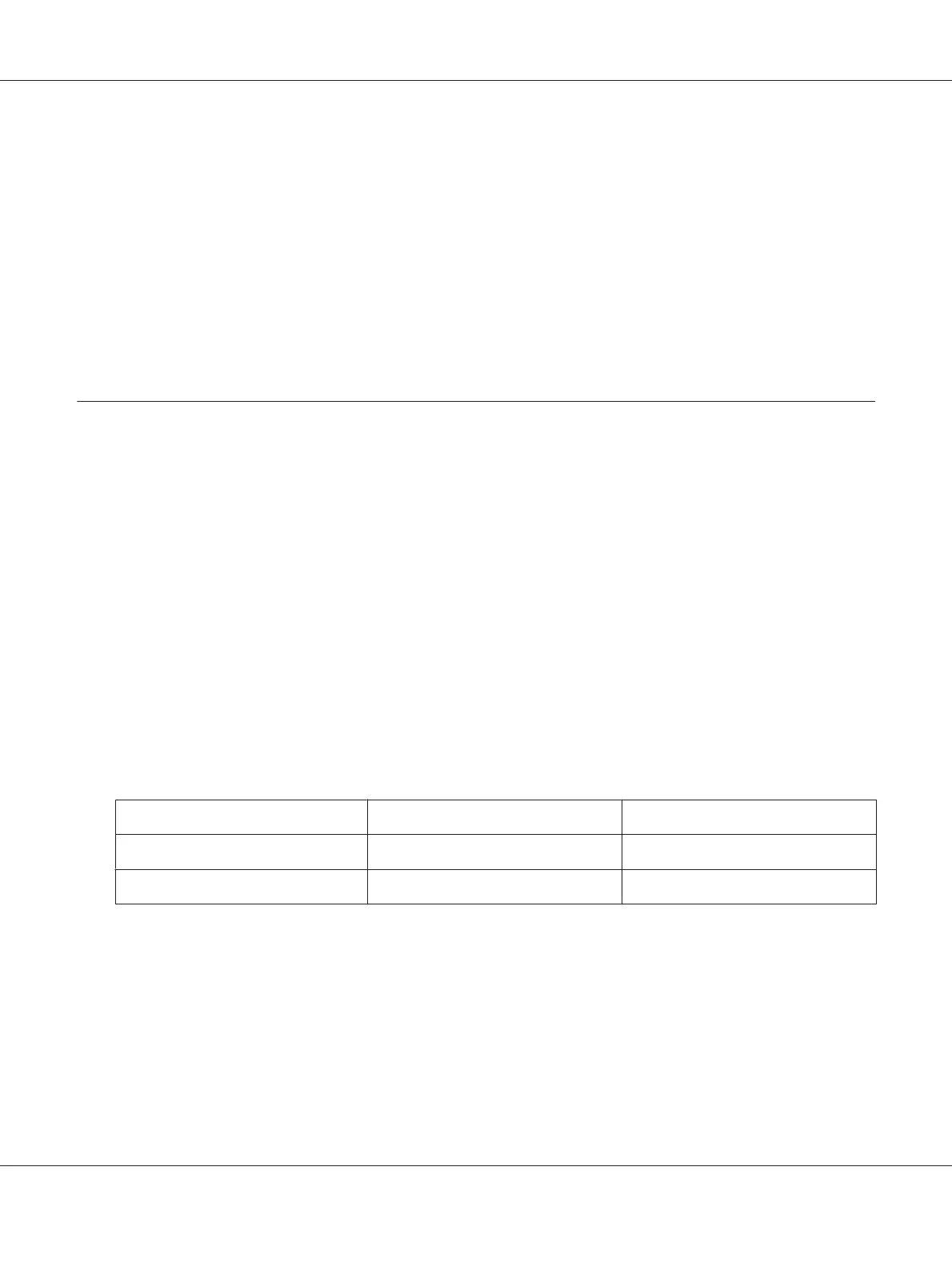Using the printer driver
To cancel a print job before it is sent from your computer, see “Cancelling Printing” on page 85.
Using the printer’s control panel
Pressing the Font and Pitch buttons at the same time stops printing, clears the print job being received
from the active interface, and clears errors that may have occurred at the interface.
Printing a Self Test
Running the printer’s self test helps you determine whether the printer or the computer is causing the
problem:
❏ If the self test results are satisfactory, the printer is working properly and the problem is probably
caused by your printer driver settings, application settings, computer, or interface cable. (Be sure
to use a shielded interface cable.)
❏ If the self test does not print properly, there is a problem with the printer. See “Problems and
Solutions” on page 104 for possible causes and solutions to the problem.
You can print the self test using either single sheets or continuous paper. See “Loading Continuous
Paper” on page 21 or “Loading Single Sheets” on page 44 for paper-loading instructions.
Note:
Use paper of at least the following width:
Paper type LQ-590II/LQ-590IIN LQ-2090II/LQ-2090IIN
Continuous paper 241 mm (9.5 inches) 376 mm (14.8 inches)
Single sheet A4 or letter size A3 landscape
Follow these steps to perform a self test:
1. Make sure paper is loaded and the printer is turned off.
!
Caution:
Whenever you turn off the printer, wait at least five seconds before turning it back on;
otherwise you may damage the printer.
LQ-590II/LQ-590IIN/LQ-2090II/LQ-2090IIN User’s Guide
Troubleshooting 115
