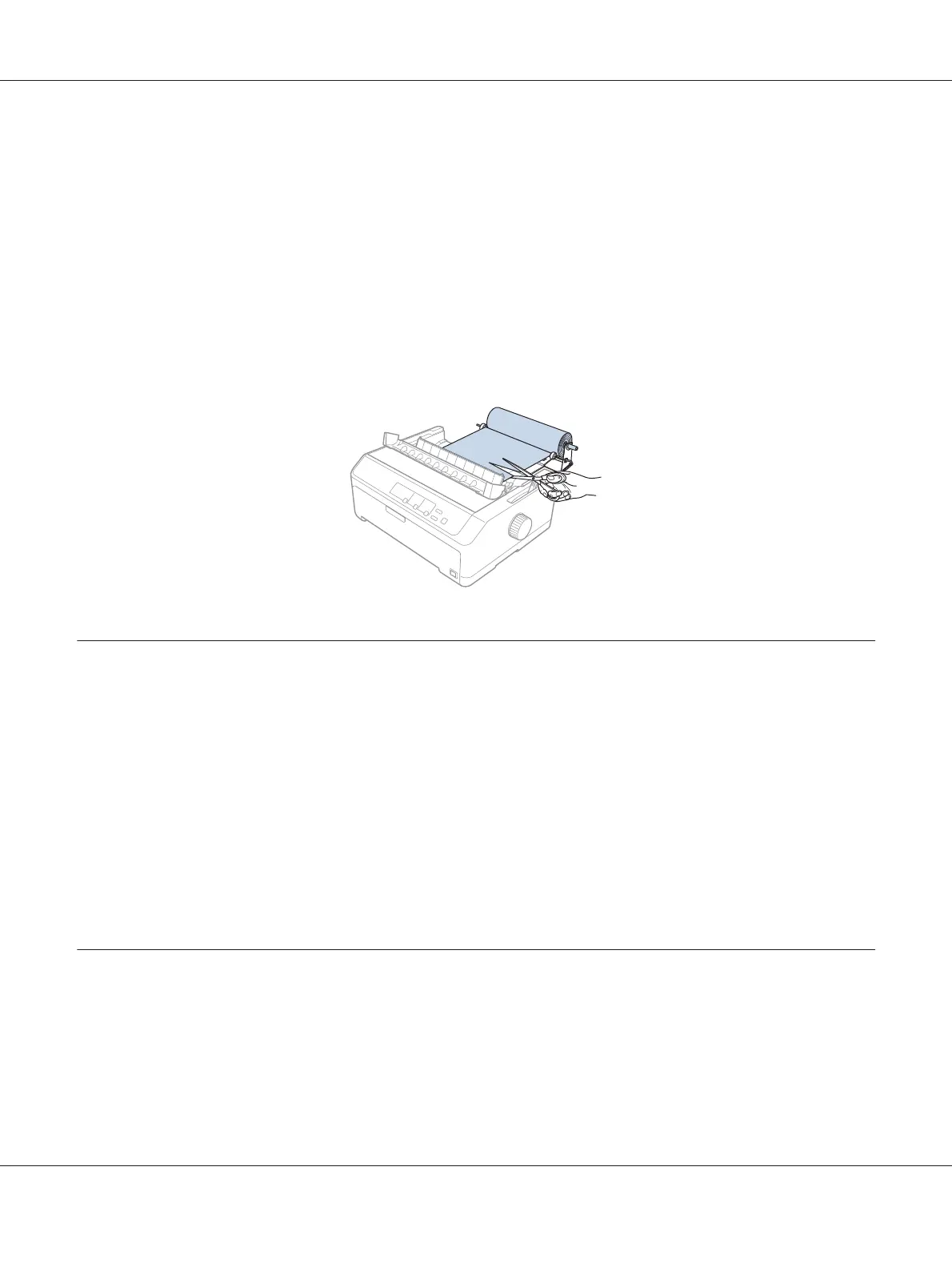Note:
If paper is fed skewed, feed the paper until the leading edge of the paper touches the paper roll, release the
paper by moving the paper release lever to the pull tractor position, and then align the sides of the ejected
paper with the sides of the paper roll. Return the paper release lever to the single-sheet position, and then
continue printing.
Removing roll paper
Roll paper cannot be fed backward. To remove a roll paper, remove the sheet guide, cut the roll paper
behind where it feeds into the printer; then press the Load/Eject button to eject the remaining paper.
Additional Tractor Unit
You can install the optional pull tractor unit and use two tractors at the same time.
LQ-590II/LQ-590IIN: C933761
LQ-2090II/LQ-2090IIN: C933791
By using two tractors at the same time, the paper jams are reduced and continuous paper feeding is
improved.
For details on installing the additional tractor unit, see “Using two tractors in a push/pull
combination” on page 40.
Additional Sheet Guide
You can install the optional sheet guide (C933781 for the LQ-590II/LQ-590IIN, C933811 for the
LQ-2090II/LQ-2090IIN) in the front and rear position at the same time.
For details on installing the additional sheet guide, see “Using the sheet guide” on page 45.
LQ-590II/LQ-590IIN/LQ-2090II/LQ-2090IIN User’s Guide
Options and Consumables 141
