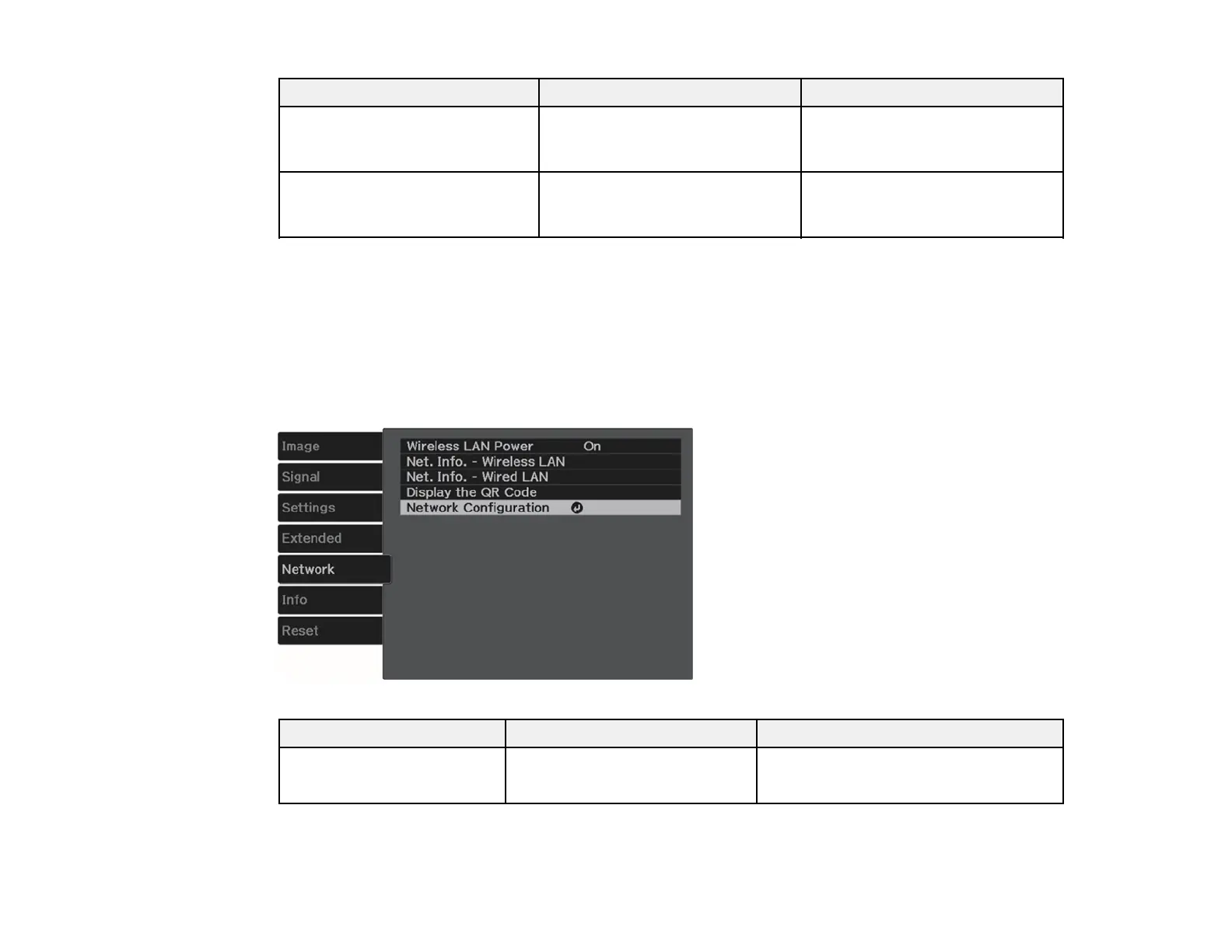110
Setting Options Description
Standby Mode Communication On
Communication Off
Allows the projector to be
monitored over a network even
when turned off
Language Various languages available Selects the language for
projector menu and message
displays
Parent topic: Adjusting the Menu Settings
Projector Network Settings - Network Menu
Settings on the Network menu let you view network information and set up the projector for monitoring
and control over a network.
Note: The optional wireless LAN module is required for wireless networking.
Setting Options Description
Wireless LAN Power On
Off
Enables or disables wireless
communication