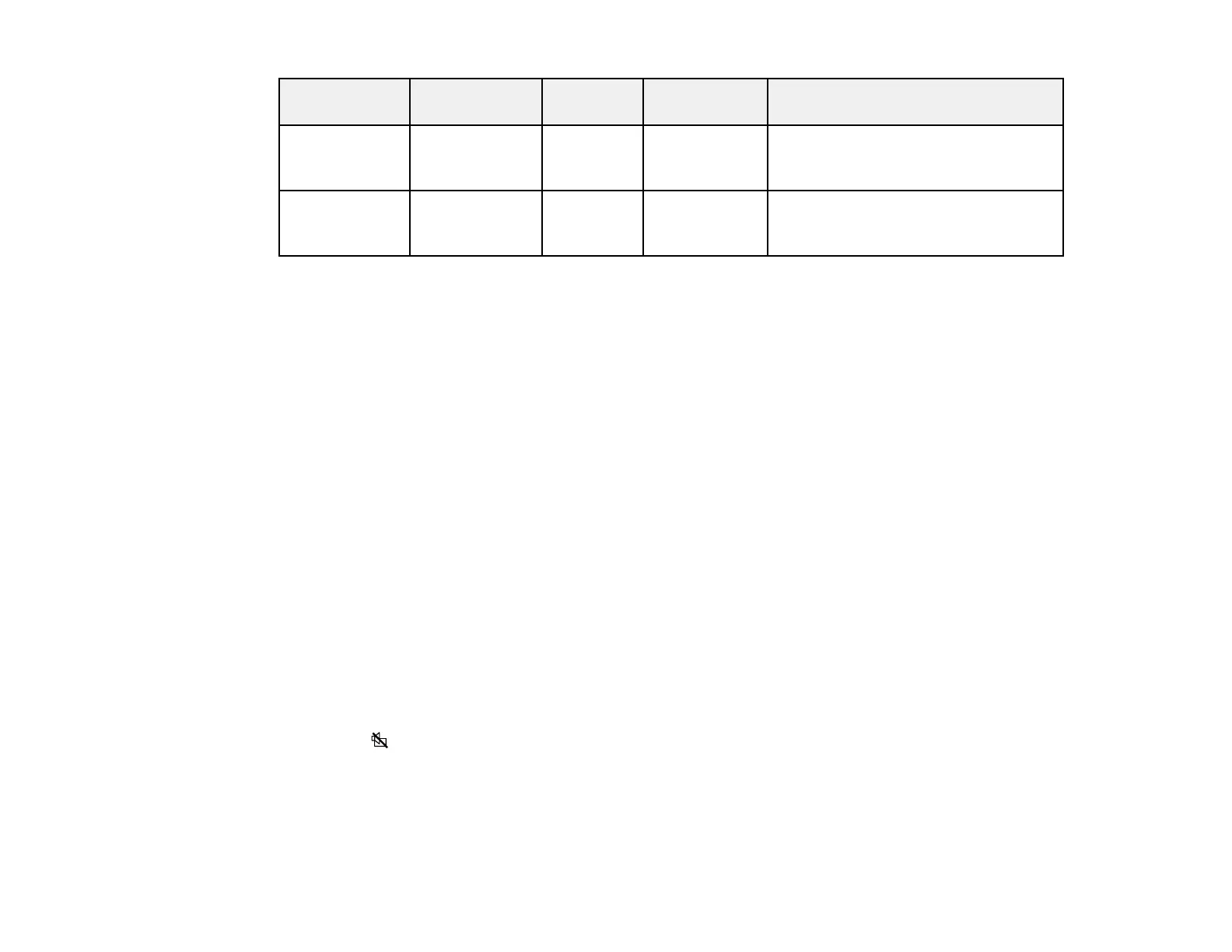131
On/Standby
light
Status light Laser light Temp light Status and solution
Off Flashing Off Flashing A fan or sensor has a problem. Turn
the projector off, unplug it, and
contact Epson for help.
Off Flashing Flashing Off Internal projector error. Turn the
projector off, unplug it, and contact
Epson for help.
Parent topic: Solving Problems
Solving Image or Sound Problems
Check the solutions in these sections if you have any problems with projected images or sound.
Solutions When No Image Appears
Solutions When "No Signal" Message Appears
Solutions When "Not Supported" Message Appears
Solutions When Only a Partial Image Appears
Solutions When the Image is Not Rectangular
Solutions When the Image Contains Noise or Static
Solutions When the Image is Fuzzy or Blurry
Solutions When the Image Brightness or Colors are Incorrect
Solutions When a 3D Image Does Not Display Correctly
Solutions to Sound Problems
Parent topic: Solving Problems
Solutions When No Image Appears
If no image appears, try the following solutions:
• Make sure the lens cap is off.
• Press the A/V mute button on the projector remote control to see if the image was temporarily
turned off.
• Check the status lights to confirm the projector is operating normally.
• Make sure all necessary cables are securely connected and the power is on for the projector and
connected video sources.