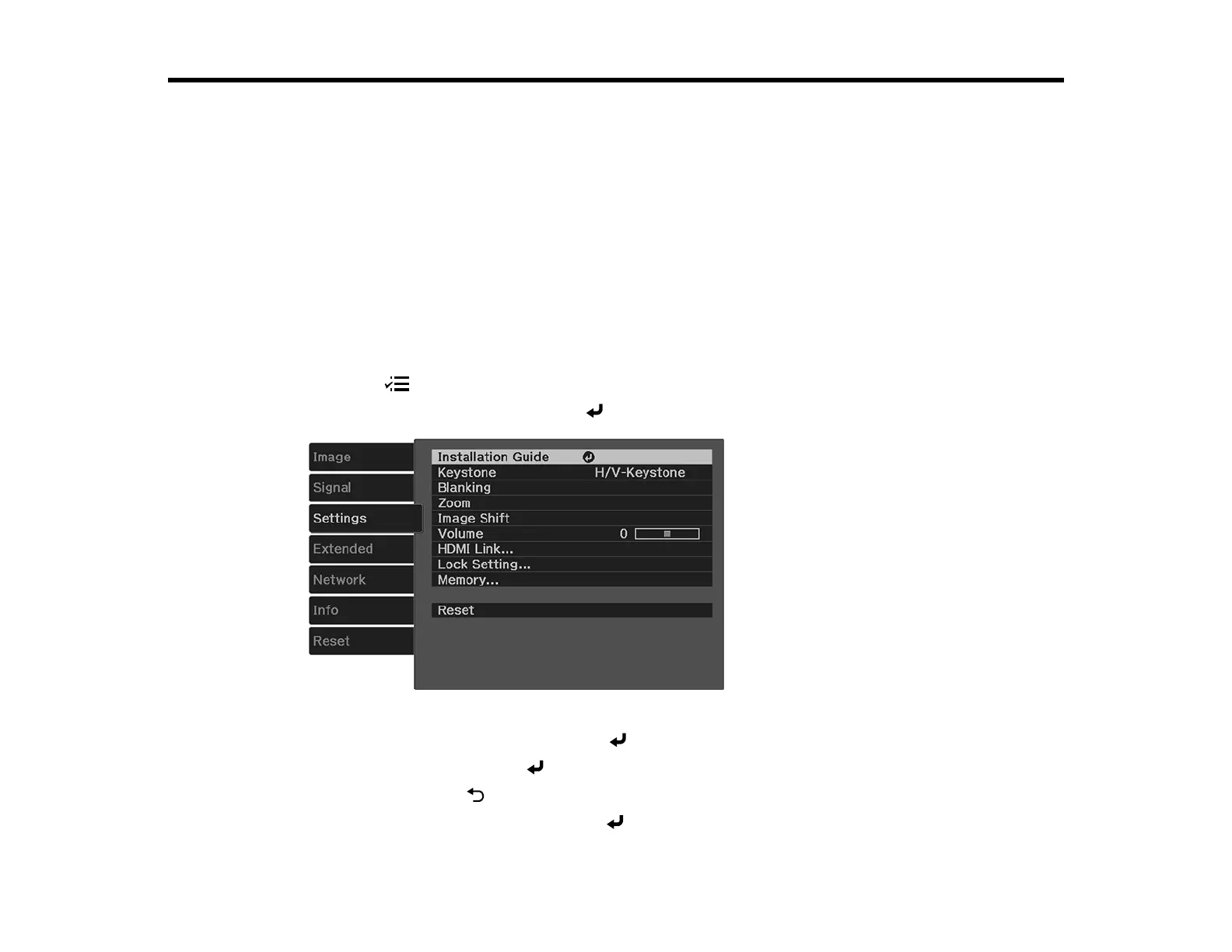80
Adjusting Projector Features
Follow the instructions in these sections to use your projector's feature adjustments.
Operating Connected Devices Using the HDMI Link Features
Shutting Off the Picture and Sound Temporarily
Projector Security Features
Using Advanced Image Adjustment Features
Saving Settings to Memory and Using Saved Settings
Operating Connected Devices Using the HDMI Link Features
You can use the remote control to control certain features of devices connected to the projector's HDMI
ports.
1. Press the Menu button on the projector's control panel or remote control.
2. Select the Settings menu and press Enter.
3. Select the HDMI Link setting and press Enter.
4. Select HDMI Link and press Enter.
5. Select On and press Esc .
6. Select Device Connections and press Enter.