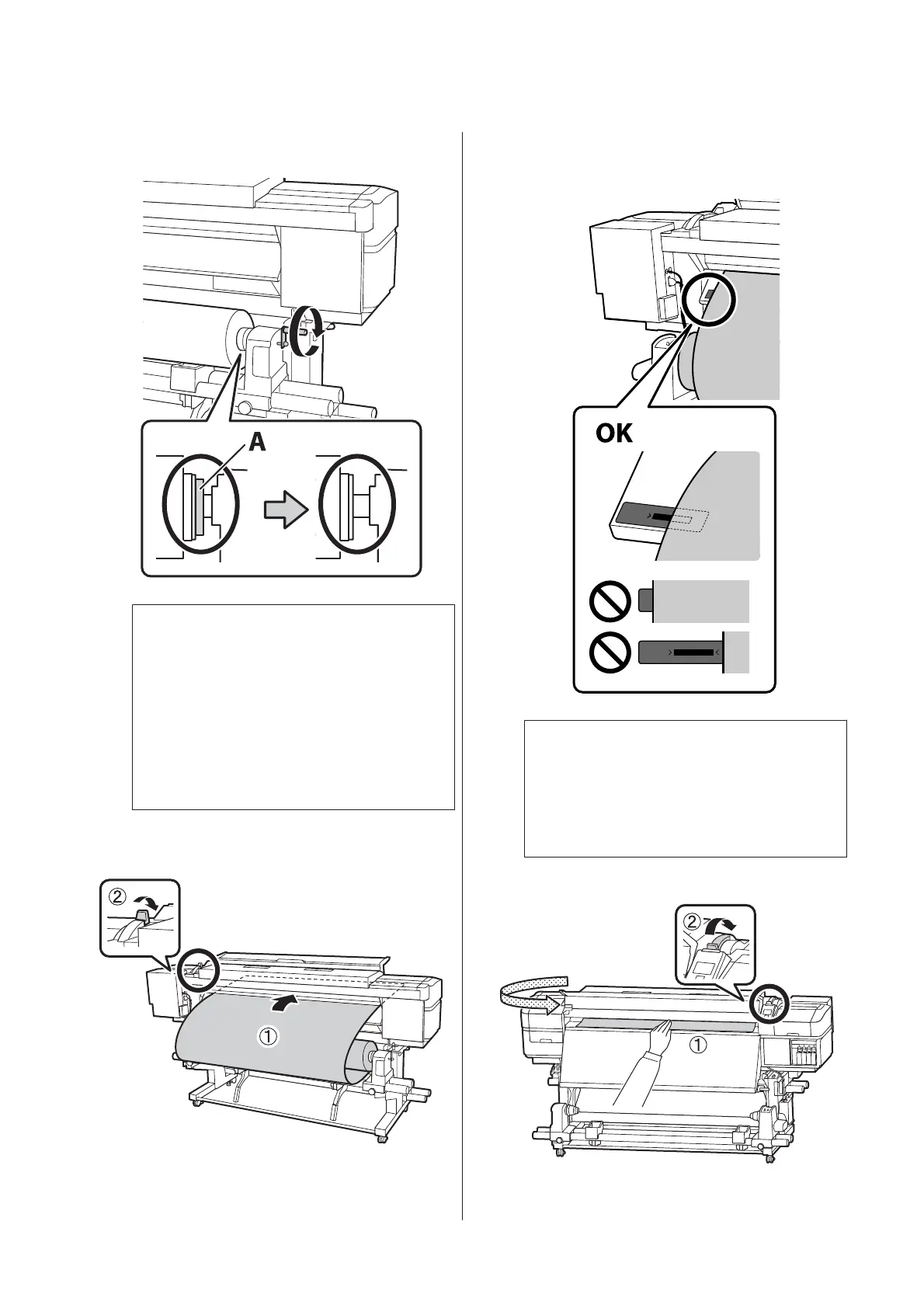N
Rotate the handle until part A in the illustration
below is fully inserted.
c
Important:
Once part A is hidden, do not turn the handle
any further. Failure to observe this precaution
could damage the roll holder.
If part A is still visible even after the handle has
been turned fully, rewind the handle. Loosen
the roll holder screw on the right side, and then
restart from Step 4.
O
Insert the media approximately 30 cm into the
opening, then lower the media loading lever.
P
Confirm that the left edge of the media is within
the range of the label's rectangle, as shown in the
illustration below.
Note:
If the left edge of the media is not within the black
square of the label, do steps 5 to 16 in reverse to
adjust the position of the roll holder. Do not
attempt to reposition the roll holders while they are
inserted in the media.
Q
SC-S80600 Series/SC-S80600L Series/SC-S60600 Series/SC-S60600L Series/SC-S40600 Series Operator's Guide
Basic Operations
12