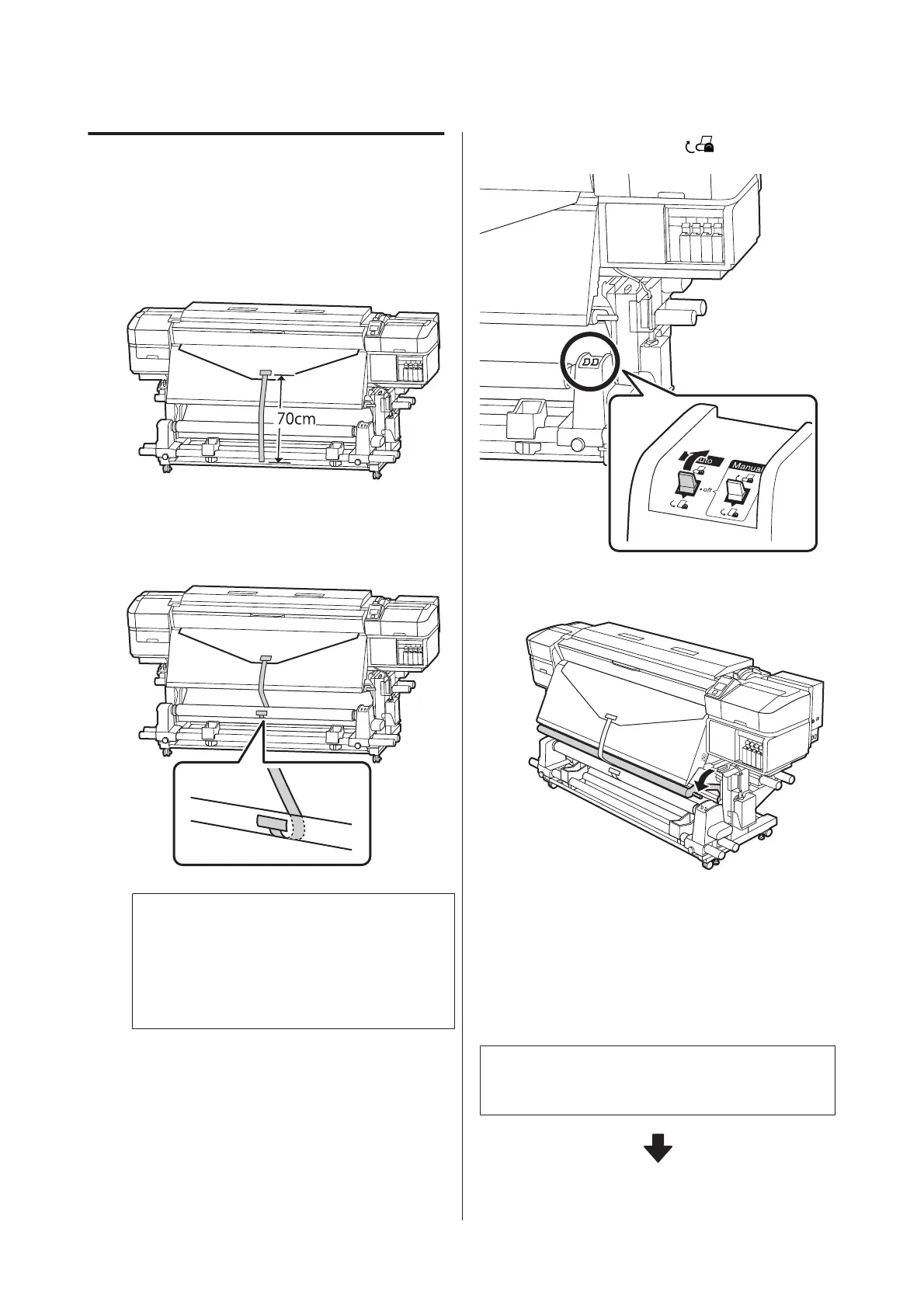Take-up with the Printed Side
Facing In
A
Cut the paper tape approximately 70 cm in
length, and paste it approximately in the center of
the media using commercially available adhesive
tape.
B
While pulling the paper tape straight down, wrap
it around the roll core from back to front, and
affix it using commercially available adhesive
tape.
c
Important:
Attach the paper tape to the take up roll core
with the media in a taut state. If paper tape is
attached in a loose state, the media may move
around during take-up.
C
Flip the Auto switch to .
D
Lower the tension bar until it slightly touches the
paper tape.
Settings for Loaded Media
When you have finished loading the media, follow the
instructions on the control panel to make settings for
the loaded media.
1. Select the media setting number
Select the media setting number to which the print
settings have been registered.
SC-S80600 Series/SC-S80600L Series/SC-S60600 Series/SC-S60600L Series/SC-S40600 Series Operator's Guide
Basic Operations
18