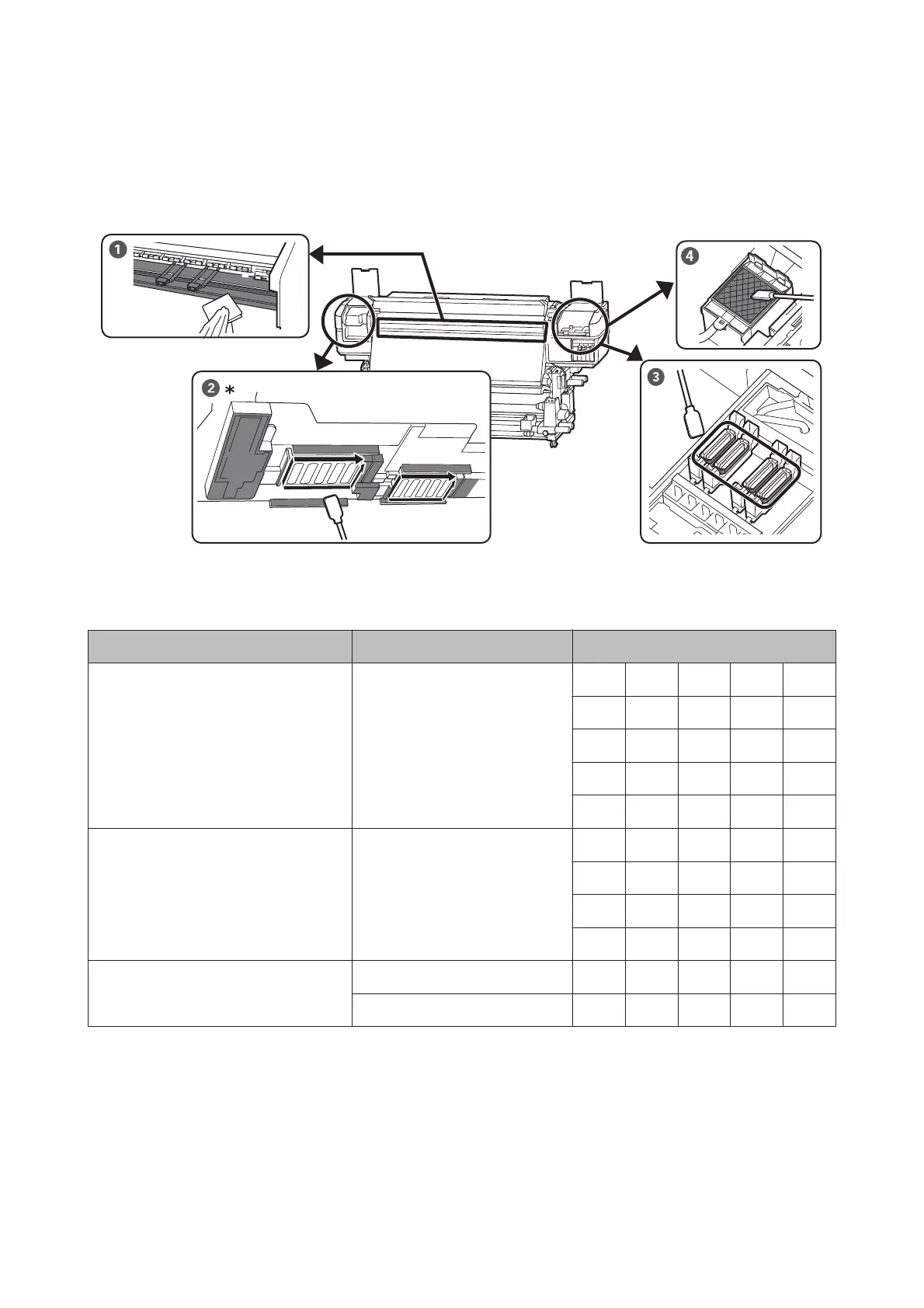Cleaning Check Sheet
Copy this page to track maintenance tasks.
* Right print head only in SC-S40600 Series.
When to perform Component to be cleaned Cleaned on date
Before starting work every day A Platen heater and media edge
plates
U “Daily Cleaning” on page 27
/////
/////
/////
/////
/////
At least once a month B Around the Print Head
C Around caps
D Flushing pad
U “Performing Regular
Cleaning” on page 28
/////
/////
/////
/////
When dirty
*
Front cover /////
Pressure rollers / / / / /
*
Cleaning U User's Guide (Online Manual)
SC-S80600 Series/SC-S80600L Series/SC-S60600 Series/SC-S60600L Series/SC-S40600 Series Operator's Guide
Maintenance
34