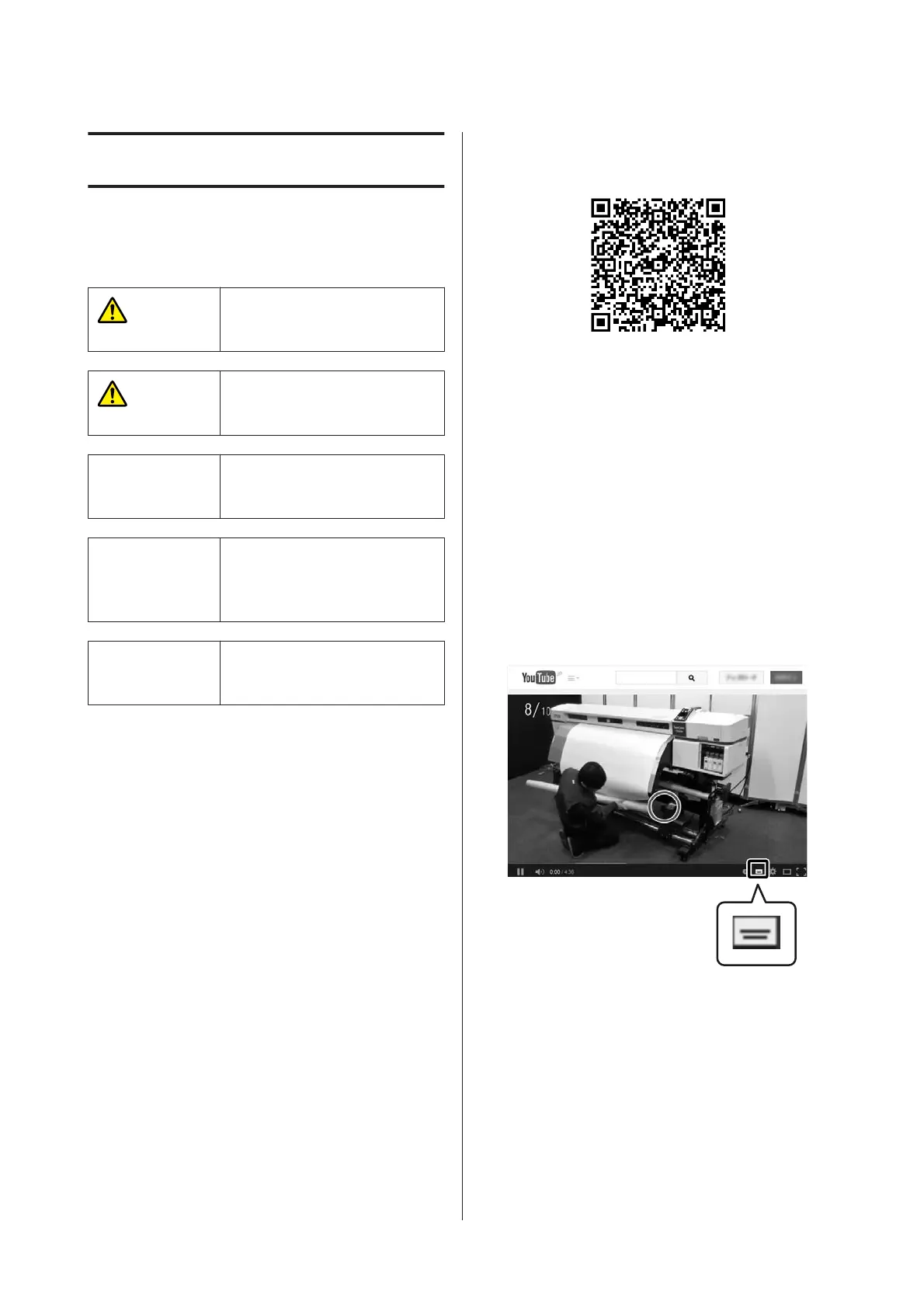Notes on Manuals
Meaning of Symbols
Warning:
Warnings must be followed to
avoid serious bodily injury.
Caution:
Cautions must be followed to
avoid bodily injury.
c
Important:
Important must be followed to
avoid damage to this product.
Note:
Notes contain useful or
additional information on the
operation of this product.
U
Indicates related reference
content.
Illustrations
Unless otherwise specified, the illustrations in this
manual are for the SC-S40600 Series.
The illustrations may differ slightly from the model you
are using. Please be aware of this when using the manual.
Video Manuals
These video manuals have been uploaded to YouTube
and show you how to load media and perform
maintenance.
To view the video manuals, click [Epson Video
Manuals] from the top page of Online Manual or follow
the steps below.
Opening Online Manuals U General Information
(PDF)
Access the following QR codes from a smartphone or
tablet device.
A
Access YouTube (https://youtube.com).
B
Enter "Epson Video Manuals (LFP)" in the search
bar at the top of the screen.
C
Click [Epson Video Manuals (LFP)] in the search
results.
D
Select the video you want to view from the list for
the model you are using.
If the subtitles are not displayed when you play the
video, click the subtitles icon shown in the image below.
SC-S80600 Series/SC-S80600L Series/SC-S60600 Series/SC-S60600L Series/SC-S40600 Series Operator's Guide
Notes on Manuals
4