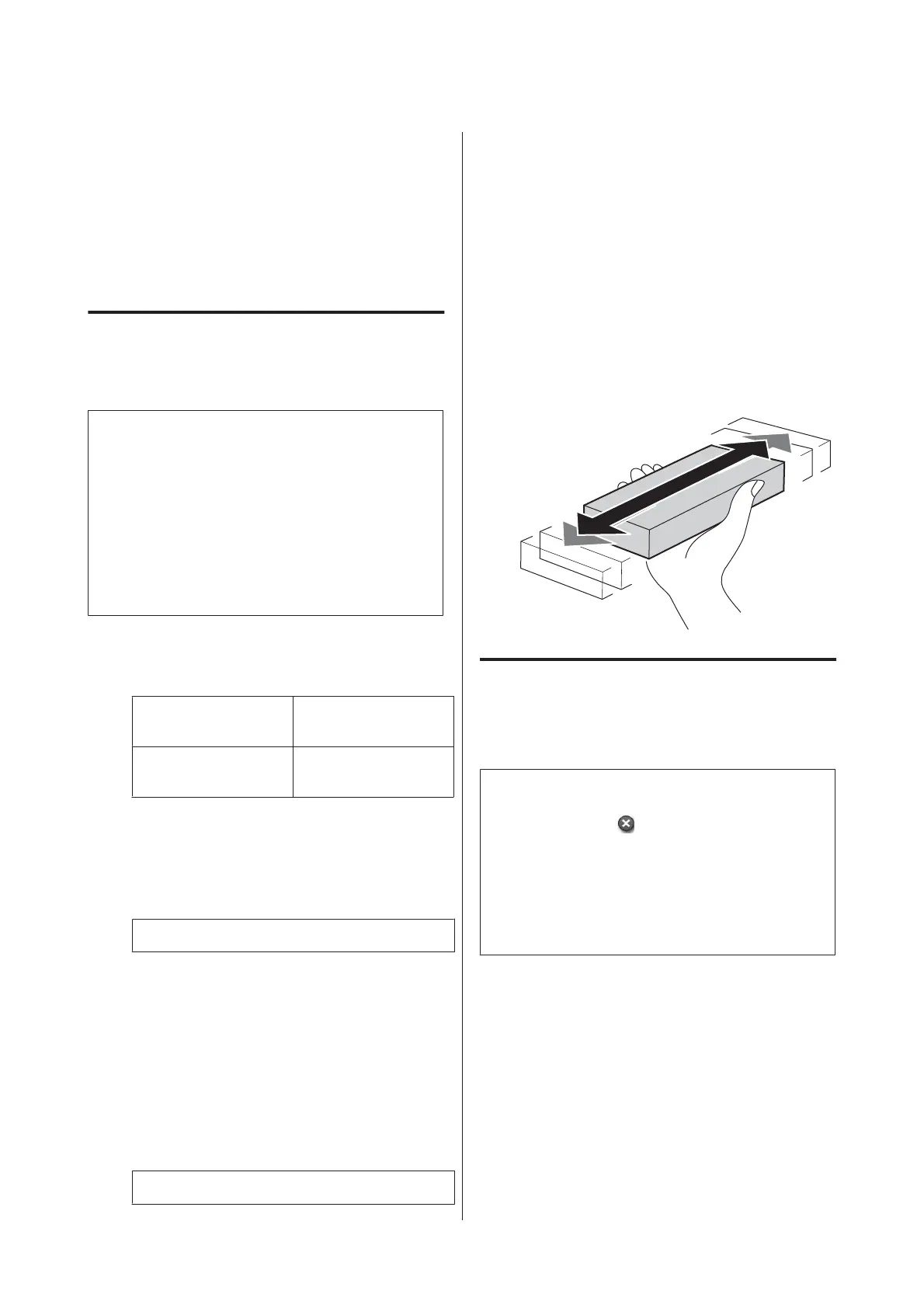Shaking and Replacing
Ink Cartridges (SC-S80600
Series/SC-S60600 Series/
SC-S40600 Series)
Shaking
Shaking timing and count
c
Important:
Due to ink characteristics, the ink cartridges of this
printer are prone to sedimentation (components
settling to the bottom of the liquid). If ink settles, tint
unevenness and nozzle clogs occur.
Shake a new ink cartridge before installing it. After
installing it in the printer, remove and shake it
periodically.
❏ When replacing
Remove it from the bag and then shake it.
The number of shakes depends on the ink color.
OR, WH, MS Approx. 50 times in 15
seconds
Colors other than OR,
WH, MS
Approx. 15 times in 5
seconds
❏ Before the start of daily print work (WH/MS only)
WH and MS tend to settle more than other colors.
Before the start of daily print work, remove the ink
cartridge, and then shake it the number of times
listed below.
Approx. 15 times in 5 seconds
If a cartridge has not been shaken for 24 hours or
more, the following message appears. If the message
appears, remove the ink cartridge immediately, and
then shake it.
Remove and shake (MS/)WH ink cartridge(s).
❏ Once every three weeks (each color excluding WH/
MS)
Even after installing an ink cartridge in the printer,
remove and shake it periodically.
Approx. 15 times in 5 seconds
Shaking method
A
Make sure the printer is on, and then remove the
ink cartridge.
When replacing a cartridge, remove the new one
from the bag.
B
Hold the cartridge horizontally and shake it in
both directions about 5 cm approx. 15 times in 5
seconds.
In the case of OR, WH, or MS, shake it well
approx. 50 times in 15 seconds during
replacement only.
Replacement procedure
If one of the installed ink cartridges is expended,
printing cannot be performed.
c
Important:
When the message
Ink Cartridge Expended
appears with use of WH/MS ink, replace the
cartridge with a new one immediately.
If the printer is left with the ink remaining alert
displayed, a print head or other part may be
damaged.
If an ink cartridge is expended while printing, you can
continue printing after replacing the ink cartridge. If
you continue to use ink cartridges that are running low,
you may need to replace the ink cartridge while printing.
If you replace the ink cartridge while printing, colors
may look different depending on how the ink dries. If
you want to avoid issues such as this, we recommend
replacing the cartridge before printing. You can still use
the removed ink cartridge in the future until the ink
cartridge is expended.
SC-S80600 Series/SC-S80600L Series/SC-S60600 Series/SC-S60600L Series/SC-S40600 Series Operator's Guide
Maintenance
35