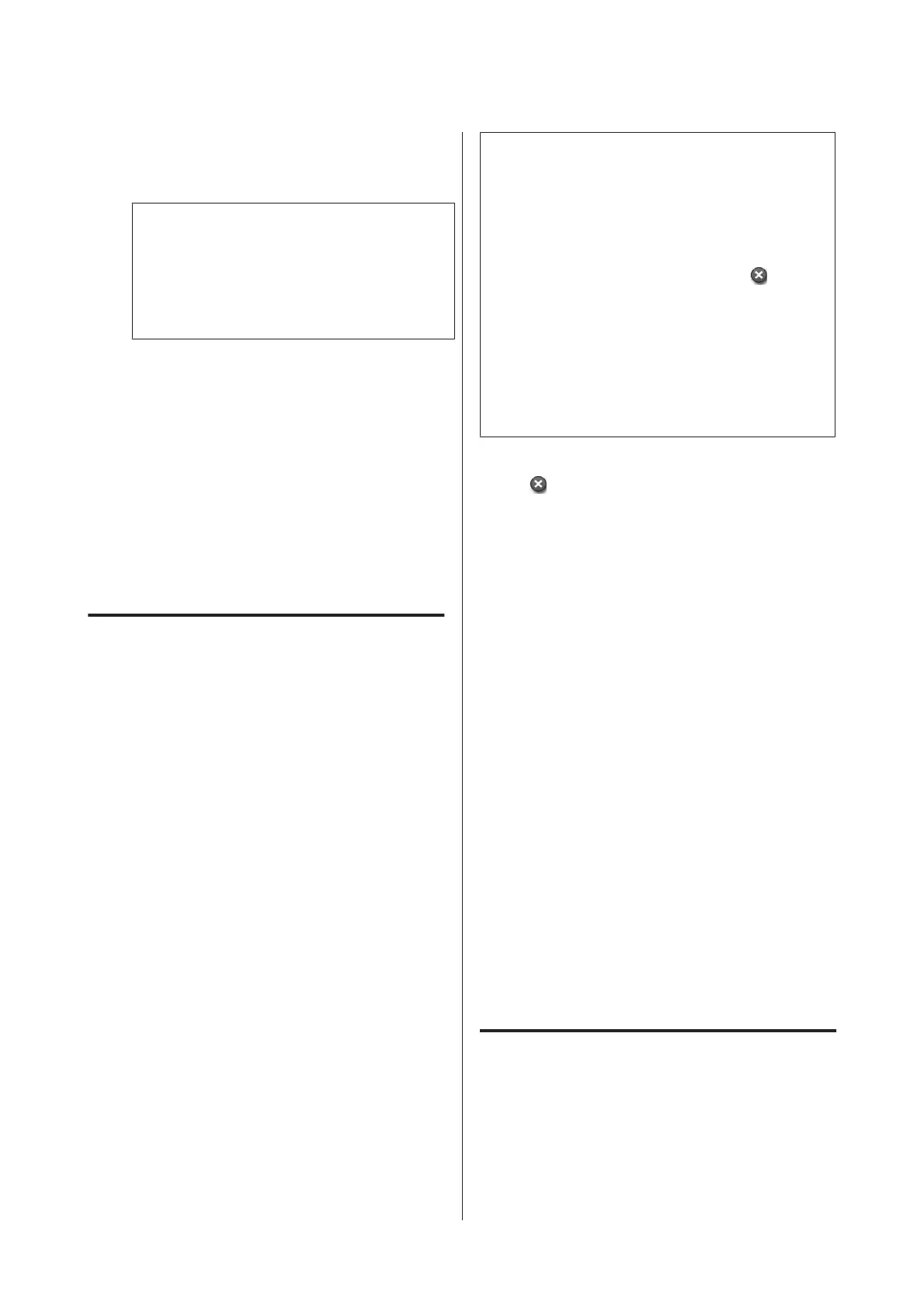D
Check again to confirm that a new Waste Ink
Bottle has been installed correctly. Press the Z
button to clear the waste ink counter.
c
Important:
Be sure to confirm that the waste ink tube is
inserted in the mouth of the waste ink bottle.
Ink will spill onto the surrounding area if the
tube is not inserted in the bottle.
Leave the waste ink in the Waste Ink Bottle for disposal;
do not transfer it to another container.
Disposing of used waste ink and Waste Ink Bottle U
“Disposal” on page 45
Replacing Maintenance
Parts
Preparing and Replacement
Timing
When "Maintenance parts are nearing end of life." is
displayed
Prepare a new maintenance parts kit as soon as possible.
When you want to replace the parts at this stage due to
night operations and so on, select Replace Parts from
the setup menu, and then replace the parts. If you
perform the replacement without selecting Replace
Parts, the maintenance parts counter will not operate
correctly.
Details on the setup menu U User's Guide (Online
Manual)
c
Important:
Maintenance Counter
The printer tracks amounts consumed using the
maintenance counter and displays a message when
the counter reaches the warning level.
If you replace parts when the message "
Replace
Parts" is displayed, the counter is cleared
automatically.
If you need to replace the parts before the message is
displayed, select Replace Parts from the setup
menu.
U User's Guide (Online Manual)
When " Replace Parts" is displayed
Replace all parts supplied with the maintenance parts
kit. Printing cannot be performed if the parts are not
replaced.
Make sure you use the maintenance parts kit for this
printer.
U “Maintenance Items” on page 55
The maintenance parts kit contains the following parts.
Make sure you replace all of the maintenance parts at the
same time.
❏ Wiper unit (x1)
❏ Flushing pad (x1)
❏ Air filters (x2)
Before starting this procedure, be sure to read the
following:
U “Precautions regarding maintenance” on page 26
Replacement Procedure
A
When the message is displayed, press the Z
button.
SC-S80600 Series/SC-S80600L Series/SC-S60600 Series/SC-S60600L Series/SC-S40600 Series Operator's Guide
Maintenance
42