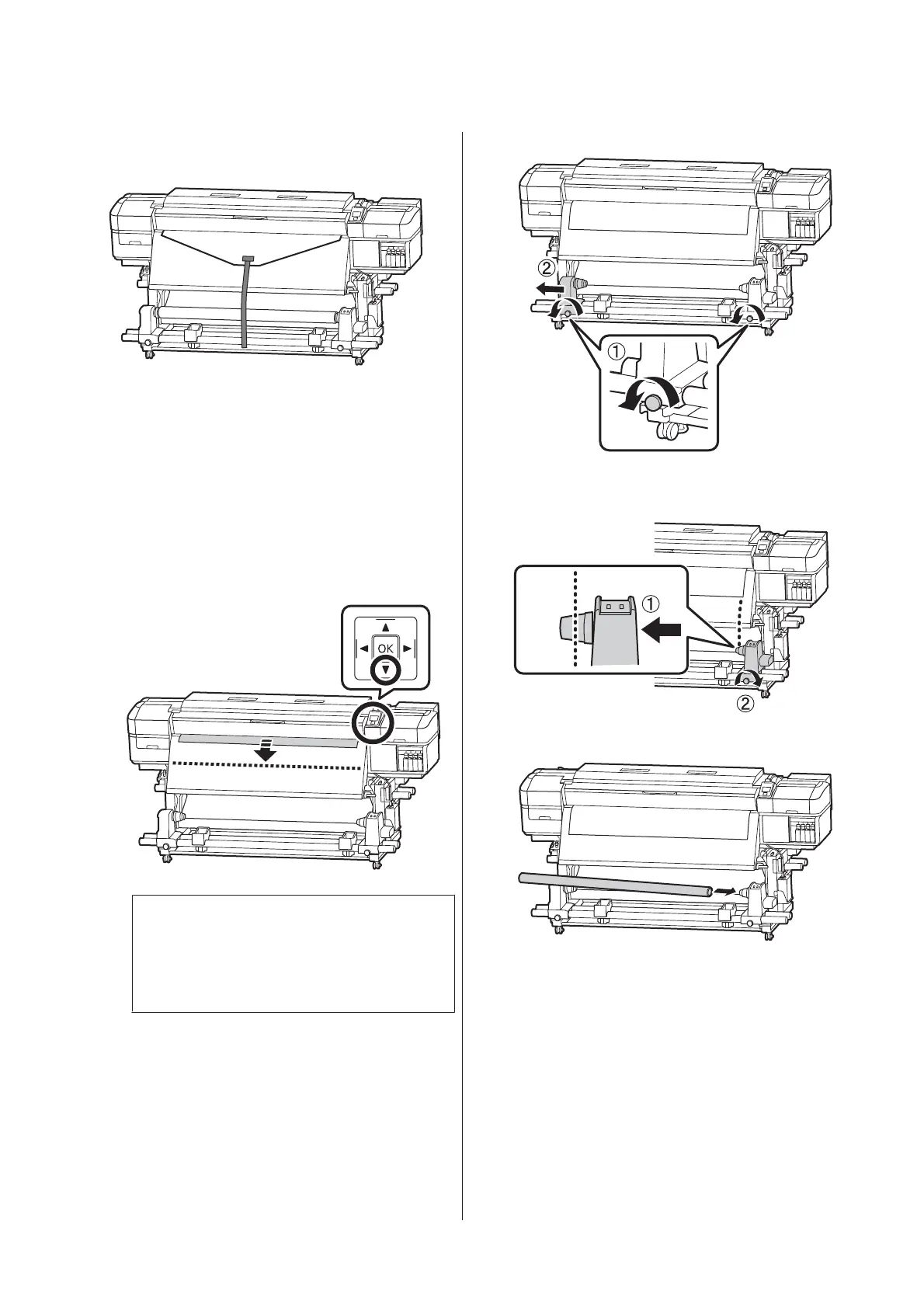❏ Media can be easily removed from the roll core after
winding.
When the supplied paper tape runs out, purchase
commercially available paper tape with a width of 20 to
25 mm (that is not easily stretched or cut). If you do not
have any paper tape, cut media into pieces that are 20 to
25 mm wide and approximately 70 cm long.
Loading
A
Keep the d button pressed until the leading edge
of the media reaches the center of the after heater.
c
Important:
Always press the d button to feed the media. If
the media is pulled by hand, the media may
twist during take-up.
B
C
Align the roll core holder with the right edge of
the media, and tighten the screw.
D
Insert the roll core onto the right holder.
SC-S80600 Series/SC-S80600L Series/SC-S60600 Series/SC-S60600L Series/SC-S40600 Series Operator's Guide
Basic Operations
15