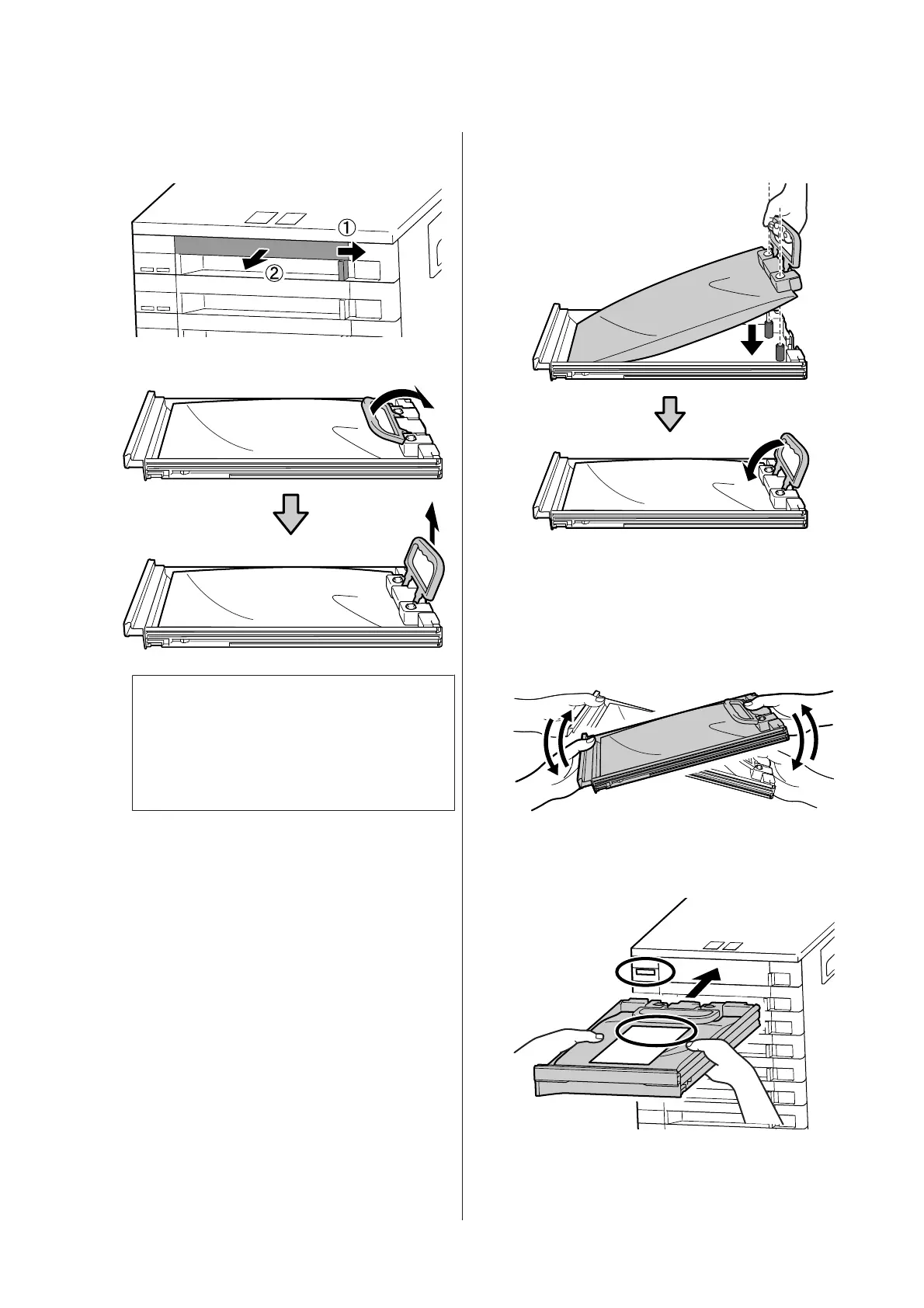B
Pull the tray of the ink supply unit you want to
replace out of the ink unit.
C
Remove the ink supply unit from the tray.
c
Important:
Removed ink supply units may have ink
around the ink supply port, so be careful not to
get any ink on the surrounding area when
removing the ink supply units.
D
Place the new ink supply unit into the tray and
lower the handle.
E
While the ink supply unit is in the tray, as shown
in the illustration below, carefully shake it by
tilting it up and down at about a 60 degree angle 5
times in 5 seconds.
In the case of OR, WH, or MS, shake it well
approx. 25 times in 25 seconds.
F
Match the color on the label on the ink supply
unit with the label on the ink unit, and then fully
insert the tray.
SC-S80600 Series/SC-S80600L Series/SC-S60600 Series/SC-S60600L Series/SC-S40600 Series Operator's Guide
Maintenance
39