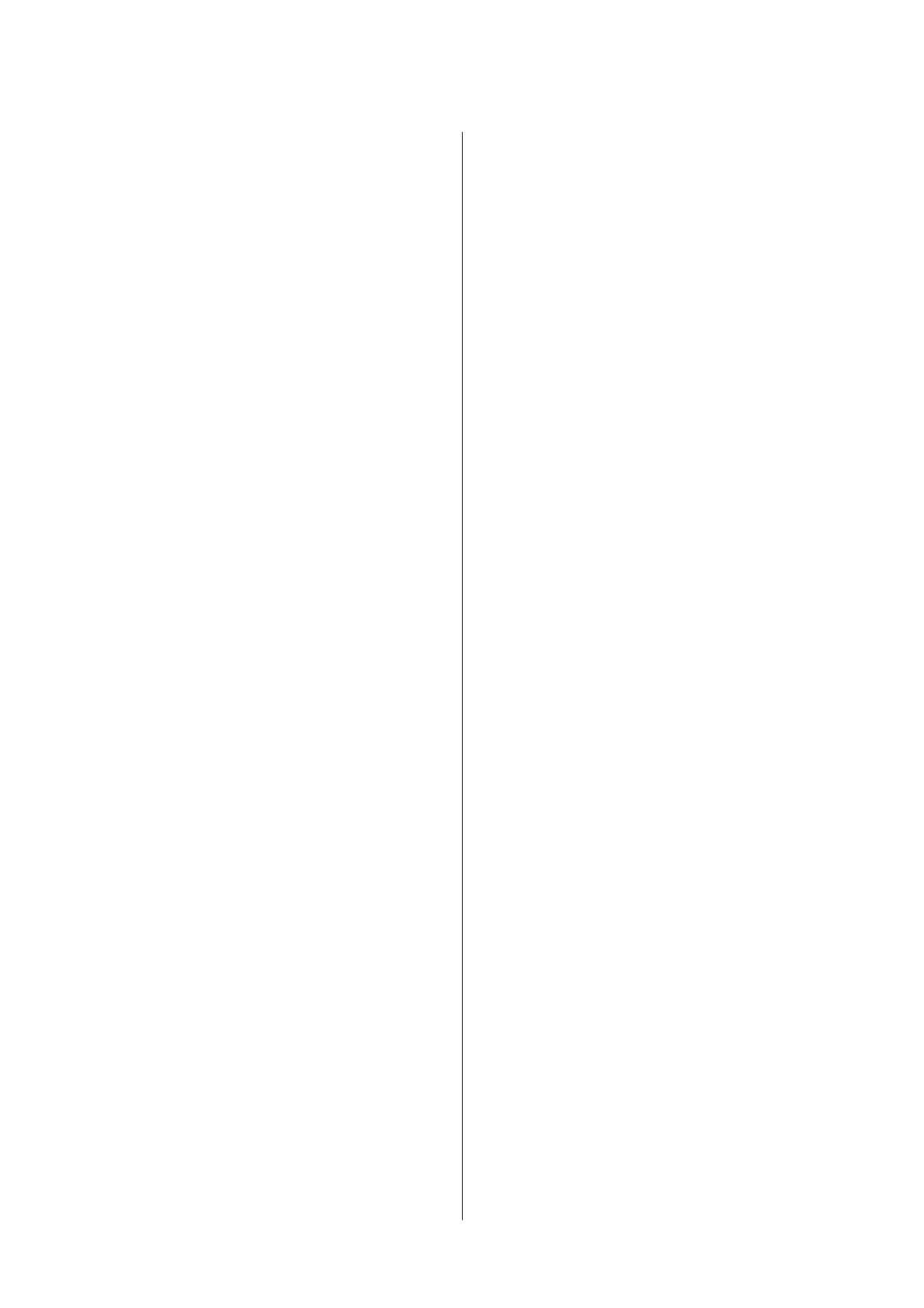B
Use the d/u buttons to select Head
Maintenance and press the Z button.
C
Check that Auto Head Maintenance is
highlighted, and then press the Z button.
D
Press the Z button.
Auto Head Maintenance starts.
When Auto Head Maintenance is complete, the
setup menu closes.
If ink drops or clogged nozzles remain even after
performing Auto Head Maintenance, clean around the
print heads and the caps.
U “Performing Regular Cleaning” on page 28
SC-S80600 Series/SC-S80600L Series/SC-S60600 Series/SC-S60600L Series/SC-S40600 Series Operator's Guide
Handling Ink Drops and Clogged Nozzles
59