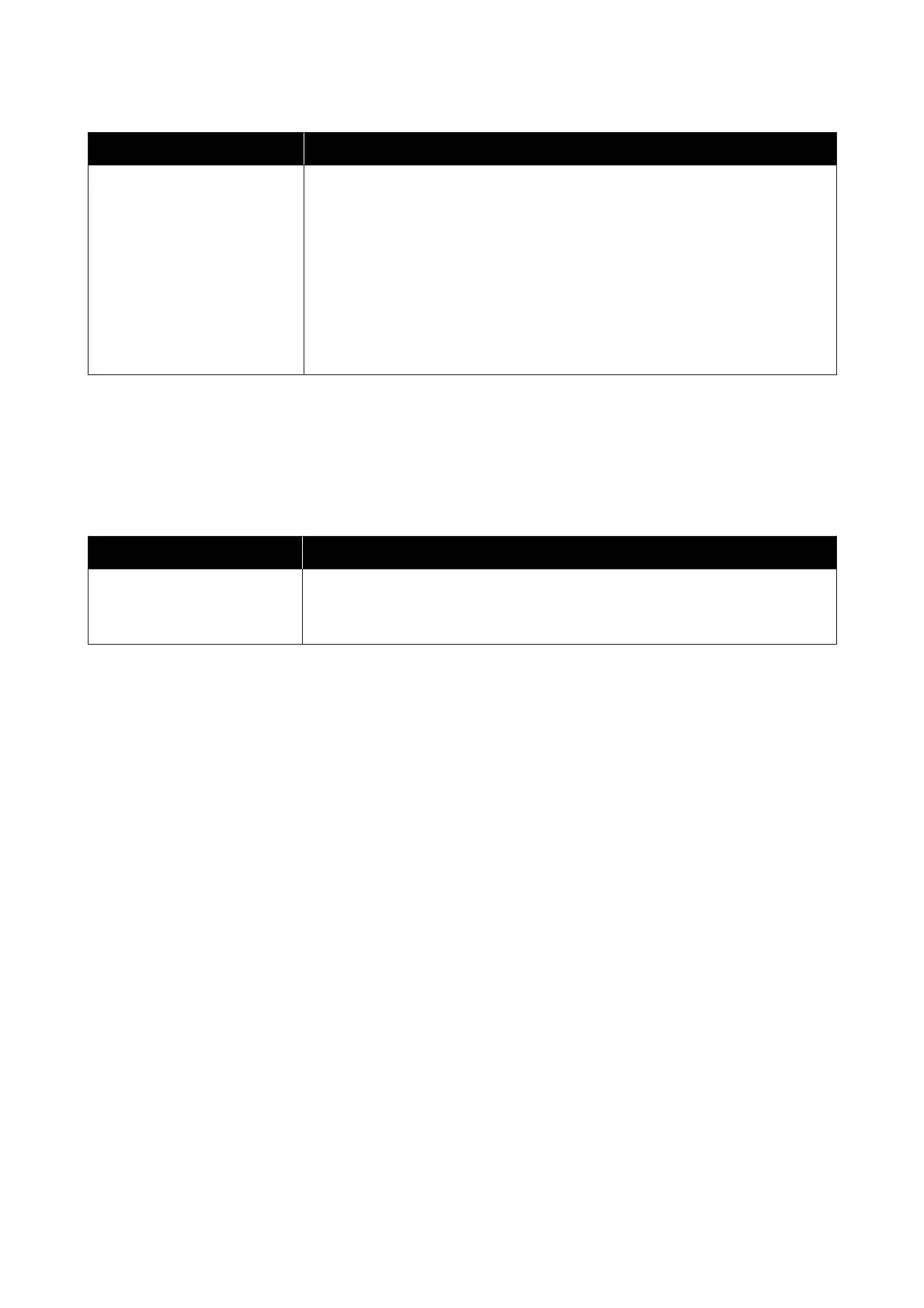Software Name Function
EpsonNet Config Software to configure the initial settings of the network or change the settings of the
network in bulk when installing or relocating Epson printers and scanners.
EpsonNet Config is not installed automatically. Download it from the Epson website and
then install it if necessary.
https://www.epson.com
For Windows, you can install the software from the following folder on the supplied
software disc.
\\Network\EpsonNetConfig
U Administrator's Guide
*Download software from the Internet, and install. Connect the computer to the Internet and install.
Built-in Software in the Printer
The following software comes preinstalled in the printer. Start and use it from a Web browser via the network.
Software Name Function
Web Config The network security settings can be confi gu r e d f r om W e b C o nf i g. T h is s of t w ar e al s o ha s an
email notification function for notifying of printer errors and other problems.
U “How to Use Web Config” on page 28
SC-T5400 Series/SC-T5400M Series/SC-T3400 Series/SC-T3400N Series User's Guide
Introducing the Software
27