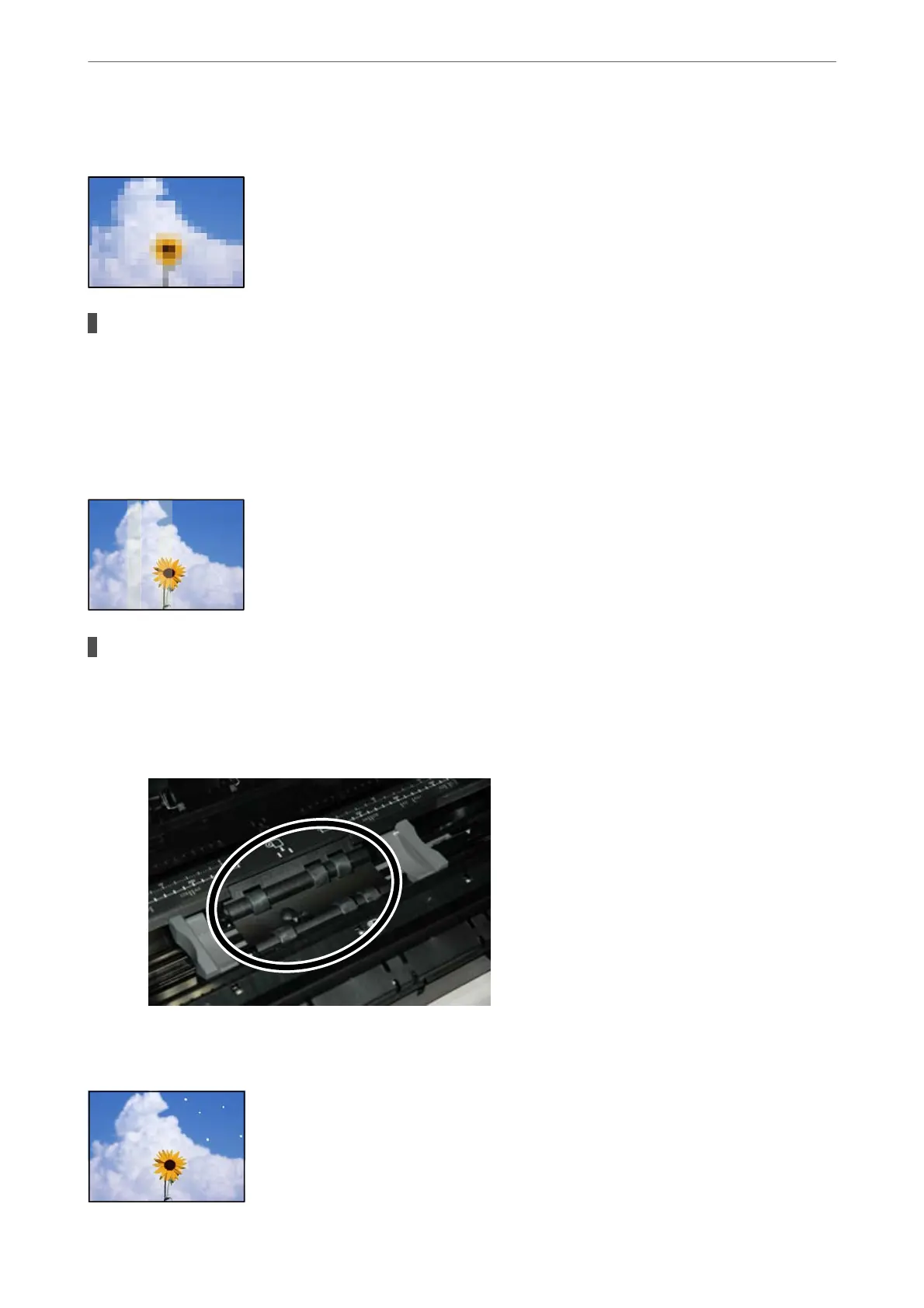Mosaic-Like Patterns in the Prints
Images or photos with a low resolution were printed.
Solutions
When printing images or photos, print using high-resolution data. Images on web sites are oen low
resolution although they look good enough on the display, and so print quality may decline.
Vertical lines Appears on Roll Paper
Rollers on the roll paper unit are smeared.
Solutions
If you are printing on glossy roll paper with the SC-P900 Series printer and uneven vertical lines appear,
remove the paper from the roll paper unit, and clean the rollers using a dry, so, clean cloth. Rotate the
rollers as you wipe them to clean the entire surface.
White Dots Appear in Printouts
Solving Problems
>
Print Quality is Poor
152