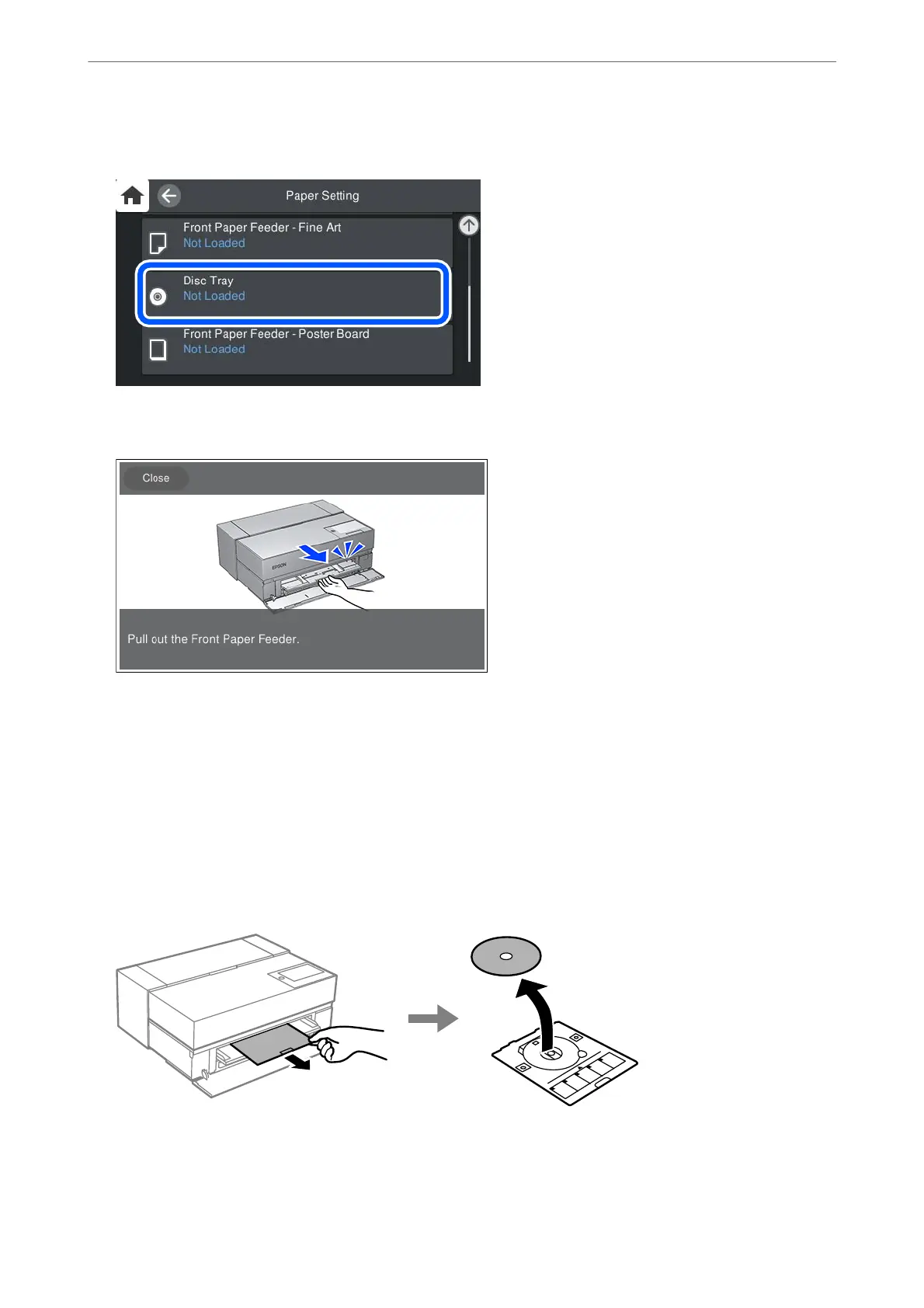2.
Select Disc Tray.
3.
Pull out the front paper feeder by referring to the animations displayed on the screen.
Load the CD/DVD by referring to the animations displayed on the screen.
Related Information
& “Available Paper and Capacities” on page 182
Removing a CD/DVD
1.
When the disk tray is ejected aer printing, hold the end of the tray and pull it straight out.
Loading Papers and CD/DVDs
>
Loading a CD/DVD
>
Removing a CD/DVD
37
