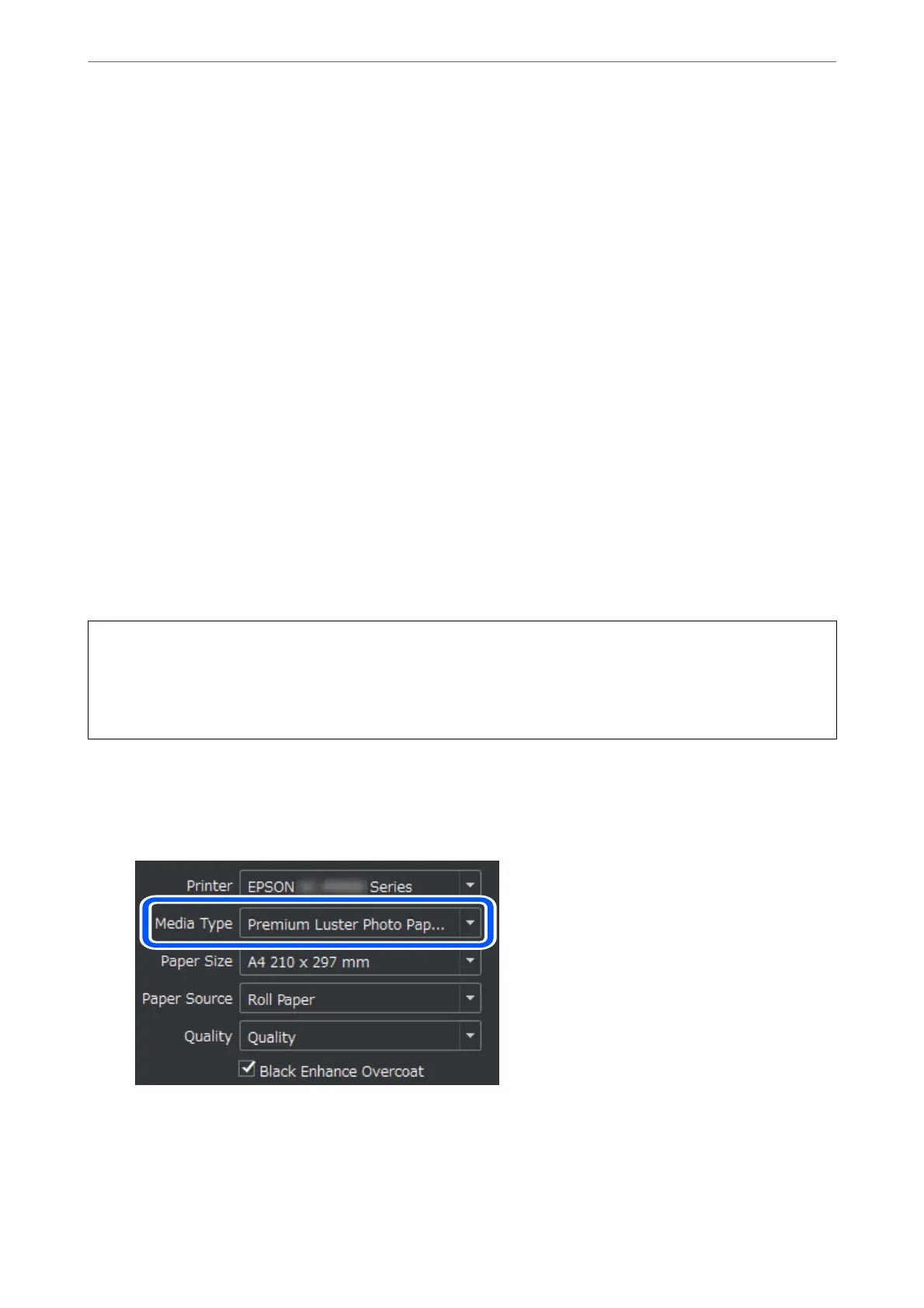Unavailable Paper Types
Do not use the following papers. Using these types of paper causes paper jams and smears on the printout.
❏ Papers that are wavy
❏ Papers that are torn or cut
❏ Papers that are folded
❏ Papers that are damp
❏ Papers that are too thick or too thin
❏ Papers that have stickers
❏ Printing on anything except for inkjet paper, which is slow-drying, may cause print stains.
Printing to Paper Types Other than Genuine Paper
Adding paper information (print settings)
You need the optimum paper settings to make full use of the paper's capabilities. When printing on paper other
than genuine paper, add the paper information (media settings) to the printer and select the paper setting that best
suits the paper.
c
Important:
❏ Use a computer that is connected to the Internet, and perform operations aer connecting your computer to the
printer.
❏ Paper information is added to your computer and printer over the Internet from a dedicated Epson server.
1.
Display the add paper information screen from Epson Print Layout or the printer driver.
❏ Epson Print Layout
Select Media Type > Download Media.
Product Information
>
Paper Information
>
Printing to Paper Types Other than Genuine Paper
191
