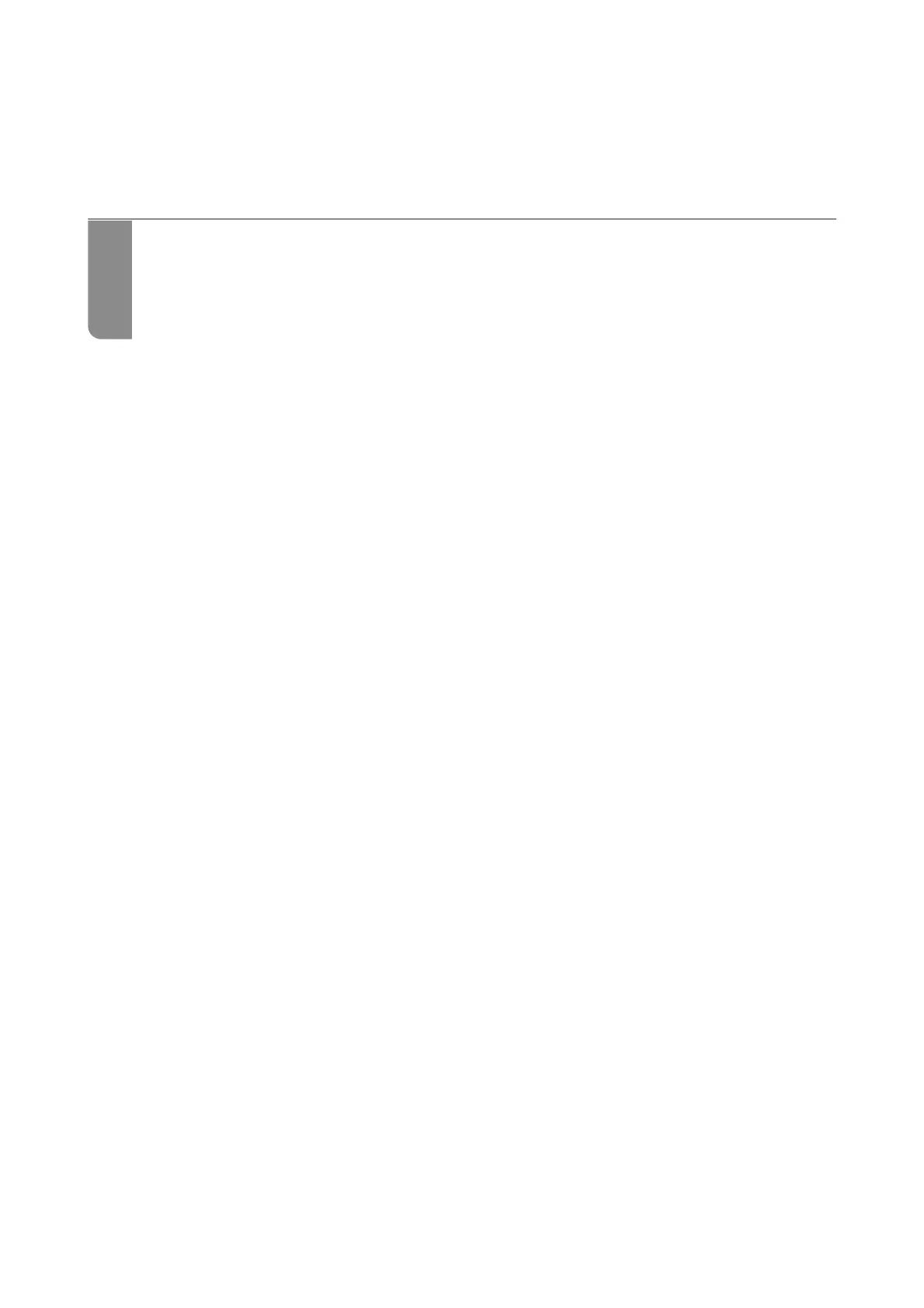Maintaining the Printer
Checking the Status of Consumables................................... 100
Improving Paper Feeding Problems (Rear Paper Feeder).....................100
Improving Print Quality............................................ 101
Saving Power.................................................... 106
Installing or Uninstalling Applications Separately..........................107
Transporting and Storing the Printer................................... 112
Cleaning the Cooling Fan Filter.......................................114