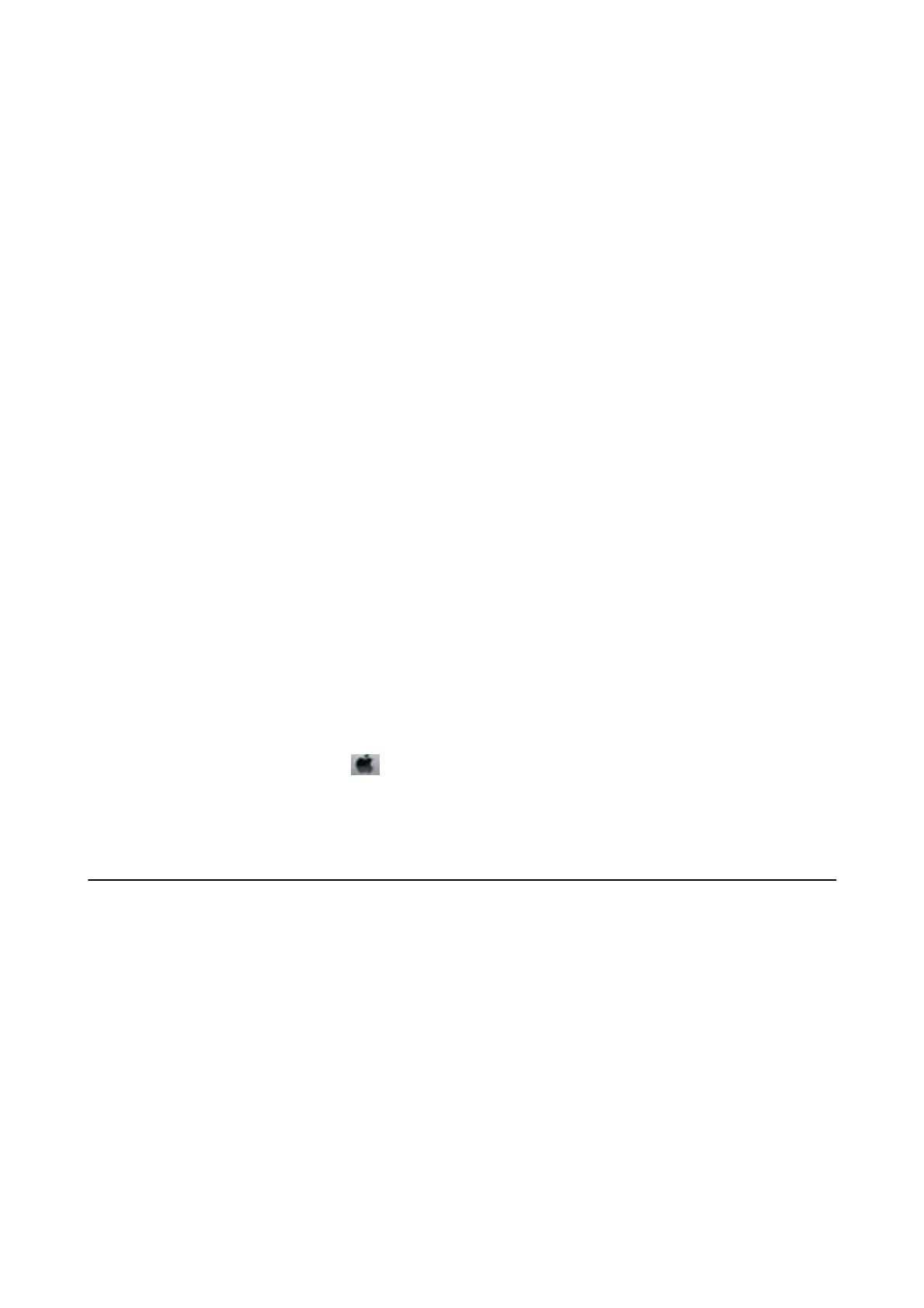Related Information
& “Using Epson iPrint” on page 80
Running Web
Cong
on Windows
When connecting a computer to the printer using WSD, follow the steps below to run Web Cong.
1. Access the devices and printers screen in Windows.
❏ Windows 10/Windows Server 2016
Right-click the start button or press and hold it, and then select Control Panel > Vi e w d e v i c e s a n d p r i n t e r s
in Hardware and Sound.
❏ Windows 8.1/Windows 8/Windows Server 2012 R2/Windows Server 2012
Select Desktop > Settings > Control Panel > Vi e w d e v i c e s a n d p r i n t e r s in Hardware and Sound (or
Hardware).
❏ Windows 7/Windows Server 2008 R2
Click the start button, and select Control Panel > Vi e w d e v i c e s a n d p r i n t e r s in Hardware and Sound.
❏ Windows Vista/Windows Server 2008
Click the start button, and select Control Panel > Printers in Hardware and Sound.
2. Right-click on your printer and select Properties.
3.
Select the Web S er v ice tab and click the URL.
Running Web
Cong
on Mac OS
1. Select System Preferences from the menu > Printers & Scanners (or Print & Scan, Print & Fax), and
then select the printer.
2. Click Options & Supplies> Show Printer Webpage.
Application for Laying Out Photos (Epson Easy Photo
Print)
Epson Easy Photo Print is an application that allows you to easily print photos with various layouts. You can
preview the photo image and adjust the images or position. You can also print photos with a frame. See the
application's help for details.
By printing on genuine Epson photo paper, the ink quality is maximized and the printouts are vivid and clear.
To perform borderless printing using a commercially available application, make the following settings.
❏ Create image data to t the paper size. If a margin setting is available in the application you are using, set the
margin to 0 mm.
❏ Enable the borderless printing setting in the printer driver.
User's Guide
Network Service and Software Information
103